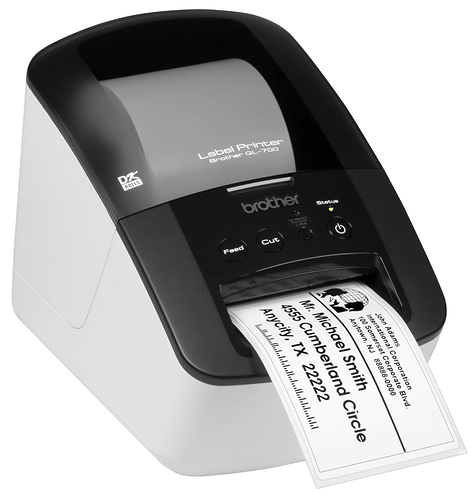So I’m browsing for a label maker and what I’m seeing range from $10 to $50+. Can you share what you are using and the accessories… tape, ac/dc. Any info will help because I’m a noob to label makers.
Ive been looking at the Brother QL-700 as i have seen a few on reddit speak highly of it in the past. I dont own it yet as im still researching but it is at the very top of my list.
QL-700 Product Details
Create cost-effective paper labels for packages, envelopes, file folders, discs, banners, postage, and more
Ultra-fast, printing up to 93 labels per minute1
Prints pre-sized, easy-peel, rounded-corner labels
Prints on continuous-length paper and film tapes for banners and signs up to three feet long
Capable of printing postage for packages and envelopes, right from your desk3
Convenient, drop-in rolls
No ink or toner needed
Auto cutter provides precise cuts for printing one or multiple labels at a time
High-resolution (up to 300 x 600 dpi) printing, for crisp text and graphics
“Plug & Label” feature lets you create and print labels without installing software2
“Label Collection” Download feature provides eye-catching, pre-designed labels and banners with commonly-used text
Integrates with Microsoft Word, Excel and Outlook
Connects to computer via included USB
What’s in the Box
Software
USB Cable
Power Cord
Quick Setup Guide
Documentation
Starter rolls: DK-1201 Die-cut Standard Address Labels (100 labels), plus DK-2205 2.4" Continuous Length Paper Tape (26.2 ft.)
That’ll be cool… creating labels on a PC. Now this is what I’m looking for… multi-line on a single label.
Seems quite easy to use too. Further down the page they have a table with other printers, one of them is 60 bucks and does a bit larger label should you require them bigger.
Brother has a good track record in my book, they are the only brand i am looking at so there could be others out there too.
I’ve had that printer for about 6 months and I love it. I use the 1.1" film labels which are a little glossy. A 50 foot roll of those are ~$20 w/shipping on ebay. It prints images nicely and the labels stick well to glass and plastic. Never had any problems with it.
The address labels it comes with work fine for 30 ml bottles, and the 2.4" are good for 120ml.
I also have the QL-700 and really like it… HOWEVER there is a wireless (wifi I believe) version that I think I would have gotten, nothing wrong with the usb version (which I have) works great for labels but it is tethered to the computer due to the cord. Again, for me and how I have my computer right next to where I mix and the printer on my mixing station it’s a non-issue… and I probably wouldn’t use the wifi…
Also, you can purchase labels online cheaper than at Brother or Staples, I’ll look up the web address if you’d like.
EDIT: I purchased labels from this location I was informed about the “Film” type lables by @SthrnMixer I believe (?) and they seem to work very nicely.
I debated getting the wireless too but it’s a pretty big price difference (+ $70 on amazon). Other than wifi/ethernet/serial connections, I’m pretty sure it’s identical.
Thanks for the link. I was looking into 3rd party labels but never tried them. Lots cheaper I see. Film labels are def the way to go. They look a lot more professional.
I have the wifi model Brother QL-710W , I rolled the dice on eBay for a used one with a buy it now price of $50.00 a while back.I have used it to print shipping labels only I am ashamed to say.
I tried to design a graphic but failed miserably my first try , I am going to require a little help from my nephew as he is the graphics guru.
I use a small Brother P-Touch home and hobby printer for my e-juice for now.
I just got a Brother P-Touch PTD600. Since it uses decently wide labels, 0.94", I can get multiple lines using different fonts and different fonts sizes. At least now I can put the name of the juice in a nice big font AND have info (VG/PG, Nic, Date made, etc) on a small line that’s still readable by my old eyes.
The labels aren’t as big or pretty as the QL-700 that Pro_Vapes linked above, but it is a helluva lot better than the little $20 unit I was using. I chose the PTD6500 because it works off the PC but can also be stand-alone since it has it’s own keyboard and can run off batteries, even though it comes with an AC adapter. I was also worried that the QL-700’s labels might be too big for small bottles - that 1.25 x 3.14 would just about completely cover a 30ml bottle.
As a side note… I have been using the P-touch Editor 5.1 software that you d/l from Brother to print my labels… it works very nicely for what I do (and it’s free).
Yes sir, that was me. I use the paper labels a lot because they’re cheaper. But if I want it to last or I’m giving / selling juice I use the film because it won’t soak up spilled juice.
And I don’t regret a moment getting the WIFI label maker either. My office is already entirely too busy and cluttered so having to tether something down just makes my happy little pig sty even worse ![]()
Well, @Pro_Vapes i just ordered it. Better than what i use now, my half crippy hand and a pen. Seems to come with quite a few labels.
Well, you know I’ve followed your lead from the beginning… I ordered on also.
Thanks everyone for your replies.
I just use a Brother3100 series laser printer and I order 8.5 x 11.5 sheets with whatever size I want to print labels on using free Avery software. I can print just about anything on a label that one can possible imagine. I can buy the clear plastic type labels and using color, I can add a background that makes it look like a foil label. Although that can be almost as expensive as just buying foil labels as it will eat up color fast with this method. Color toner for a laser printer is ridiculously expensive, I might as well gold electroplate all my devices while I’m at it…
I think we will like it. When those glossy rolls get back in stock that @CallMeTut posted im going to grab those too. Have a feeling sales are about to pick up.
keep me posted on those.
I’m sure you’ll have good luck with it. I’ve printed at least 700 labels from what I figure and each one came out perfect. It’ll also print postage which might come in handy at some point.
One thing I forgot to mention is I use these labels on my nic bottles stored in the freezer. After months and months of being frozen the labels continue to stick.
I picked up the Brother QL-710W, the wireless one, and have been very happy with it. My wife also uses it for her business so it was a tax write off, woohoo! The free P-Touch 5.1 software works great for our needs.
Thanks for the link. Those prices look great!