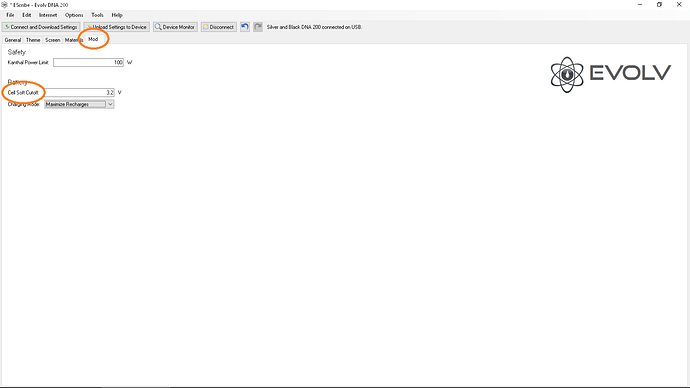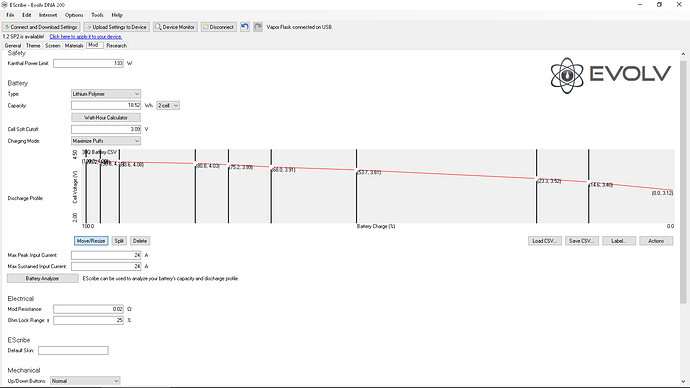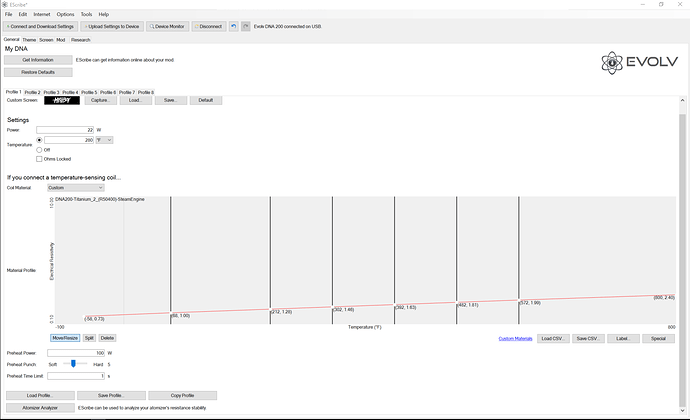Right on sounds good to me 
You need to Options > User Interface and set it to Manufacturer. That will open a lot more options.
Here is what it looks like in the Advanced interface.
And here is what it looks like under the Manufacturer interface.
That was a big save for me. My battery setup from Vapor Shark was for the LG G2 Batts. I was able to load the 30Q CSV… Big thanks for your help.
This mod came setup except for the battery type.
I kind of kicked things off for our forum (or at least that was my hope) when I posted my 25r5 profile here: Evolv Battery Profile CSV's for DNA series
If @Pro_Vapes (or anyone else here for that matter) wants to contribute their personally created csv’s, I’d be more than happy to rename the thread, and play “curator” (in the top post) to try and make it a one stop resource for the family =)
Let me know what you guys think.
I’m hoping/guessing this brought you up to v1.2 sp3??
That’s the one I just downloaded last night, as it seems that waiting another couple of days allowed them to really get things nailed down according to all I read last night! =)
Charging issues solved for the vapor shark (which as it turns out had 2 different revision pcb’s in circulation) the major improvements to SS across the board, battery meter fixes… Etc.
Evolv really came through, and just in the nick of time so it seems!!
Yes, I upgraded to the new service pack 3. TC on SS is so much better now. It shows the version I was on and the new version in the pics I posted in post #41.
On Cell Cutoff …I have an idea! I understand the 3.2V cutoff is set somewhat high with the purpose of battery longevity/protection from too low of a drain. However I have (accidentally) taken the batteries out of my DNA mod and put them in a battery box and then put the same “dead” batteries in my Cuboid (well they were sitting right there). They displayed about 1/3 full on the Cuboid and I vaped em on down for quite a while.
Let’s say you have a main Profile (like Titanium?) …my idea is copy that profile and only change the battery cutoff voltage (lower). Not sure what that would be exactly, and there may be some differences in how each of our setups detects remaining battery voltage, but the the idea is if you were away from your batteries/charger you could get an extra hour of vapage.
Driving home from work and your batteries display 0? Switch to your “LowBatt” Profile and vape on. What would be a safe setting here that wouldn’t damage your batteries?
Not seeing how to change or setup battery profiles. I know there are profiles for wire types but I don’t see any settings in the profile for battery.
Oops on new PC haven’t installed Escribe …doing that now
While I see that it’s not a profile option I also see they have lowered from previous firmware from 3.2 to 3.09v
I thought my batteries were getting used up faster but they were just not going as low as when in Cuboid. I’ll run these to 0 on DNA and pop in Cuboid and see if there’s power remaining
Under view settings change to manufacturer and it will restore those options
Read above but I was referring to have “battery profiles” setup and selectable on the mod without having to update from escribe every time you switch batteries.
My ss 316l on my e Fusion duo seems to be working pretty good now…smooth, my battery bar showed nothing at first but I just took the batteries out and put them back in and it went back to normal
I would like to see a screenshot pic Like this of your 22g Ti build… Thank’s 
Would also like to see other screenshots of different gauge SS wire and Ti wire from Everyone to compare for Manual Settings  Clapton’s… Fused Claptons … Please include info like how many wraps , on what size bit, what it ohms out at… If it’s a Clapton what is the Core wire , what is the Wrap wire
Clapton’s… Fused Claptons … Please include info like how many wraps , on what size bit, what it ohms out at… If it’s a Clapton what is the Core wire , what is the Wrap wire
I’m using the Titanium 1 csv that’s provided by Escribe. This latest version of Escribe isn’t displaying a graph for the material.
Thanks BK… I missed that one. I’m not completely broke in on this new version of Escribe. You guys will get me up to speed tho.