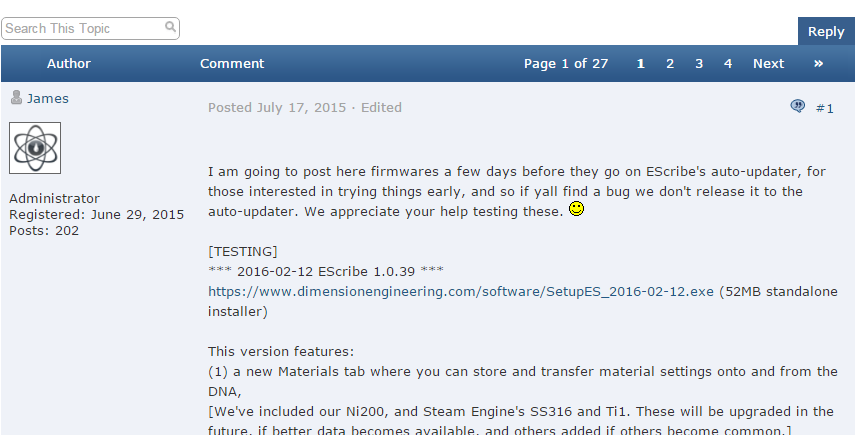http://evolvapor.forumchitchat.com/post/early-firmware-7508618?&trail=15
some really nice features available on this update:
(1) a new Materials tab where you can store and transfer material settings onto and from the DNA,
[We’ve included our Ni200, and Steam Engine’s SS316 and Ti1. These will be upgraded in the future, if better data becomes available, and others added if others become common.]
(2) the ability to change a profile’s material without EScribe, by holding down all three buttons while locked,
(3) Profile Name and Material Name can be displayed on-screen as custom fields,
(4) profiles now have a “Temperature Dominant” option, making temperature the main adjustment for a profile if you want to do so,
(5) for small batteries, in the Mod tab, you can reduce max continuous and pulse battery input currents,
(6) in Help->Language, you can override the language detection,
(7) Device Monitor has “Simulate Button Presses” for remote testing,
(8) Device Monitor can run Python scripts for scientific study and automation,
(9) the ability to adjust the temperature increment, and
(10) various OS compatibility and miscellaneous improvements.
i just updated my escribe software and have updated one of my devices and so far, so good…i really like the materials tab and i really like the temperature dominant option, which allows you to change temp directly vs holding buttons down n shit… ANDDDD you can change materials on your device WITHOUT escribe…pretty cool!
9 Likes
TIP
under the materials tab, there is an “available materials” and “materials on device” which make things so easy…
1 Like
current sweet spot on all 3 of my DNA200 devices:
200w, 550F, zero preheat…
this gives me a smooth, rich, thick, warm vape…unbelievable flavor.
running 2 griffins and a mutation x mt-rta. absolute perfection in these units!
really helps to read up what others do/try and then home in on your own perfect setup…
using these profiles now and having used djlsb vapes profiles previously has omitted having to create and load csv files…whew!
EDIT: for those who havent browsed djlsb vapes site and his DNA200 page really should check it out
1 Like
Thanks for sharing. I hadn’t heard of this update yet. Just updated my Vapor Shark and getting ready to play with the new options.
1 Like
Thanks for sharing! So does this mean you can now use your DNA200 like this: set temp you want to vape at > device chooses voltage according to actual coil temp (measured by resistance)? Personally I never saw the appeal of temp protection (preventing dry hits) as I don’t need that feature, I’d be only interested if I can get a consistent, same temp vape after dialing in a temperature - that’s what I imagine as “temperature control”…
You can set the wattage to 200w. Set the temp control to 500 degrees. Plug the DNA 200 into your PC and fire up the device monitor. Vape on it and when the temp gets to 500 degrees the wattage drops off to keep the temperature there the whole time your are vaping it. I have seen it peak, then fall off to 35w during vaping when the temp gets to it’s setting. The DNA 200 if absolutely flawless temp control.
2 Likes
Thanks!  I clearly didn’t think this through… That’s the way to do it.
I clearly didn’t think this through… That’s the way to do it.
1 Like
So I am feeling like an idiot and I’m sure I’m just not seeing it but I updated to this version and it’s exactly the same?? I don’t see a materials tab anywhere?
I double checked my version and it did indeed update but it’s the same??
Di you use the link I posted?
Yes sir! I had the older version 1.32 and updated to this 1.35. I even went under help/about to check my version and it indeed updated but the interface is identical to my older one? I looked everywhere for the materials tab…nada.
Not a big deal though
The link I posted is for 1.0.39
You got the wrong one somehow
Be patient, brother, we’ll get you rollin
That’s messed up?? I literally clicked the top link, which started the download…
I’ll try again? strange
Click the one that says ‘testing’
Yep? This is what I keep downloading
After its downloaded, close all running escribes, then click the one you downloaded
I tried that. This time I am uninstalling all traces and then I will redownload. I have never seen something like this before?
I’ll let ya know in a minute
It’ll install a fresh escribe
That did it!! Thanks for the help!
Something must of been stuck
1 Like

 I clearly didn’t think this through… That’s the way to do it.
I clearly didn’t think this through… That’s the way to do it.