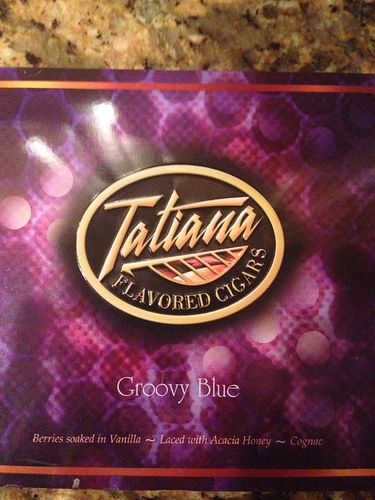Is there an easy way to add/post a picture directly from your cell phone? Either from the gallery or taking a picture right on the spot?
I have an android.
Pressing “Upload” on the right hand side seems to work for me?! Also Android btw.
Well, I’ll give it a whirl…
I took a picture of the nearest thing to me…my dog Murdoc…let’s see if it loads…
I love the name… Nice!
Awww!! I love the name as well. It makes me think of Dark City. 
What address do you send the pic to ?
shouldn’t have to input an address. while on your phone or tablet, hit reply, on the right side you will see “upload”, once you click that it should ask you to take a pic.
Yea during reply, upload on the right works for me; Nokia 630 Windows phone, Internet Explorer.
However, I can’t seem to insert links how I can on the desktop. I can copy/paste url’s directly, only.
OK cool I got it Thanks
Thank you I would love to clone these cigars though. when I tried to quite smoking I started to smoke cigars and these were my favorite. So any mix masters out there this would be a good clone
My problem with uploading photos from my phone is that they are too big for the forum and need to be re-sized. Now I have to go to the computer, get out Photoshop, re-sample the photos so they are compressed more, then I can upload those. Pain in the ass but I get it.
Your phone should have an option or setting in the camera app where you can choose photo size before you take any pics. That way you save yourself some time.
It does but I don’t want to have to remember to set it to a smaller size when taking a pic I “may” want posted here sometime in the future and then having to remember to reset it to full resolution when I want to take all my other photos. To me that would more of a pain in the ass. You can drop the resolution in photos easily with software but trying to up the resolution while retaining a high quality image, not so much.
Good point.