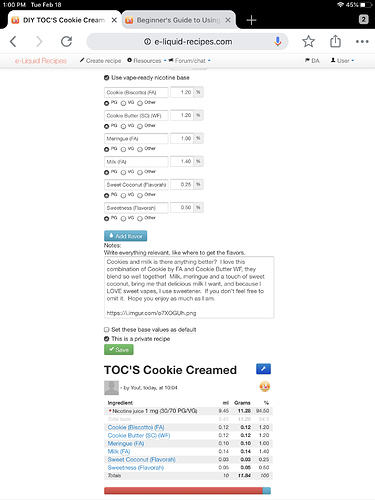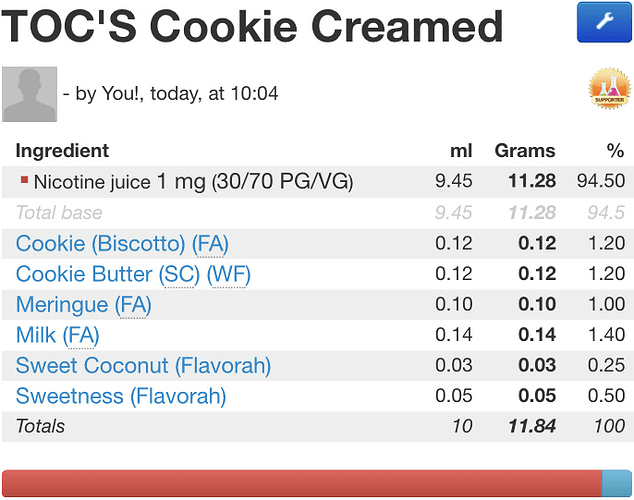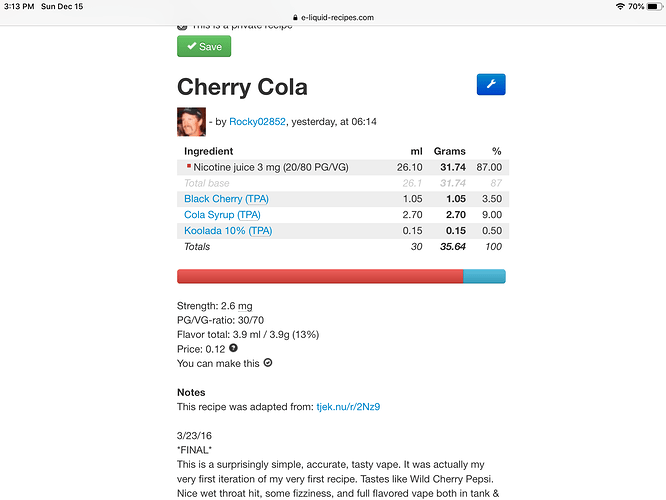lots of cool stuff there thank you. 
Thanks for this post @SthrnMixer, lots of great info.
I have not been using the recipe side very much other than for Flavour Stash, finding and saving my favorite recipes.
Most of the recipes I use are in a book that I keep but I am now trying to update my info on the recipe side so that I can easily share recipes on the forum.
Can someone please tell me if it is possible to change the flavours in a recipe using “adapt” or do I need to create this as a new recipe???(I would include reference to the original recipe also, in this case).
I have been trying but I seem to keep getting an error msg - I think because I am using a pre-mix nic base 
Many thanks in advance 
PS - I have been searching the forum for an answer to this but cannot seem to find the answer…
Hello, you can change the flavors using “edit” in the blue key of the recipe, if you use “adapt”, you will create a new recipe; and yes, the premixed base gives an error, I have not identified what it is …
Thanks @Gus6, I have adapted, then edited to change the flavour 
Just have to work out the pre-mix error, will keep looking 
Thanks @delltrapp 
I have just read a number of posts stating that this function does not work  so i’ll stop trying!
so i’ll stop trying!
I thought I was doing something wrong.
Doesn’t really matter that much, I was just curious as to how much Nic I am actually using/variance between recipes, with a 6mg base 
I’ve just set it back to 6mg 
Thanks again!
@Sevencasper You can input vape ready pre-mix base into the recipe calculator and it will show the final pg/vg % and nic % , it just won’t save. What I do is take a screenshot of the results for my records. Then I set it back to default values before I save.
I mix using my notes or screenshots, If you use max vg on calculator it will give you wrong amounts by weight of the base, 20/80 is different SG than max vg.
Hi,
I’m pretty new to DIY.
I am having trouble with trying to use the “ use vape ready nicotine base” box.
I have “ in the Buff” , 70/30, by Vape Craft, 0 mg nicotine. When I check that box, and try to make it 0 nic, there’s a big red line under the recipie
Can this be fixed?
The reason I’d like to use the ready to vape, is that I’m getting muted flavor, and no throat hit using Max VG
TIA
Sry but attempting to save using that option doesnt work. The listed threads offer solutions https://forum.e-liquid-recipes.com/search?q=vape%20ready Gl to u!
Notice that red dot before Nicotine juice 1mg 30/70 PG/VG ?
That is what the red line represents.
Look at this recipe:
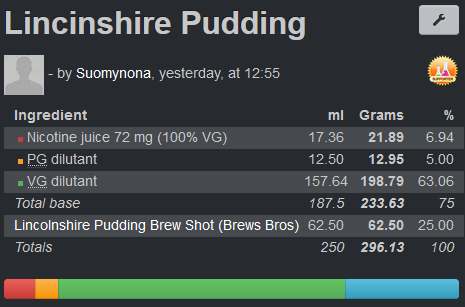
The red part represents the nicotine solution
Yellow represents PG
Green represents VG
Blue represents your flavors
It is just a quick visual representation of how much of each ingredient is in your juice. The colors in the bar represent the colors in the recipe.
But you are right that there is an issue with vape ready base. Use Worm’s post to find the work-around. That search function is really helpful if you encounter an issue or have a question. If you can’t find it via search, feel free to open a new thread in the forum, there’s usually someone around that can help.
Thanks so much! I didn’t know that about the colors😀
Thanks very much, I’ll read it now😀
I read the threads. I’m not worried about saving, the recipie, rather, I want to use this pre mix. Can I just mix it as the 1 mg nicotine, even though it’s 0 mg ?
dont want to pollute this topic too much so will respond in PMs.
Short answer, YES. If your using 0 mg Nic it will be 0 mg in final mix. Anything else and the final Nic will end up less due to adding pg flavors and the final Nic % will be shown below the recipe. Next to “strength”
In fairness her Q came from a lil quirk in the calculator. Even tho a desired strength of zero is used the list of ingredients shows a nic strength of 1mg but the final outcome is 0mg. The only “mistake” was made in trying to save.
Yeah, I just tried it, the final “strength” does come out at 1mg even when inputting 0mg. Good catch!