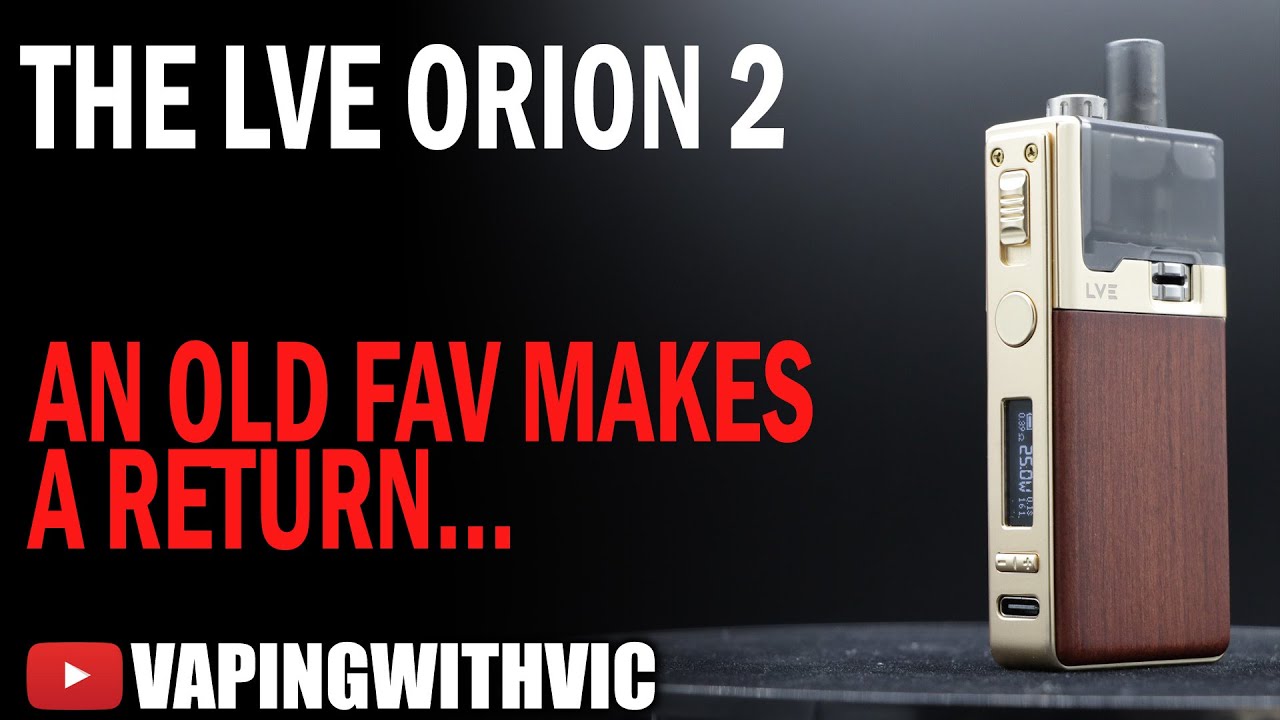It’s a guess, but maybe “remaining”. As in remaining battery power. Looks really nice with the wood.
I don’t have it but got curious and googled around some - it looks like it might indicate being in “RBA Mode” which seems to not automatically set the wattage range (or limit it) like for a factory coil.
Thanks all I’ll dig deeper
If it’s a Voo-Poo chip you hit the nail on the head. Voo-Poo has had that programming since the early Drag’s.
Could it be a dna go board in there?
If so the R could stand for replay mode.
How to use Replay on Orion DNA Go?
Firstly ,set the device to a desired power level and operate it normally. Once a satisfying puff is achieved, activate the mode to save and replay the selected puff.
To activate Replay, hold the Adjustment button for 3 seconds to turn the indicator green and activate Replay mode, the green light will remain lit while firing.
To disable Replay, hold the adjustment button for 3 seconds to resume normal operation or find another puff to replay.
- Power On the Device: Press the fire button five times quickly to turn on the device.
- Select the Desired Wattage: Adjust the wattage to your preferred level using the up and down buttons.
- Take a Puff: In normal mode, take a puff as you normally would. The device will record the wattage and duration of this puff.
- Activate Replay Mode:
- After taking a puff, press the fire button three times quickly. This will enter Replay Mode.
- The display will show “R” to indicate that Replay Mode is active.
- Vape in Replay Mode: Now, when you take a puff, the device will replicate the settings from the recorded puff, providing a consistent experience.
- Exit Replay Mode: To exit Replay Mode, press the fire button three times again, and the device will return to normal mode.
Cheers but not the old dna one @rcleven @gloopdegurp was right rba mode makes perfect sense really thanks all