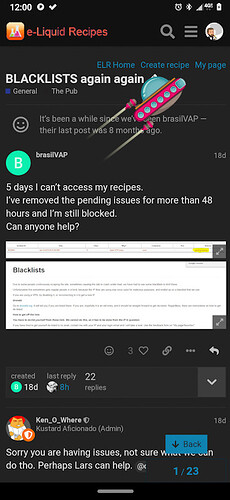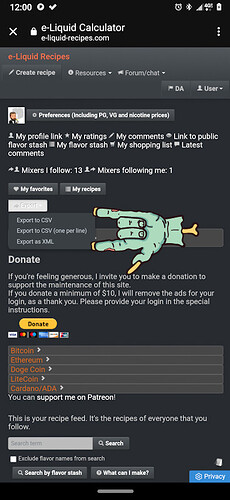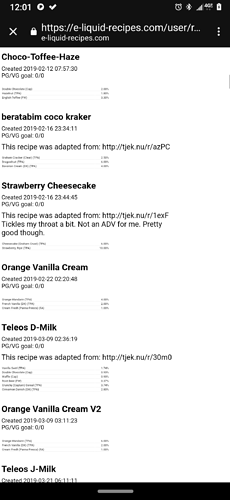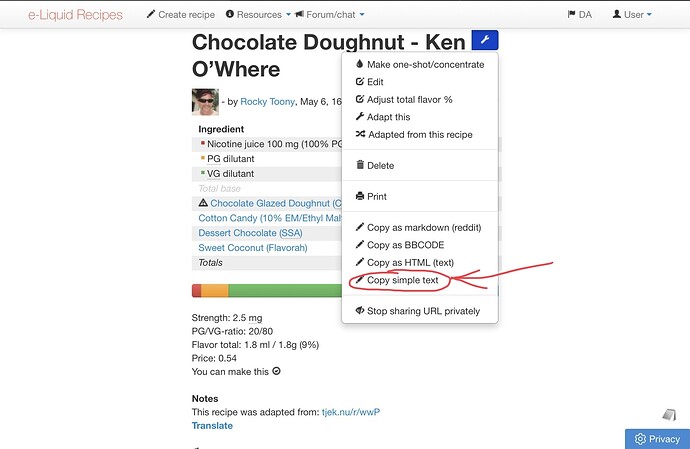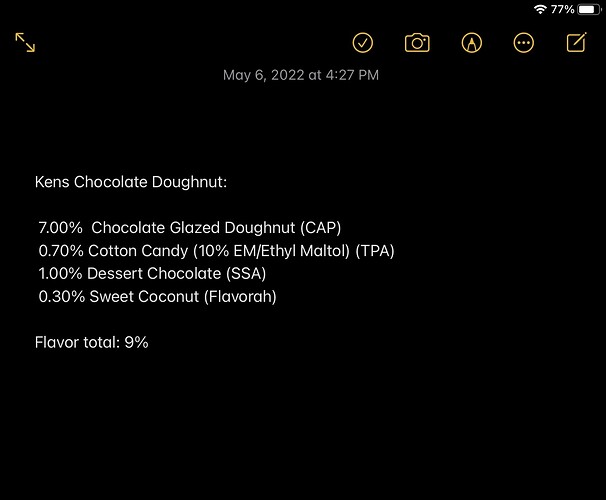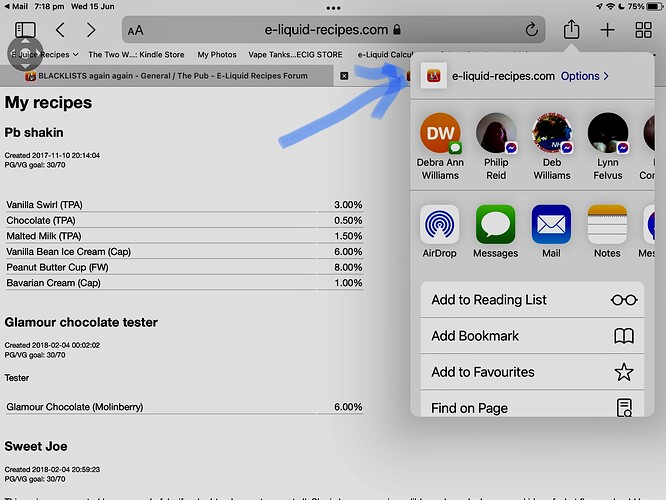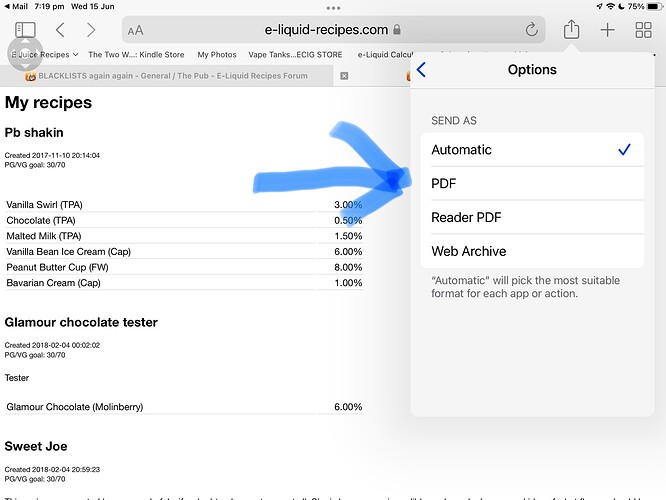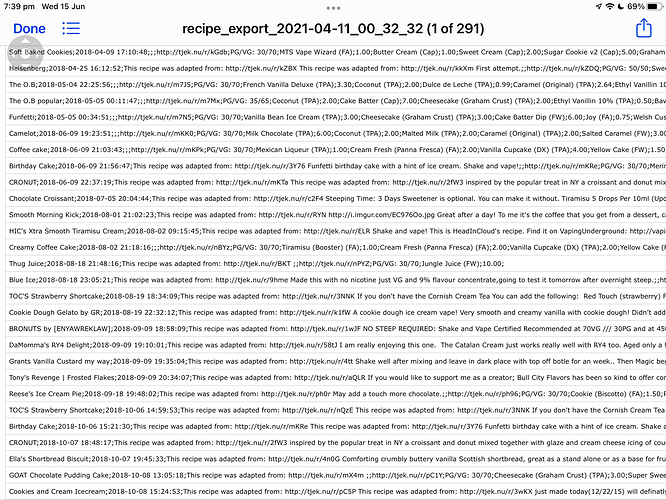What SD said. I dont know anything about IPads at all. On a PC its a matter of click click saved.
Thanks mate, I appreciate the thought.
To make a backup
Navigate to “My page”
Select “Export”, choose an available export format option.
I choose to export as a “.xml” file. That is a Spreadsheet format markup language similar to html and can be viewed in most web browsers.
Now save it somewhere else as a recoverable backup. Do this at interval such as Weekly, or Monthly.
Thank you so much for your help, it makes much more sense now. When I press the little box with the upward arrow for me to send it somewhere like a file in my Cloud or Google Drive, at the top I have the option to send it in different formats like Automatic, PDF, and PDF reader, which one should I choose please because my downloaded recipes look nothing like yours and just lots of long small lines of writing and symbols of some type? I was doing fine up until that point, I can take a screenshot if that helps. I’m sorry to be a pain and understand if you don’t have the time to reply.
Try PDF reader. That should start Adobe reader or whatever reads pdf files. On export do you have the same options I have(options the Green hand points to(CVS, CVS one per line, xml))?
CVS stands for “character sperated values”. As it exports data it uses a select character, often the comma “,” character, to place between each separate data field. The resulting CVS file does not contain formatting like you are accustomed to seeing in your web browser. All the formatting is removed and the file only has <data value><comma><data value><comma><data value><comma>…and so one.
The CVS format is a commonly used format so other programs may be able to read the data from the .cvs file and apply their own formatting.
I hope this helps.
@Lucas_James_Holden, on iPad I use “copy simple text”,
Then I paste it in notepad where I can edit it as needed,
Then can copy / send wherever, I do most of my work on iPad but usually mix on laptop in my lab so copy / save recipes there too ![]()
@JiM210 and @Rocky02852 thank you so much for taking the time explaining this to me, I am going to try doing it both of your ways.
This was what was confusing me below.
Yes mate I do and when I click on xml a new page opens the same as the ones above with my recipes on, next when I click the share button I get those options in the top left of the pictures. I will choose the pdf reader like you said and see what happens.
Edit. I did exactly as you said and this is what my recipes look like in iCloud Drive, is this right?
I’m not a apple person, however just looking at screenshot you provided I think the square with the up arrow in the top right corner of your web browser is web browser specific functionality, whereas the export button is ELR page specific functionality. in other words the square with the up arrow for your web browser specifically will apply to anything that you’re viewing in the web browser. I believe when you export the XML file it’s viewable in an HTML browser as you can see when you did it. Try again and choose the “Web Archive” format from the square with the arrow and I think that will retain the information needed for it to display in an HTML browser. I believe it will provide a file browser type window allowing you to provide a name and file storage location.
Just in case, I’ll explain web pages are often stored as a group of different files that make up the page you’re viewing so it will usually create a folder and a bunch of files in that folder and they all belong together as a group so when you open the main link it will open a browser and display everything as it should. I tell you this just so you understand it might not be a single file that you can copy to another place. You can still move the folder with all the files if you ever want to, you just have to update the desktop shortcut if you have one to point to the new location. In this case since I don’t believe there’s a bunch of links in the exported information it’s just text, there might not be a folder created. Hopefully I’m helping rather than just adding more confusion.![]()
Hi mate, thanks again for trying to help and all of the effort that you have put in trying to explain things to me. I tried using the web archive option but it still wouldn’t have it. I think that for now I will do a few of my favourites @Rocky02852 way and then get the dreaded laptop out for the rest. Filling is not something that I have used much as I have always stuck to the old pen and paper method but I’m determined to get this done one way or another.
You can back up to a iPad if you make a copy and save as a pic to the cloud. I typically use the print feature on ELR and save the print as a pdf on an thumb drive. I also print a paper copy of my recipes just in case.
And once again it happened. Blacklist again, and again, and again… this is nonsense. Does anyone fix this? It only happens here at ELR. Can any administrator help regularize my account? I tried to access “My page/favorites” but I can’t because the blacklist doesn’t allow it.
I dont see anything wrong with you account …Let me reach out to @Ken_O_Where and @@daath their access on recipe side allows them to dive deeper
Agradeço a resposta e explico como ocorre a blacklist:
In the user MENU: Access My page \ favorites blocked by blacklist:
My recipes access the list but when trying to see the content of the recipe it is blocked by the blacklist; the same happens with the rest of the menu.
No hay problema, intentaré solucionarlo.
I checked today that my account is working normally.
I am very grateful for the help
Greetings
Blacklist again…
I ask for help to resume normal use.
Please
@fidalgo_vapes @daath @Ken_O_Where
Blacklisted again and need help removing.
I can’t find how to do it without help.