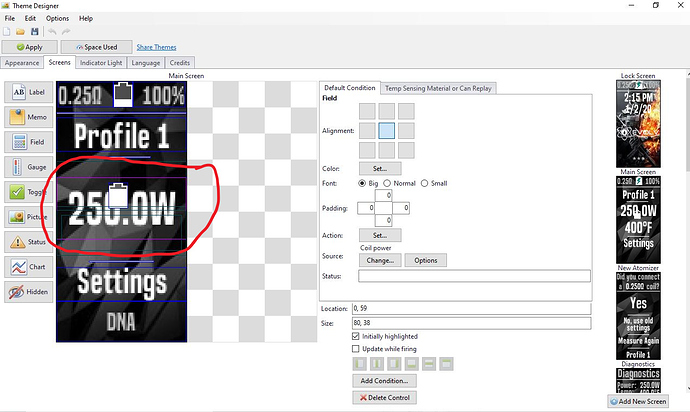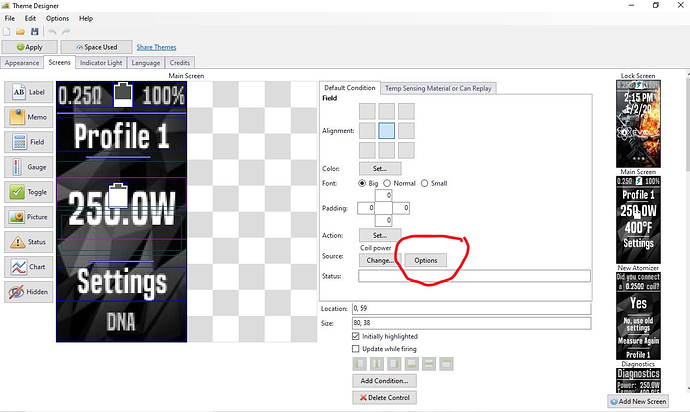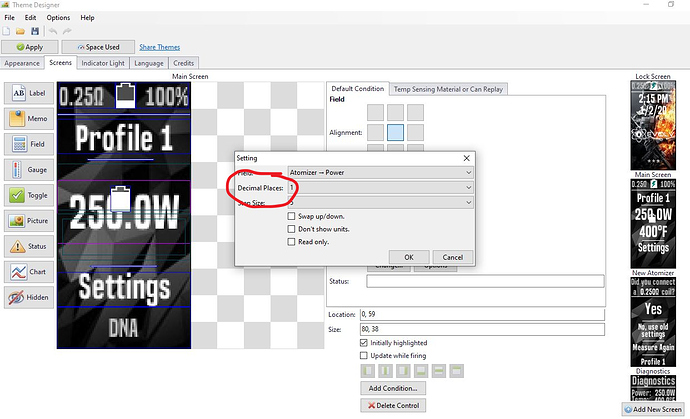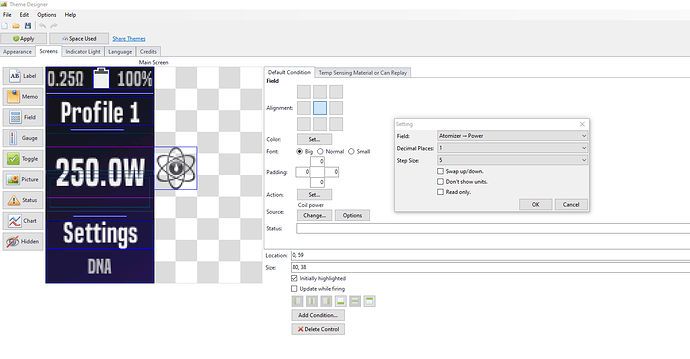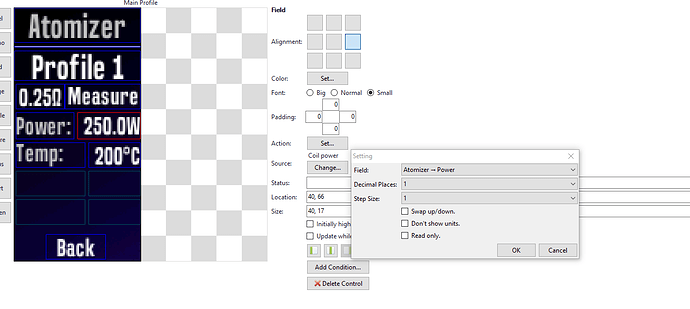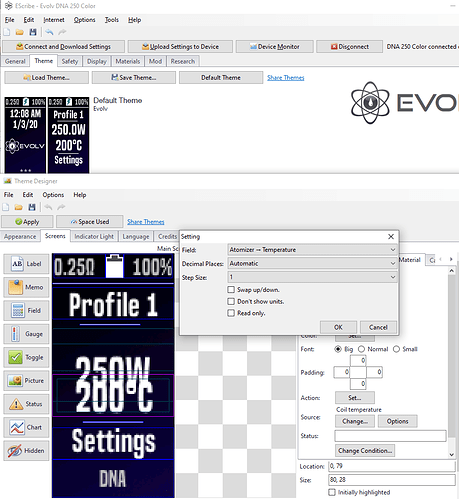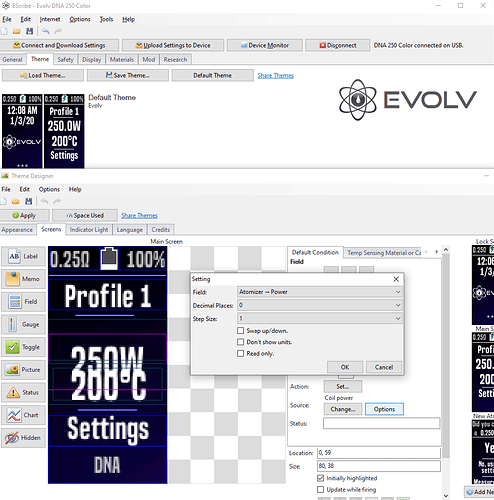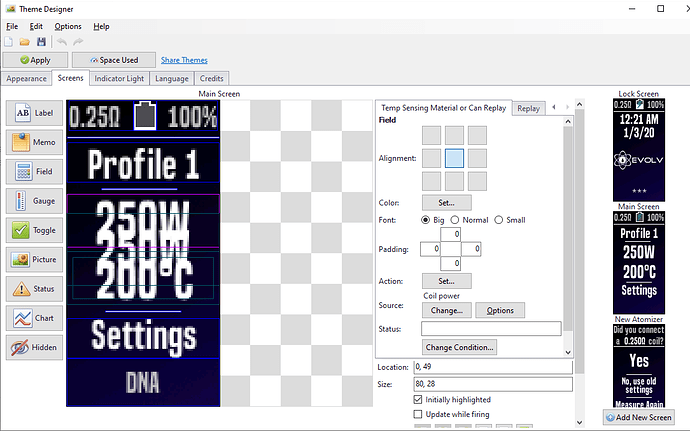Does anyone know where the setting is buried where you can configure the wattage increments in Escribe?
I did it once for my DNA 250 but I can’t find it back for the 250C.
To change Watt Increments, launch Theme Designer and download the theme on your device.
Go to the Screens tab, click Main Screen, click the Watts field you want to change. Go to Source, it will say “Coil power”. Click Options. Change either Decimal Places or Step Size.
Then upload the theme. Should work ![]()
The “Go to Source, it will say “Coil power”. Click Options.” ought to be “double click the Watts field”, but it has conditions so that doesn’t work. It ought to be simpler. I’ll add getting rid of that step to my To-Do list.
Thank you!
Brought to you by the folks at Google-Fu! I personally have no clue…
Damn … i think rocket science is easier than this 
I changed it, the theme editor said Profile 1, escribe changed it in Profile 8 and the rest is still unchanged. But I don’t immediately see how to change between profiles in the editor.
Gosh, I’m starting to appreciate the simplicity of some other mods lol
I don’t think my Google-Fu is strong enough for that one.  Best I have…
Best I have…
Thanks again. I’ll need some time to go through it… I’ve managed to get it changed for all power settings but not yet for the temp control.
I gotta go but I’ll look at it later tonight.
I’m sure the DNA Warriors will be along. Surprised they haven’t been by yet really.
I will look into it tonight. I know it is buried deep in escribe for the C series. I found it but that was a while ago and I remember it was a PITA to find. Have you checked the Evolv forum?
I am very interested in this thread. My Triad came set for increments of .1. Drives me insane. Thank god my drone came set for increments of 1 or it would sit on the shelf.
I had a little free time and was looking through escribe and finally figured it out again thanks to the info @anon70102222 put up.
Open the Theme Designer which is a button under the Theme Tab and will open a new program. Once there you need to highlight the main screen which is generally the second screen on the right-hand side. From there left click on the Power field which is highlighted below:
Then click the Options button highlighted below:
This will bring up the Power options and you can then select the decimal spaces, I have 1 decimal place so my DNA250C mods go 0.5 watts at a time.
I have custom themes for most DNA250C and 75C mods, if anyone needs it then let me know and I can upload them.
Go to theme designer click on wattage section of the screen find coil power and click on options change as required
Beat you by that much…lol. yours is more to the point 
@mjag @woftam
Thanks, I got that figured out thanks to the info from @anon70102222
My issue is that it is set like that for power profiles now, but the TC profiles (as well as replay) are still stuck on a decimal wattage display and 0.1W increments. Any idea how to change those?
I think you will have to change the increments everywhere that you can adjust the wattage.
But it is not something I have tried to do - good luck
This is where I set the temp field, and that’s working as it should.
This is where I set the wattage field and it applies in the theme designer, but when I click Apply, the power setting only works for power profiles and temp profiles are still using the decimal.
You can see the difference in display image between the theme designer and Escribe.
I’m really scratching my head here. I must be doing something wrong but I just don’t get what it is 
@anon28032772 which mod do you have? I can send you my theme and it has the watts all set up properly.
Aaahhh FOUND IT!!!
What kind of crappy stuff to work with.
This works!
Even though the image looks like it’s all messed up, it applies correctly in Escribe. Can’t say this is very user friendly though… but it works now

The power in the middle is only for power modes, the power that’s on top is for temp control. You first need to click on the hidden field and then it becomes visible. The purple line around the field shows which one you’re configuring.
Lost Vape Triade. It’s working now but I’m always willing to check out another theme… I’ve been looking at the same thing over a year now, a little change won’t hurt.