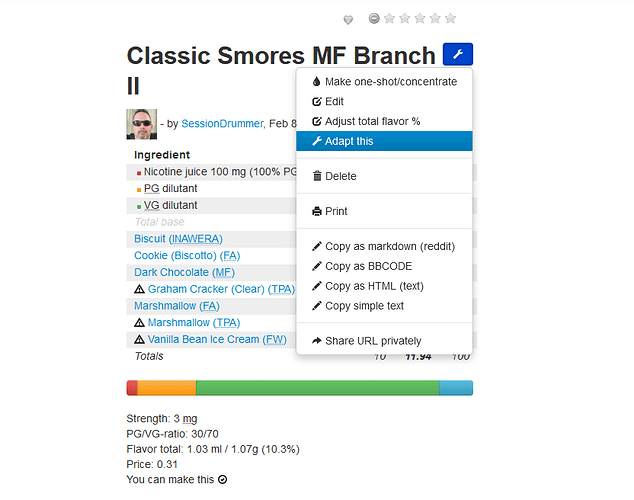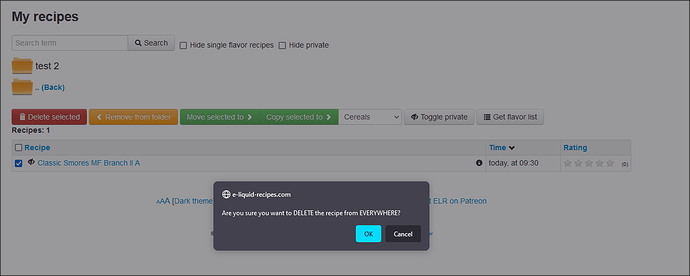If I have a recipe in “My Recipes” inside a folder and use the “Copy Selected to” in order to copy it to another folder in order to make changes, and then delete the recipe in the original folder, it deleted all instances of the recipe ! How then can I duplicate (aka Copy) a recipe when in “my recipes”?
Welcome to ELR @trusl. Although I make extensive use of folders, I’ve never used the “Copy To” command. By your comments, it makes me wonder if it turned out to be more of a “Move To”, as when you deleted the “copy”, ALL instances were deleted. I would ALWAYS recommend “Adapting” ANY recipe, and then moving the adaptation to your working folder for changes, as that is a proven safeguard.
Just to into the recipe, hit the blue wrench, then adapt.
Thanks. Yes, I know of the “adapt this” option. I was just trying to duplicate my existing recipes en masse and creating a copy in another folder to modify the PG/VG ratio. Then ended up deleting all my recipes cause of the bug in the “Copy Selected to”. So now I gotta start from scratch with those recipes.
The expected behavior for “copy selected to” I would except to make an actual copy. But it appears to not be doing that.
You can replicate this issue by simply creating a quick blank test recipe called “Test”. Then go to “My Recipes”. “Test” recipe should be in the main parent folder. First move the “test” recipe into a folder “Test1” then copy the “Test” to a folder “Test2”. Then delete the original “Test” in any of those folders and all instances are deleted.
PS - there are in fact 2 options “Move selected to” and “Copy selected to”.
@trusl I know it won’t help you now, BUT, Lars did make a pop up BEFORE the copy of a copy deletion …
Yeah, that message doesn’t mean anything when you expected a “copy” to be made. Not a reference / shortcut / symlink to the same recipe
Understood. More like a mirror than a copy. One goes, they all go.
Is that S’mores recipe public SD? I can’t see the date for a search.
Understood, I’m like that too except for maybe a few. Thx
Yeah, like @SessionDrummer said, you need to use the “adapt” recipe feature. Just like copy or “duplicate” a photo on your iPhone, if you delete it, it deletes IT…
Thanks. I don’t use an iPhone, so no idea what you mean. For the all the years I’ve used computers copy means create a new independant copy. from DOS to Windows to Linux etc all use that concept of “copy”. Anyway, no point in arguing about it. My recipes are lost. Nothing I can do about that. And seems like the sites idea of “copy” is not what I expect. So be it. Thanks. Just thought I’d point it out in case it was a bug.
Yeah that really sucks, I feel for Ya. What I do is keep a note pad beside me and write everything down, may be overkill for some but I’m OCD…
Welcome and glad you joined.
Six years of DIY now and I also write down everything I mix as well.
@Rocky02852 @natbone I don’t keep notes, but write the ingredients and percentages on the bottle label. My handful of recipes are pretty simple with few ingredients, so that works well for me.