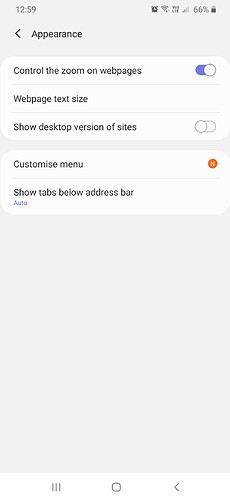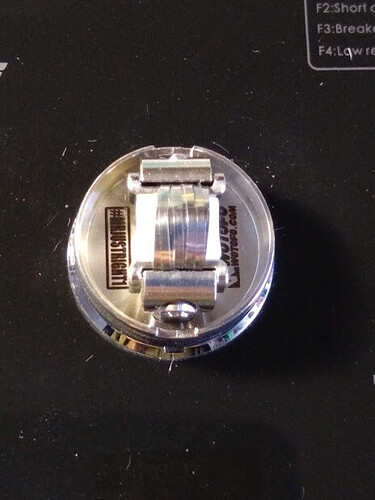How do I stop the zoom when I’m creating a recipe on my phone? Makes the process extremely tedious and annoying.
You should tell what type phone you use.
Ah, I need to work on my reading comprehension. I thought you were asking how to zoom, not how to avoid the zoom.
Ok, so that is something that has annoyed me as well. Your question led me search for a way. I could not find anything on the ELR recipe side so I figured there may be a way to change it in the phone side settings.
I use Android on a Motorola Z4 phone. It’s pretty much a stock Android in that Motorola doesn’t muck with it very much. I don’t think they take away any functionalities they just add the option to enable additional functionalities, mainly in the accessibilities category.
All that to say that Android will vary from phone to phone and provider as well.
I was able to stop the zoom by changing the display size.
For my phone I did this as follows:
- Enter the phone settings and navigate to where you change the “Display size” setting
Settings–>Display–>Advanced–>DisplaySize
- Change parameter
from default to small.
That’s it. Of course it changes the behavior for everything on my phone, not just ELR recipes. I think I like it better though. I’m going to leave it for now and see how I like it overall.
I’m glad you asked @Letitia ![]()
Android A50 something phone. I will take another look at my settings. Frankly I’m pretty po’d I can’t change it here. Never did that until the last few weeks and not happy at all it isn’t an on/off option choice in settings on elr. Shouldn’t have to change my phone settings for one site.
I use a 4in screen iPhone se (4x2 screen) and when it zooms I just do the pinchy thing with the screen,

not sure if it’s different on a android, I can’t use landscape because the keyboard takes up 90%? of the screen, in portrait it’s no problem, as long as I have my glasses on 
I can pinch or double tap on my phone but as soon as I tap another flavor or percentage box it instantly zooms again. Takes forever to create or edit/adjust recipes now. Might have to move on to another calculator if a permanent work around isn’t available.
Thanks for the input Jim and Rocky, appreciate your help.
I am using an A30 and have no zooming when creating or adding flavours to a recipe…
I know that this Forum is driven by the Discourse or is it Discord forum program, is the recipe side also Discourse or Discord?
Thing is it only auto zooms on this site’s calculator. Makes me doubt it’s some setting on my phone I’m not seeing.
Are you using the Samsung default browser or a different one?
If the default one, check in settings>appearance and see if the control webpage zoom is on. May or may not be the culprit…
All I know is I use chrome.
Ahhh, ok. May be a similar setting in that but I don’t use chrome on my phone… 
My settings doesn’t have those options that I can find. Might take it to Verizon and see if they can help. Not known for my tech savviness. 
Can’'t you get rid of the keyboard?
Not if you want to type in your recipe.
Second that…