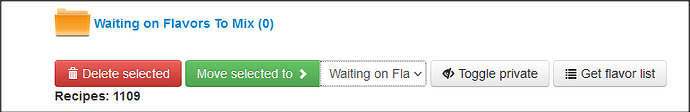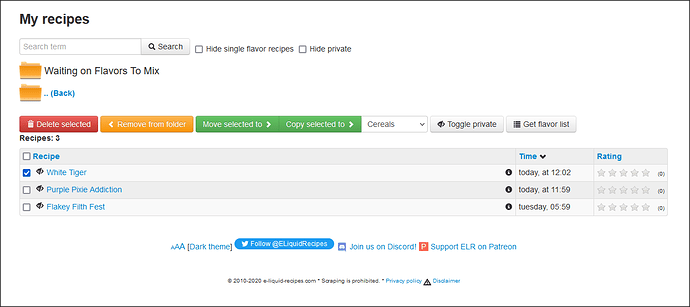Thats awesome. Good setup there.
Well I was about to try one 9f your recipes…it seems I don’t have 2 of the same flavors you have…kinda sucks.n I don’t care to sub I feel ingredients are there for specific reasons…
Which one is it you where gonna try?
I feel the same way, that’s why I have over 900 flavors. The problem is, when the flavor arrives, I’ve already forgotten what recipe I ordered it for. So I just shrug and add it to my stash till the opportunity comes around to use it.
“Out of all the things I have lost, I miss my mind the most” Mark Twain (and me ![]() )
)
When you are looking at a recipe, there is a very interesting function in the blue key, which is “add missing flavors to shopping list”, which when you go to see your shopping list incorporates, in the listed flavor, the link to the recipe.
Thanks! That actually seems really useful. I usually just add it to my wishlist at BCF or make a note on my phone if it’s something I’m gonna order from Chefs, but like I said I forgot what I ordered it for. These little tips everyone keeps giving me are really helping! When it comes to internet shopping, I’m a world class pro, but anything else online, I’m hopeless 
@NeonKoala, @Gus6 dropped a very nice tip to help remember exactly WHAT the ordered flavors were for. I forgot to mention it, but I create a folder for “Waiting For Flavors”, and I always move them there, that way I never loose track.
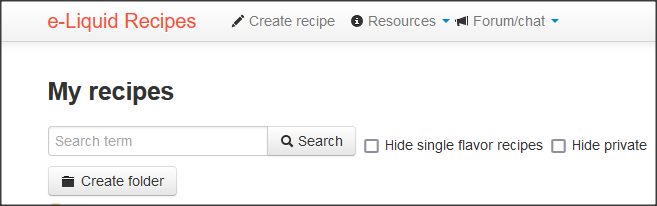
Do I need to create a folder for each flavor? Because I tried to create a folder, then add flavors, but I’m just not figuring it out
It’s EASY PEASY @NeonKoala, and only hard the FIRST time.
- Create a Waiting for Flavors Folder.
- Create, or Adapt a recipe
- Go back to your main recipe page, check the checkbox for that recipe, and choose the folder, and move it

![]()
@NeonKoala what happens is, when, and ONLY when you put a check in the check box for one of your recipes, only THEN, does the header pop up, where you can “Delete Selected” or “Move Selected to”.
You WON’T see it before you actually choose (select one of your recipes).
Sorry @NeonKoala I missed that. You’re not adding the FLAVORS, you’re adding the RECIPES. You add the flavors to your shopping list like you always do, THEN, when they arrive, and you can’t remember which recipes you ordered them for, you go INTO your “Waiting For Flavors” folder, find the recipe, and mix it up !!!
Here’s 3 I want to try, but don’t have all the flavors. Moved all 3 into my temp waiting folder. Once I get them, and want to move them back into my main area, or whatever, you just put a check in the check box, and the header pops up again, allowing you to do so …
Me too. Even this forum these poor bastards been putting up with
My questions for 9 months now. I and I am still posting in wrong areas.
@fidalgo_vapes you can start that thread anytime
“Ladycrooks mixing questions” fuk it I can admit it.