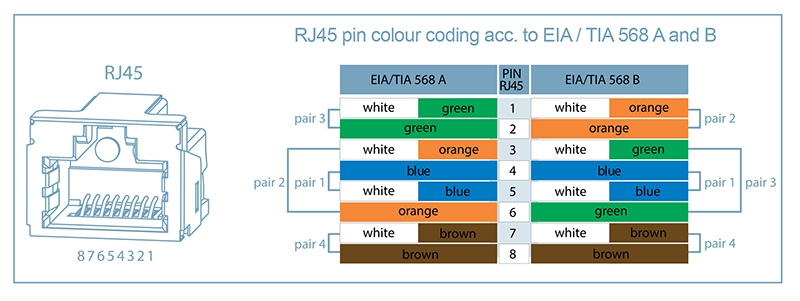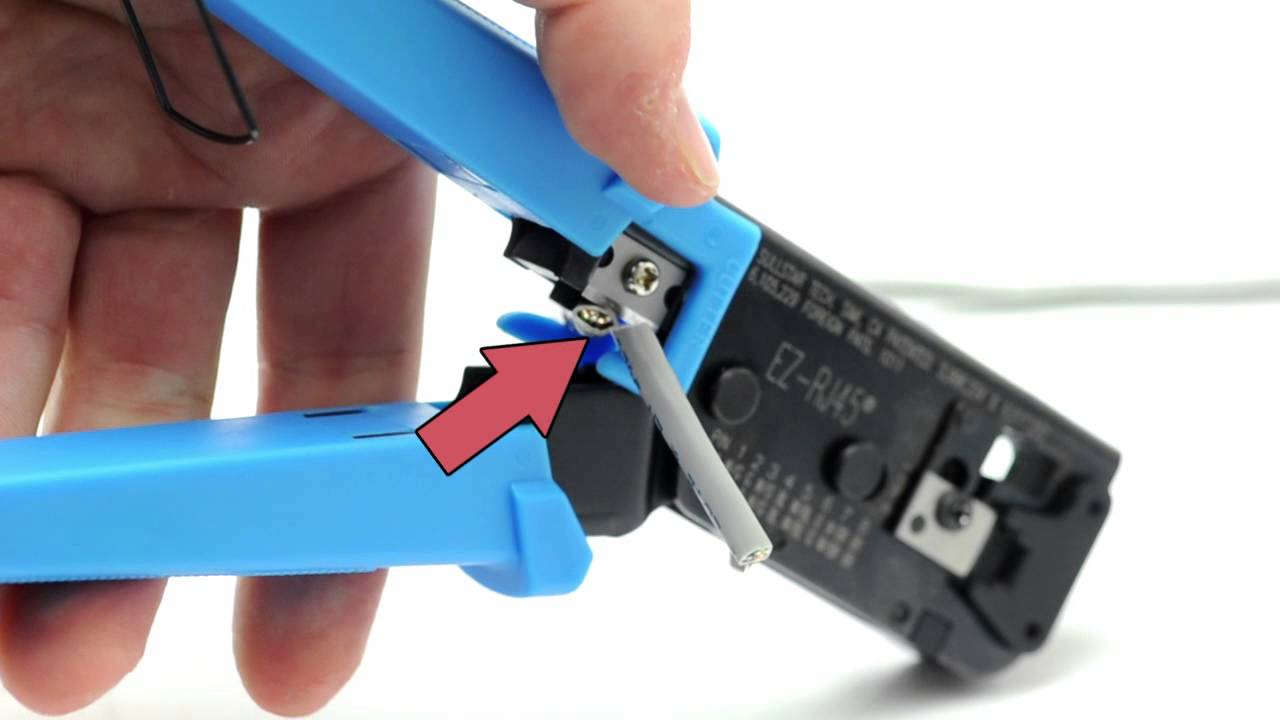Anyone know how to install ethernet cable outlets? Just moved into a 2 story house and nothing is previously wired for it. I have no specality for it but I can follow instructions, but as long as they are drawn in crayon.
Any advice is much appreciated. I have basic tools, drill, stepladder, etc.
It is not too difficult grab yourself a cheap krone punch down tool (not sure what you call them there) from ebay

Follow the wiring diagram on the back of the outlet plug make sure that both ends are either 568a or 568b (same at both ends)
as shown on back of outlet
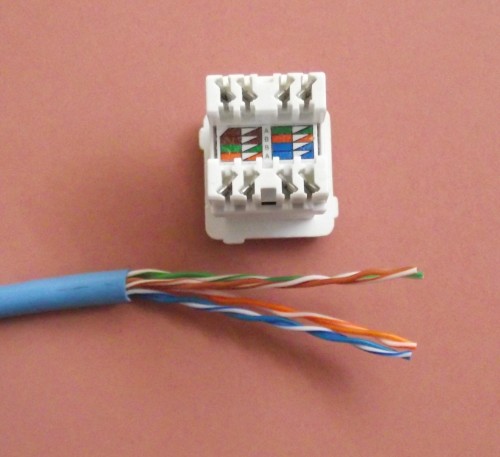
and strip it back and use the punch down
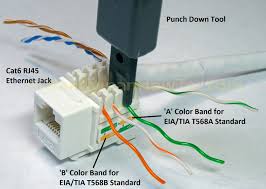
If there’s no cable yet, I’d do everything with cat6e utp cable… cat5e is pretty decent as well but cat6e is a little more future proof (higher bandwidth).
I wish I could help you but I still subscribe to the two cups and a string method. Lol.
As @woftam pointed out it’s not really that hard…
I used this kit when I need to make cables for my home network…
https://www.homedepot.com/p/Paladin-Phone-Jack-Installation-Kit-PA70007/202532422
Thanks for all the help! I have no basic skills for networking, I could do it if someone walking me through it but  I have no idea how to get from router to equipment but …thanks for the response lmao
I have no idea how to get from router to equipment but …thanks for the response lmao
any key notes to youtube maybe?
Usually all the wires go from the wall plugs to a central location, the “IT room”, where you connect all ends to a switch. That way, all the plugs are connected to each other, and it doesn’t matter what port of the switch you use for each cable.
Then simply connect your router’s switch port to one of the wall plugs or the switch and everything else you connect in your other rooms will be connected to the internet.
It really is that simple.
wifi is hard to beat unless you are doing mission critical tasks. We have a printer, 3 ipads, 2 iphones, 2 roku and a Wii. all wireless.
We have the imac and ps4 cabled. I guess the catch is we only ever have 4 devices being used at once.
A single reinforced brick wall with can beat that wifi, it’s not that hard ![]()
Where I live, there’s about 3m between my bedroom and the router but there’s a concrete floor in between… close to zero signal.
Nothing beats wired/fiber network if you care about a steady and fast connection.
For those not familiar (at all), with networking terms and need visual aid (like youtube) what would a good search term be for finding what you are talking about? thanks in advance
Ethernet or LAN home installation
I knew I was missing something
@DarkJester89 I don’t know how many you are going to make, but I make a LOT and use a crimp tool, and EZ CAT45 ends.
I was sad to see this so late, but it is good to know the community has it handled, no matter the subject. <3
@DarkJester89 The more information you give us, the better we can help you. What type of high speed service do you have, how accessible is your home for wiring, how many devices, etc.
@DarkJester89 Fishing wires through walls can be the real challenge. How many years has it been since you used your copper phone wires?. By carefully twisting your new Cat6e to your old telephone wire and spirally wrapping with electrical tape, you may be able to uninstall your old phone system and use it to pull the new wire behind the wall/floors.
Unhook the old phone outlet from the wall and tug on the wire. If it doesn’t budge much then it may be properly installed (tacked down) and this won’t work. If the wire seems very loose, unhook other phone jacks from the wall (where you would like ethernet) and see if you can take advantage of the obsolete wires to pull the new stuff (CAT6e).
Cable installers will just take a big screwdriver and jam holes in hidden places like closets and run the wire outside the walls and tuck down along walls/carpet. They also make channel strips to hide stuff like that (external wiring) at the Hardware store. Of course this is only for like speaker wires etc and not electric.
Hardwired ethernet can be 10x faster than wireless, but the fact is that WiFi is “fast enough” for most stuff (if the signal is strong). Might be easier to get additional wifi gear like repeaters and boosters (whatever fits). A professional ethernet setup in your home can add value and there are small businesses that do nothing else. Look for “TV installers” locally.
You’ll have to get the specialized tools for the job. Keystone jacks and punchdown tools. The terminating of the wire is not a big deal. Just follow T568B standards so that any technician can work on it. But the real hassle here is actually running the wire and fishing it in wall. I honestly do not wish this hell on anyone, especially if you’re doing it en mass.
If wifi is an option I’d suggest getting a good router and using wireless repeaters where necessary. Many repeaters now include an outlet on the face so you don’t even lose a power receptacle.
I am going to suggest two bad options I have used when I don’t have tools/much kit.
Worst: use pre made cable, route them over plinth and staple them in. I seem to remember that the rj-45 plug fits through a 12mm hole. Benefit, 0 crimping, the cable is likely better than what you can do. Problem, you finish with extra lengths at both ends, looks pretty bad.
Slightly better, same but get a crimping tool and a roll of cat6, plus plugs. Route cable as well as you can and just crimp plugs at the end. You can use coupler even though they are not ideal if you need patch at the end.
The above options with punch tools are better.
If you can find a professional, you could save yourself some time and if they are reasonable not be a million bucks off.
I’m not anti WiFi by any means, but sometimes hard wired (even though it’s a PITA) can be better, be advised using repeaters will cut your bandwidth in half…