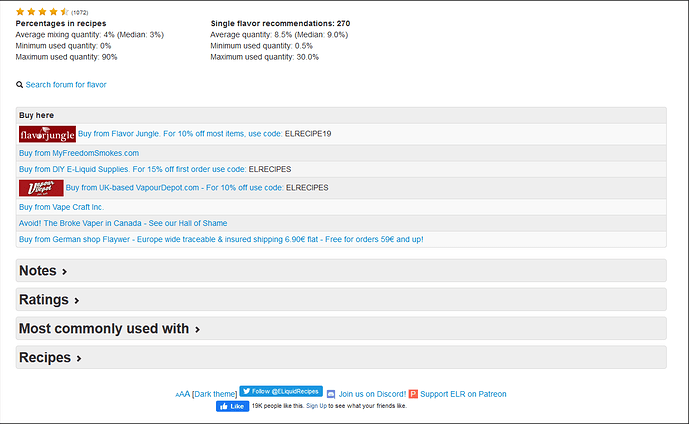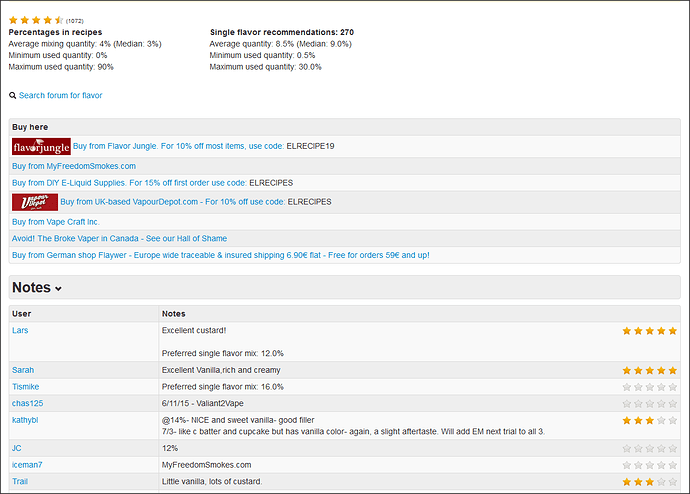I can’t find the flavour details page I’m obviously not looking in the right spot, I type in search bar flavour details page and then it takes me to another page where I type in the flavour I want to test and it says no matches found. Where do I search notes on single flavour? Plz help. Thxx
https://e-liquid-recipes.com/flavors?q=&lucky=0
- Type flavour
- Sort by “Recipes”
- Click the copy of that flavour used in the most recipes
Once you’re on the page for the flavour, scroll down and you’ll see tabs for Notes, Ratings and Whatever else
- Click Notes to expand and flick through the mess of copy/pasted notes.
Sometimes there’s a wealth of different entries, but I find most are just one detailed entry that other people - for god knows what reason - have copy/pasdted into their own entry for that flavour - exact duplicates.
Better off to not bother entering anything than copy the same notes 20 times, but whatevz.
It needs to yeah - what can be done at this point I guess: with thousands of flavours and every man and his dog adding their own copy of each flavour you’ve just gotta sort by the most used then scroll Notes to find the useful ones.
@ladycrooks if you are looking at any recipe, you can click on the flavor, then scroll to the bottom, and expand the “Notes” under each flavor.
You can also login, and go directly to the “Flavors” page, and search for any flavor, and do the same.
As far as mismatches, pay attention to how you type it in. For example, do NOT type in CAP Vanilla Custard, type in Vanilla Custard, then scroll TO the Capella.
Seriously, save yourself a lot of time and aggrevation and read the Flavor Stash Guide.
You’ll be glad you did.
thx I will do that.