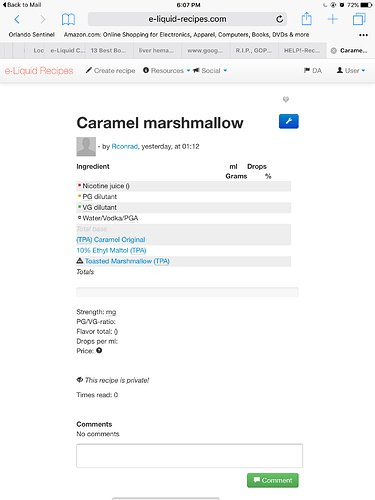Is anyone using an ipad to create/view recipes? If so, are the percentages also NOT loading on your ipad like they arent loading on mine? I habe an ipad mini and since yesterday none of the flavoring or vg/pg additive percentages are showing up in any recipes ive created or recipes i look at. BUT-if i use my iphone or computer everything is cool and shows up. Its only on my ipad mini that all the numbered percentages are completly wiped out. Its still happening today so i dont think its a fluke. I reset the network settings and cache to no avail. So im curious if any others are having the same issue on an ipad. Sorry so long!
Works fine on my iPhone too. Are the iPhone and iPad using the same version of iOS?
Others have had that problem and it was an adblock thing, but I’m guessing that’s not the case here. You might try closing the app completely and reloading or even restarting the iPad. I have a 3rd gen iPad and use it for recipes all the time with no problem. You could try downloading another browser on your iPad. Also, check that javascript is turned on in your settings for safari. On my ipod touch it is under settings --> safari --> advanced.
You may be zoomed in …do the pinch thingy and zoom out
Ithanks for replyng. Yea-its worked well since i joind the site then suddenly yesterday it wont load the percentages yet my iphone does work so…? I havent the faintest. I reset network settings etc. and nothing fixes it which is a bummer because i like using the site on the ipad. Heres a screenshot of what it shows
Have you tried going to Settings > Safari and Clear History and Website Data? I’m guessing that’s what you meant by reset cache, but just checking.
That’s what a recipe looks like when it is only partially loaded (if the site is really busy sometimes a page gets stuck loading). I don’t think that’s what’s going on here, especially if it’s working for you on other devices at the same time, but something is keeping it from finishing loading IMO.
A good troubleshooting step might be to download Chrome from the app store and see if it has the same problem.
I got it going. I reset network settings again and erased history/cach and it works now. Thanks so much for all ur replis and ideas!
Glad it’s working for you now! Having ELR on an iPad can be really helpful when mixing. 90% of the time, when there’s a problem with the site, it’s the cache. LoL.
Mine freezes on my iPad every time I use the calculator I have about 5 mins usually to type everything in and then have to take a pic, if Im lucky it lets me save it.
 I am a total blonde… been sitting in my office writing down recipes then go down stairs and mix for over a month now. Guess what I have an iPad!!! Only use it for recipes in my kitchen (it has not left it’s stand in years) Just wanted to thank you for the best tip today… use your iPad when mixing.
I am a total blonde… been sitting in my office writing down recipes then go down stairs and mix for over a month now. Guess what I have an iPad!!! Only use it for recipes in my kitchen (it has not left it’s stand in years) Just wanted to thank you for the best tip today… use your iPad when mixing.
Another tip: For your ADVs, once you’ve ironed everything out - print and place in a binder with those clear page protectors. Use the binder to mix your ADVs rather than an app.