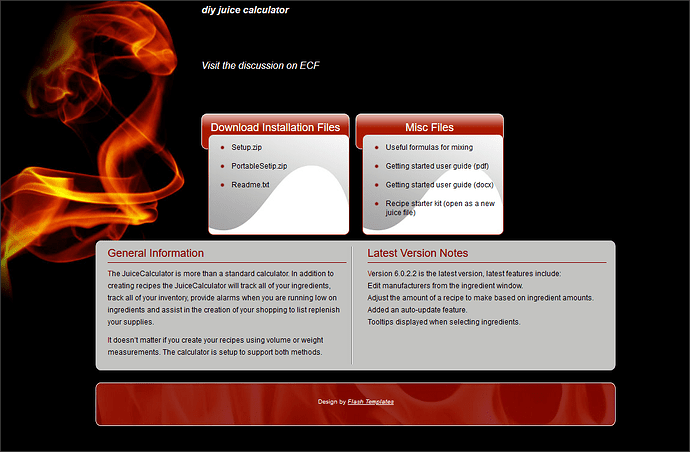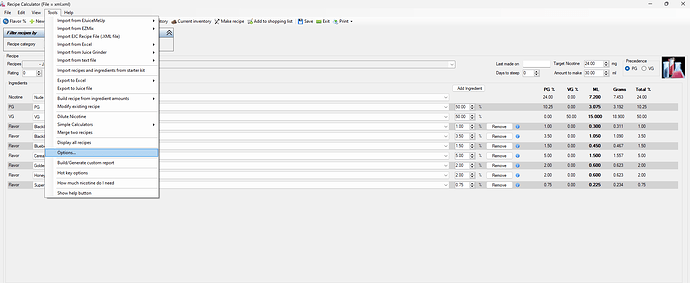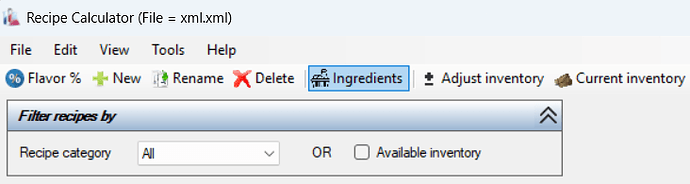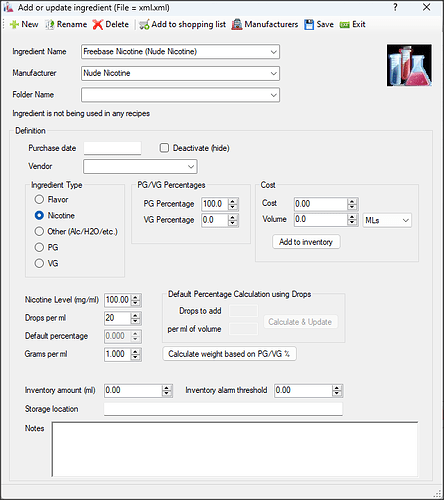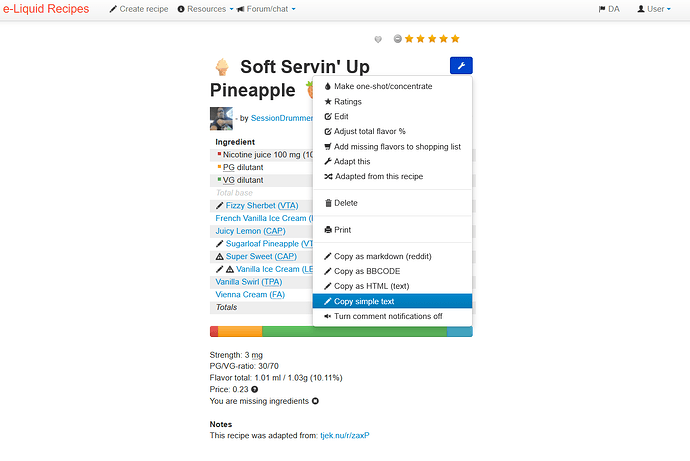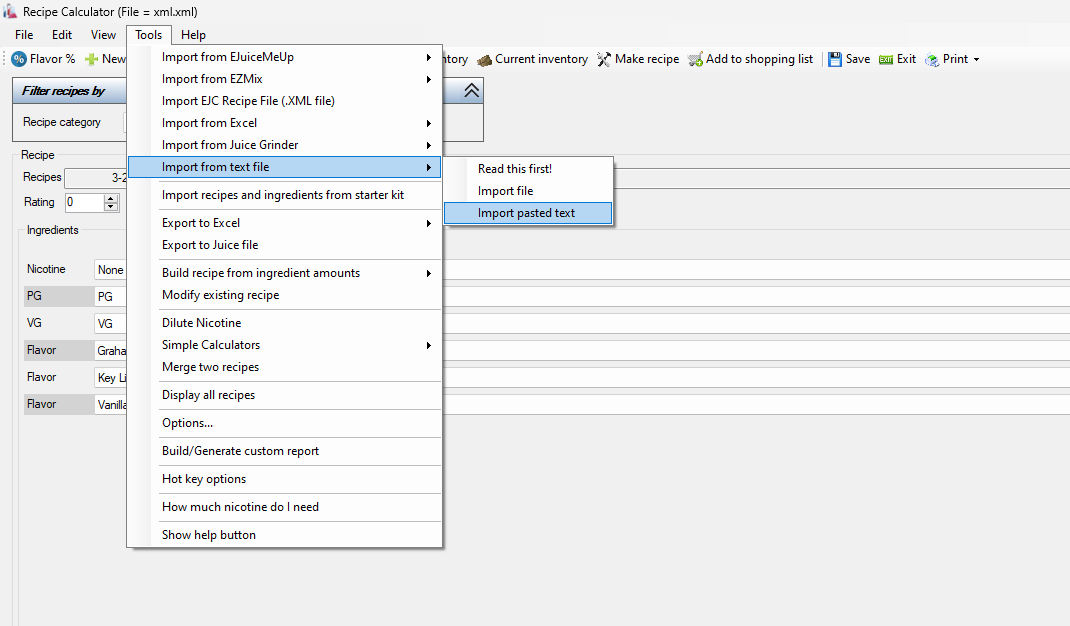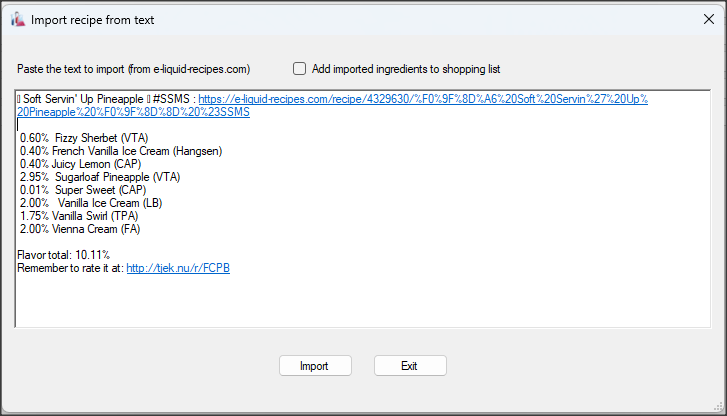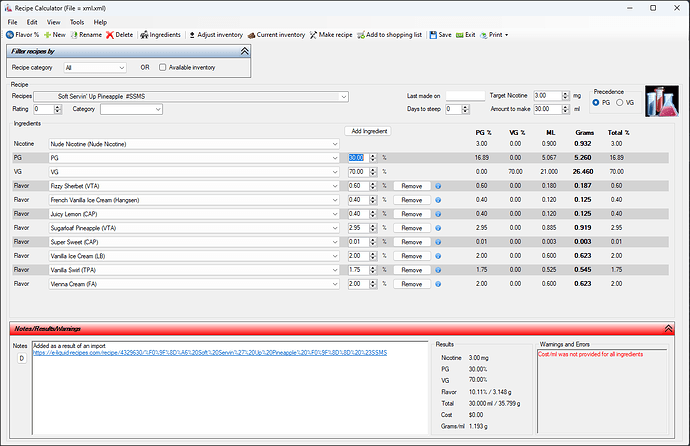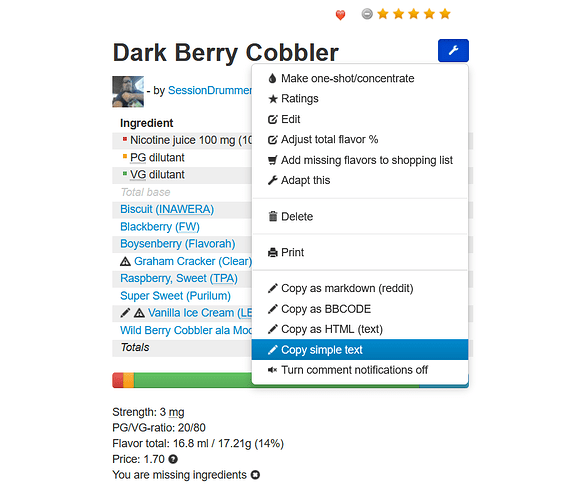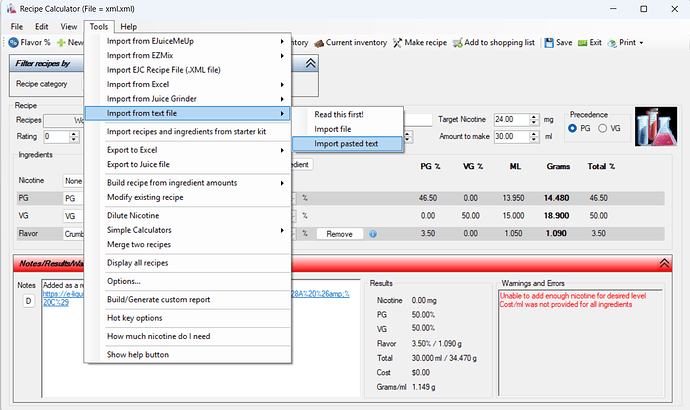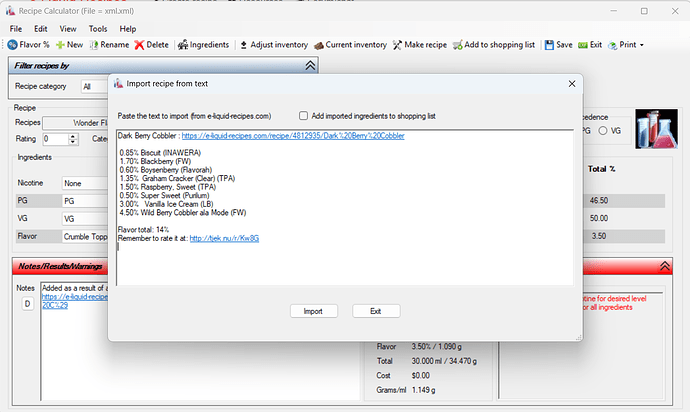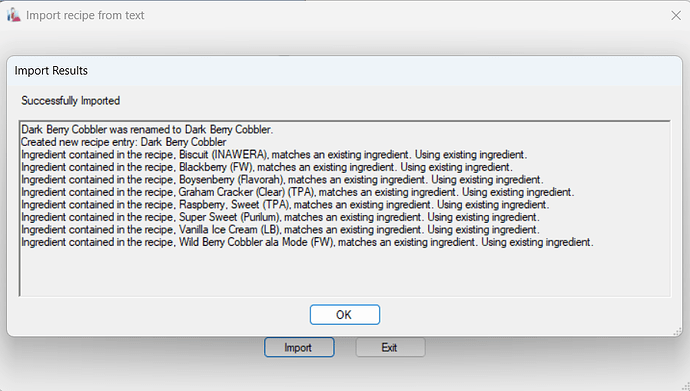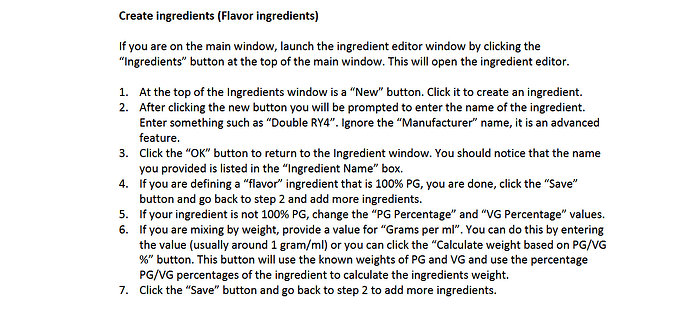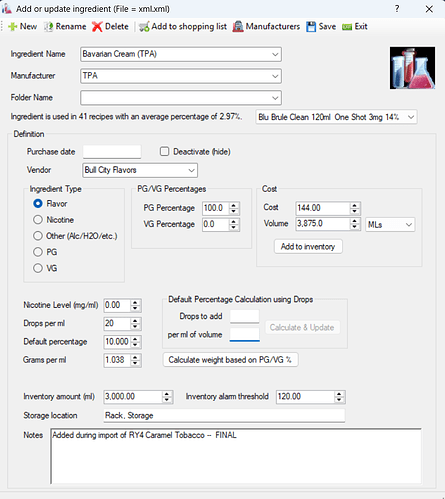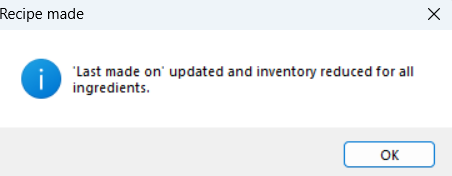O.k. a few of you have asked some more questions after the recent ELR Downage, about having a local backup, and/or a way to mix up recipes NOT on the web. Many of us have been using Hot Rod’s Calculator for years. The best thing is, it’s LOCAL, and you can easily back up your work (one xml.xml file), and you’re covered. There are a LOT of extra features, with Inventory Tracking being MY personal favorite, but you don’t need to use that if you don’t want.
EDIT 09-07-25 — Thanks out to @jbitts who kinda reminded me, I NEVER linked to the User’s Guide:
PDF:
http://www.diyjuicecalculator.com/Downloads/Getting%20Started%20User%20Guide.pdfDOCX:
http://www.diyjuicecalculator.com/Downloads/Getting%20Started%20User%20Guide.docx
Download the Setup.zip file, extract and install.
http://diyjuicecalculator.com/
In this installment, I’m JUST going to talk about the initial setup, which really isn’t much, BUT, you want to set a few things, BEFORE you start importing recipes.
After installing, the FIRST thing you want to do, is setup your general options, under Tools > Options.
You can choose your desired mixing method, i.e. Volume (ml’s), Drops, or Weight (grams).
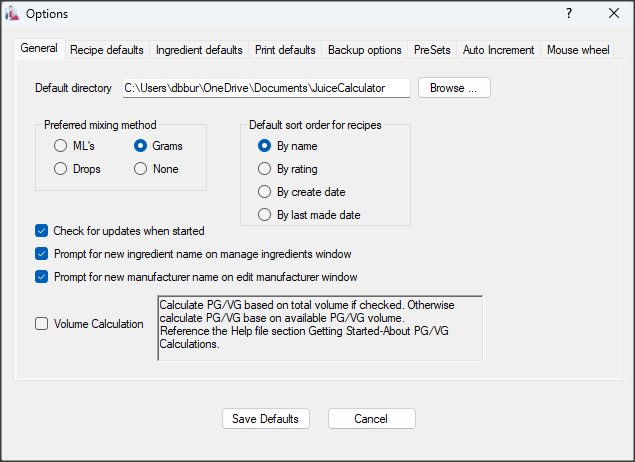
Then, probably the MOST important step is choose your default VG/PG, and NIC values.
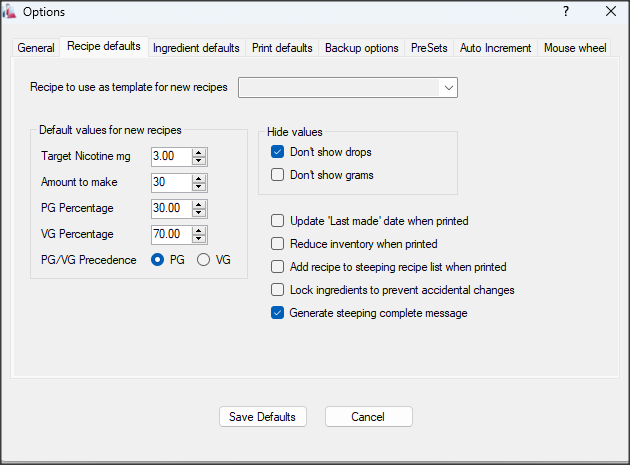
It is important you do this BEFORE you start importing recipes, that way they will save with your correct values. Make sure to hit “Save Defaults” to save.
Then, you want to start off by adding your FIRST ingredient, your NIC !!! Choose Ingredients >> New
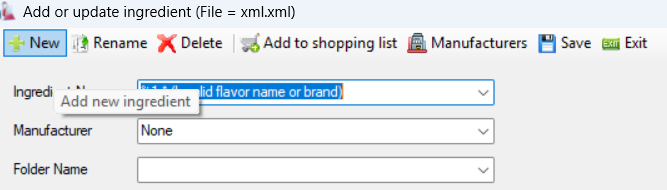
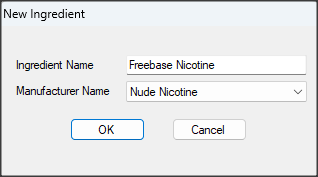
Give it a name, and don’t worry about the MFG for now, and hit OK.
Then select the radio button for Nicotine, set your PG, VG ratios, and Strength. This is the strength of your NIC in the bottle, not your final desired level set previously. Then click Save.
That’s it. You can start importing recipes, and they will all be set correctly to your default values. Again, there’s a lot more you can do, but for now, let’s import ONE ELR recipe, just so you can get started. There isn’t a batch load, or mass import, so you do have to import them one at a time from ELR, but it’s simple.
Go to your first recipe import in the ELR Calculator and hit the blue wrench, and choose Copy Simple Text.
Go back to Hot Rod’s Juice Calculator, and go to Tools >> Import from text file >> Import pasted text.
Then, in the text box hit Control V (paste), and then Import.
And THERE you go. Your first recipe is in there. ALWAYS click SAVE up top after making ANY changes, or adding recipes.
Now while importing one at a time might seem tedious, I’ve done it, and I have over 1400 saved on ELR, and once you start importing, it gets easier, and faster, AND, and here’s the BIG and, your flavors (inventory) automatically add at the same time. YES, automatically. So, if you add 20 recipes, ALL of those flavors will be added to your inventory.
I’ll cover MORE of the features later, as time allows.
The big take aways are:
- Set your preferences, mixing method, desired VG, PG, and NIC levels.
- Enter your NIC as an ingredient.
- Import your first recipe.
- SAVE, save, SAVE before exiting.
Before you know it, you’ll be Hot Rodding all over the place.