This is a short tutorial for use with the off-line Windows recipe calculator aptly named “The Juice Calculator”. If you are looking for an offline calculator this is one of if not THE best!
In a nutshell The Juice Calculator is not just a standard calculator and IMHO easily smokes the E-JuiceMeUp program! In addition to creating recipes The Juice Calculator will track all of your ingredients, track all of your inventory, provides alarms for steep times and for when you are running low on ingredients, assists in the creation of your shopping list plus a whole bunch more.
That said, the purpose of this thread is to show you how to import ANY recipe found on ELR into the program!!
I’ve used this program for a long time so if you have questions let me know. 
1 - Open The Recipe Calculator, leave it run in the Windows background.
From ELR select the recipe you want to import. This example uses my French Vanilla Bomber recipe.
Click the Blue Wrench. At the bottom of the dropdown list select Copy Simple Text.
This copies the recipe into the Windows Clipboard (cache).
2 - Switch over to Recipe Calculator.
From the main page select Tools --> Import From Text File.
Import From Text File --> Import Pasted Text
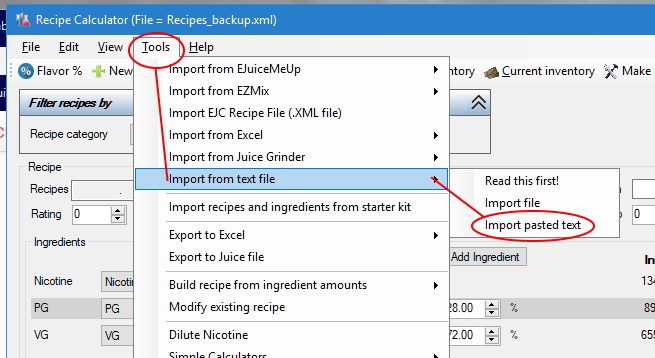
3 - You’ll see a blank text box open. Now press Ctrl-V to paste the recipe.
4 - The text box populates with the recipe pasted from the Windows clipboard.
5 - Click Import and watch the results.
Click OK.
6 - Click Exit
7 - Recipe imported. You are DONE!!
Full screen…
Please excuse if the formatting looks fucked up.
Note: If your preferred browser is Chrome you MUST have the Adobe Flash plug-in enabled and set to “Allow” under Content Settings for the E-liquid-recipes.com website.
22 Likes
Is it free?
Can you do your own custom weights for vg/pg/nic/flavor?
Can you select pg based flavor vs other? Like in ejuicemeup ?
Can I import ejuicemeup Rex files?
6 Likes
Ok. You got me sold. I may have to futz around with it this weekend.
My goal is to start posting recpies, but don’t want to do too much work between one platform vs another.
5 Likes
One thing that may require a bit of work is your flavor inventory, but I think only in terms of amounts on hand and original costs.
4 Likes
It is a great program with features galore. My only real gripe with it is that it shows grams in thousands rather than hundreds which leaves me with the dilemma of either rounding up or down. I’d much rather have it displayed as 2 digits after the decimal. The import from text feature works great.
5 Likes
Yeah I’ve always rounded also. I wouldn’t really consider it a dilemma though, unless you mix your batches in gallons.
4 Likes
Tell that to my OCD  but you’re right it’s not a biggie
but you’re right it’s not a biggie
4 Likes
I would rather have it out to 0.003 since I mix with mf and other concentrates. When it says I need 0.025 grams etc I round up. If it’s less I go down. Etc etc.
And yes my repeatability at a 15ml bottle is on point by mixing for 3 years. Still not exact but damn close.
3 Likes
Damn! this is quite impressive! May take a few days to figure all of the intricacies out but it sure looks like it covers all of the bases!
Nice job on the tutorial! I’m using chrome so of course i had to mess with flash! (PITA)
Have you figured out how to import recipes to ELR?
Import flavor stash to the app?
2 Likes
i seem to not be able to post the simple text haha i hate windows 10
2 Likes
Can you be more specific? I think my meds are wearing off.
You mean send recipes up to ELR from PC?
2 Likes
What’s it doing (or not doing)? Do you have Flash enabled?
2 Likes
When I copy to simple text I can’t paste it. To a notepad or the program. I have no idea if flash it’s installed it should be
2 Likes
@TorturedZen Outstanding tutorial. I only WISH I’d seen this tut before I started struggling with it. Great job.
6 Likes
you in chrome? click the little i in a circle just on the left side of the web address. then click allow, you might have to then reload the page.
I think you will have to do that over on a recipe.
5 Likes
Yes that does it too  I looked and looked for that setting, I think clicking the (i) adds the site into that list as well,
I looked and looked for that setting, I think clicking the (i) adds the site into that list as well,
5 Likes
Chrome is so fucked up, you can turn it on in chrome all day and it still won’t work! You need to first upload the latest version of Flash and install it to your machine! And then do as others have said to activate it in chrome! Took me forever to figure this out and many hours of cussing!!!
Yes sir, if I create a recipe offline with the calculator. How would I upload it to ELR? Also is there a way to get my stash from ELR imported into the calculator?
6 Likes
I am not aware of any options to upload (export) recipes to ELR. I imagine that would be something the program’s author and @daath would have to collaborate on.
In terms of importing your ELR stash, I don’t think it will import flavors in one-fell-swoop. That’s the part that requires some manual entry for data such as vendor, purchase date, price, amount etc.
Ideally you would want your flavor inventory in the calculator already in place when you begin importing recipes. The import process will flag flavors not recognized so it’s a good idea to follow the same naming conventions.
BUT…when everything is in place it’s smooth sailing!
3 Likes

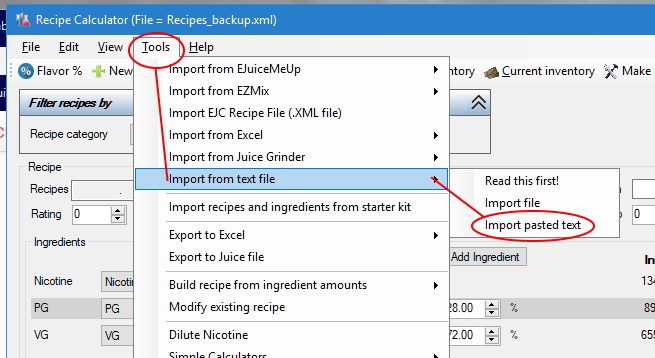
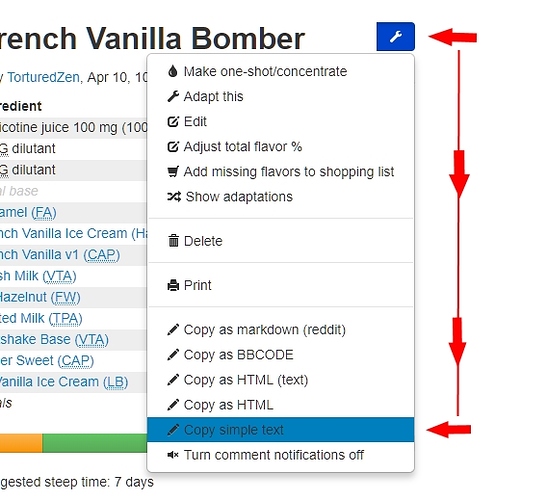
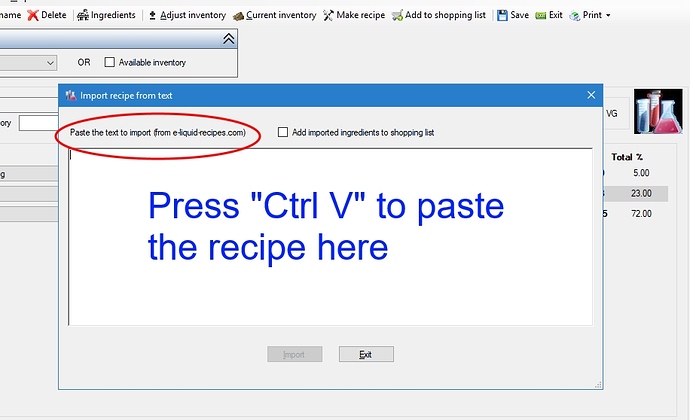
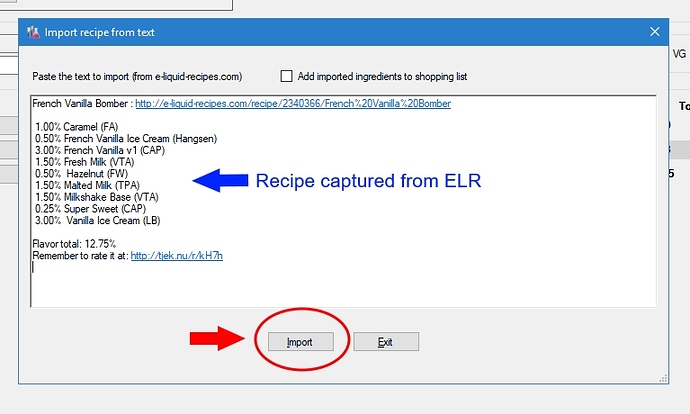
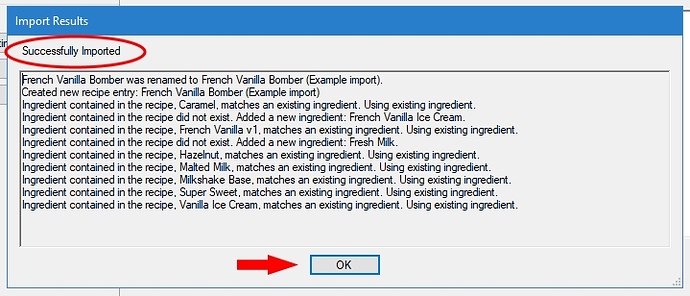
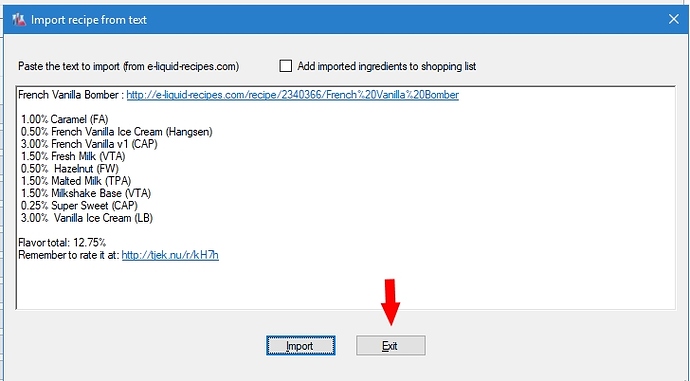
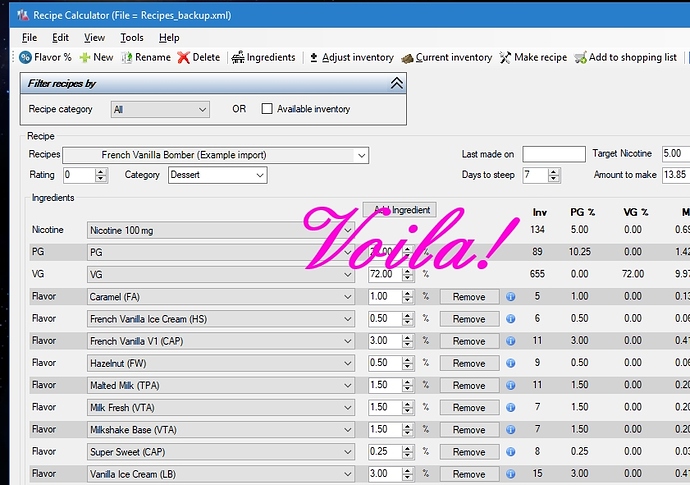
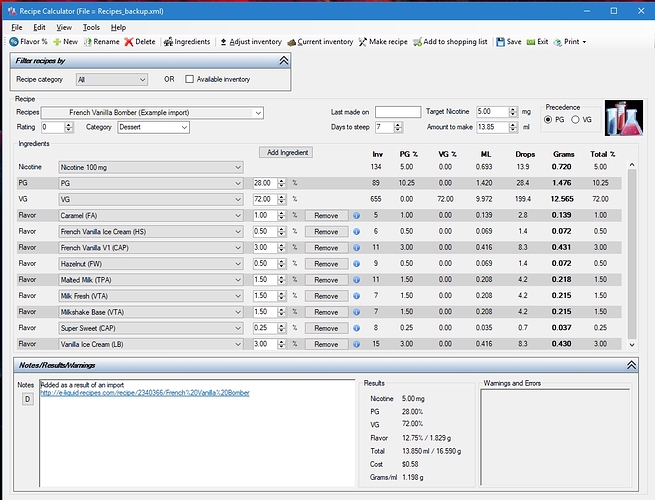
 I looked and looked for that setting, I think clicking the (i) adds the site into that list as well,
I looked and looked for that setting, I think clicking the (i) adds the site into that list as well,