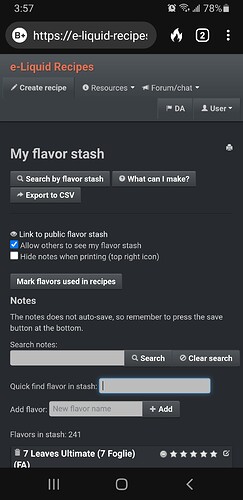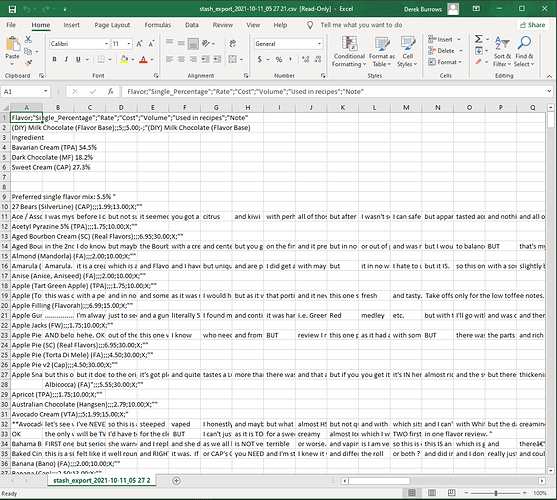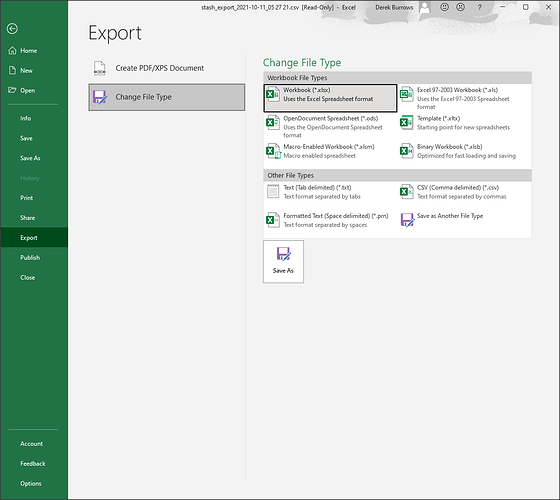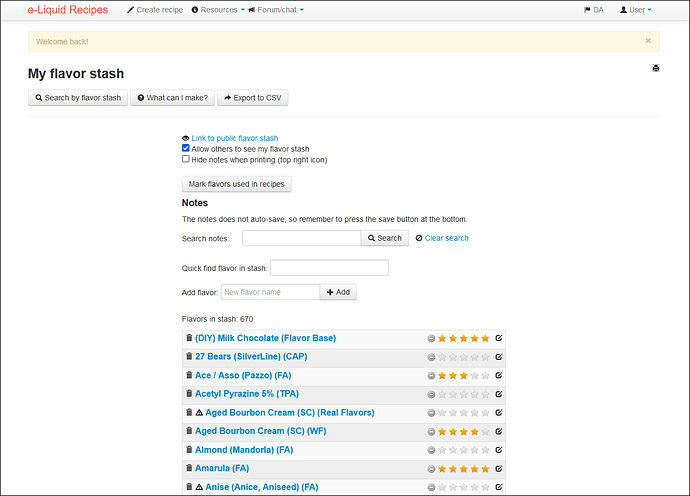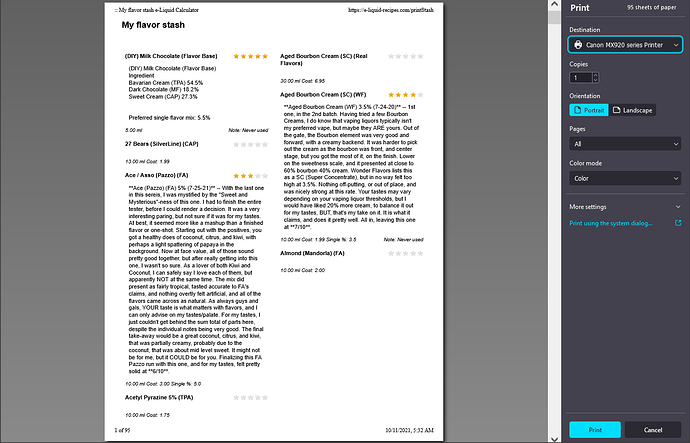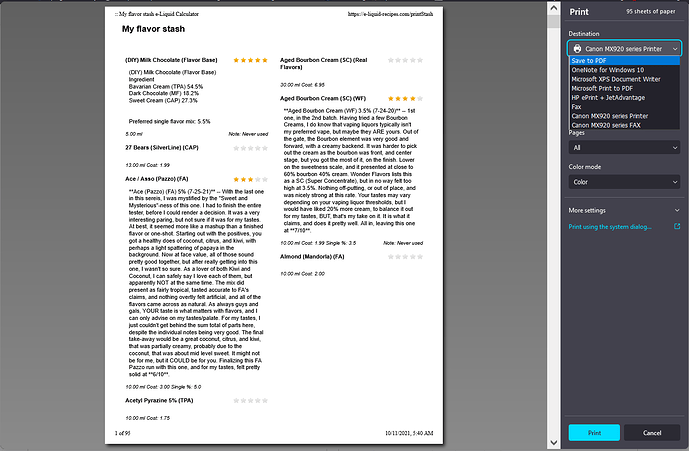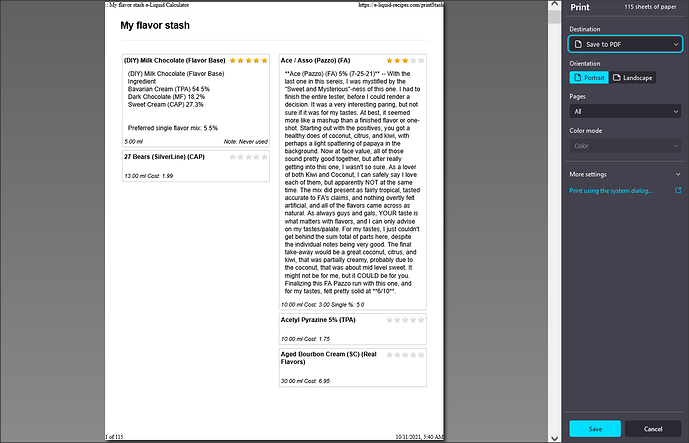I have been trying for hours now to export my flavor stash and notes, even just save it all somewhere other than here. I have a headache ive tried different so called format converters I am not sure if that is even what I should be doing. Before I bang my head off the wall anymore can anyone please enlighten me with how they do it. I just want my hopefully recipies flavor stash and notes without having to save the one by one and screenshotting the stash and notes… this is painful. help me out please.
On your flavor stash page there is the Export to CSV button You can also click the printer icon on the right side. That will change the view of your flavors and show any notes. You can then print to pdf and save.
@ladycrooks, @MisterSinner nailed it. Like he said the default file type is CSV (Comma Separated Value), but you can convert it…
Or, thanks to Lars, you can print (tiny printer icon, upper right), and the format, is VERY clean …
And, if physically printing isn’t what you want, you can print to PDF as well…
Thanks everyone this is all good information i needed rn. Very nich appreciated 

Don’t i need a.printer for this?oh.nvm the save as pdf thing. Look at me eh? 34 years old I had a computers class in grade 5.
And I went to school
So I don’t know WHAT I was doing in those classes but I can barely get my head around the total use of a computer…its like algebra to me:face_with_raised_eyebrow: