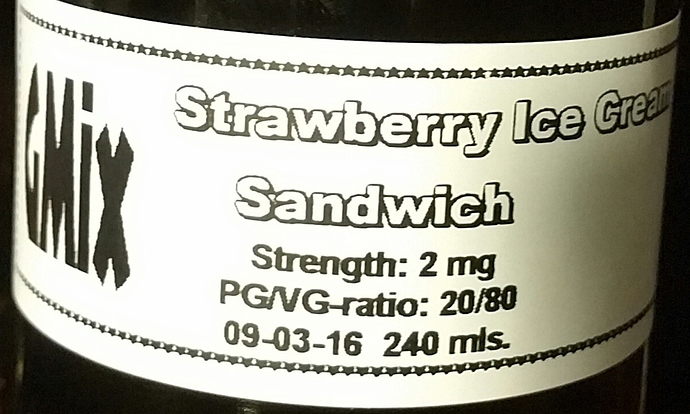So far i have been using the address label spool that comes with it. Not sure what i will go with next but there are some great ideas in here.
Thanks boss.
Looking great bud.
Very nice, mine are very basic.
I hear you. Labels doesn’t really matter… It’s what’s inside the bottle.
Dont want to appeal to the children!! hehe. Plus im lazy and have absolutely zero design creativity.
REALLY like the printer tho. I do wish it had a catch tray. Ive been using it for awhile now and just found the advanced setting this weekend…
I saw that myself… I figured i’d get the basics down 1st and revisit the advanced setting at a later date.
It’s a very nice printer tho… Thanks for the tip.
I can’t believe you just found the advanced setting!..I still haven’t found any advanced setting ![]()
During the installation I noticed it links with MS Word and Excel and a couple other MS Office apps. That should get you into some advanced label making.
I need to get mine back out ,I may be able to do something with it now that I have someone to help with my technology deficiency! Thank you for the info!
@BoyHowdy @BoDarc @Pro_Vapes @Ken_O_Where @SthrnMixer @Scottes777 @Bearkat
Sorry to bump this thread, But I have a couple of questions.
As far as the labels go, are they easily removed?
So far I’ve been just printing the label information on a piece of paper and attaching it to the bottles with scotch tape. I’m considering a label printer but am afraid the labels don’t come off the bottles cleanly?
I’m researching for a USB PC label printer and hope you can revisit this and give recommendations.
I love the P-Touch labels for the fact that they stick to damned near anything, they stick for a very very long time, are fairly easy to remove and barely, if ever, leave residue behind.
I’ve used them for many many years in my job, computer networking, and there are labels in my lab that have been on systems for 15 years now. Yet I know that I can remove one quite easily even though it’s been stuck on for 15 years. Labeling computer cables is fairly difficult, yet the P-Touch labels do a fine job at that, too.
When re-using a bottle for eLiquids, I just peel the label off and wash the bottle without regard to any label residue.
IMHO, they are absolutely perfect for labeling eLiquid bottles. For home use - they wouldn’t work for commercial sales since one really doesn’t want those labels to come off.
I have a lableler styled like the one your suggesting that does 2 lines. I am hoping to move up to one that connects to my pc so I can design the label and print it. I put so much information on the labels, I have been printing them on plain paper with a small font and attaching that to the bottle with scotch tape;
Cosmic Coconut Pineapple ©
Pineapple (TPA) 8% Sweet Coconut (Flv) 5% Stevia (Pyure) 0.2%
11 mg 40/60 Flavor total:13% 8/14/16
The one I use will print those lines at 12 or 14 point fonts. The label is 0.94" wide. I kinda wish I had a 1.5" or 2" label, so I could put the juice name in 30 point font and the information in 12 point.
Mostly it’s a cost thing. I don’t think I could justify buying a new Dymo LabelWriter 450 Turbo just for Juice labels, but I was glad to pick up used at an Estate sale. This is an interesting model as it prints big shipping labels and I was sure I could use it for my business. Unfortunately it turned out to not matched the pre-formatted labels on selling sites. That’s an important point as many other people bought them and discovered they wouldn’t work with their Mac or their specific selling site and there are quite a few used ones for sale on eBay.
I do however like the software that lets me be a little creative with my labels. It’s kinda fun. Also I will be adding the word “Premium+” to all my future lables 
I use glass bottles, my normal routine is to soak the bottles in hot soapy water and then use a razor to easily remove any labels. I havent tested these labels yet but i dont expect them to be any different.
I just ordered a used DYMO LabelWriter 400, hope I can get it to run on win10. the price was right, has a 30 day return, and is said to be complete and in working condition.
Same here. I keep my empties in a box and when I have 30 or so I’ll fill the kitchen sink about halfway with hot water and Dawn dish detergent. I’ll soak my bottles with labels on them in that for 30 minutes or more. Mostly they just kinda slide off. That’s the paper ones. The plastic film one peel right off.
Anybody with a brother ql-710 that can tell me if it can print in negative? (text white/background black)
Maybe achievable by printing an image