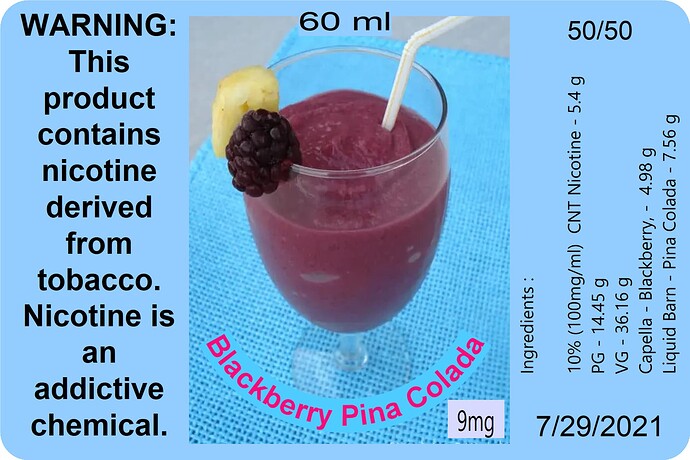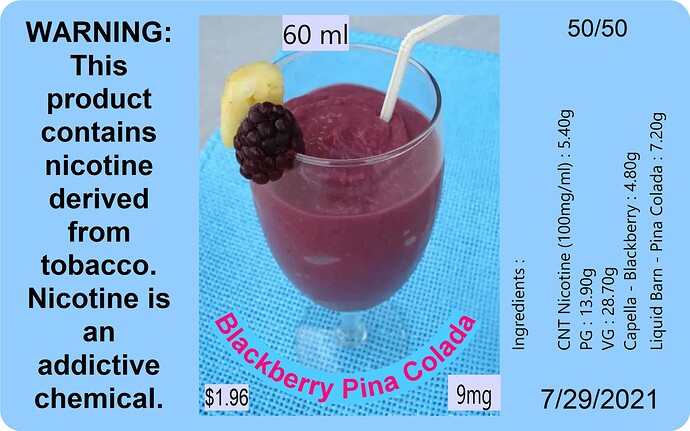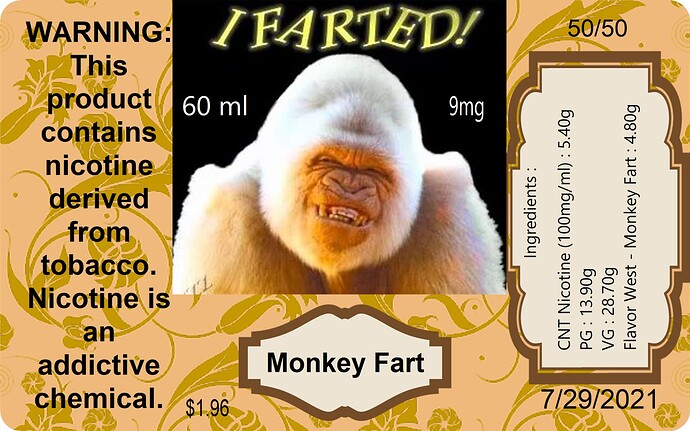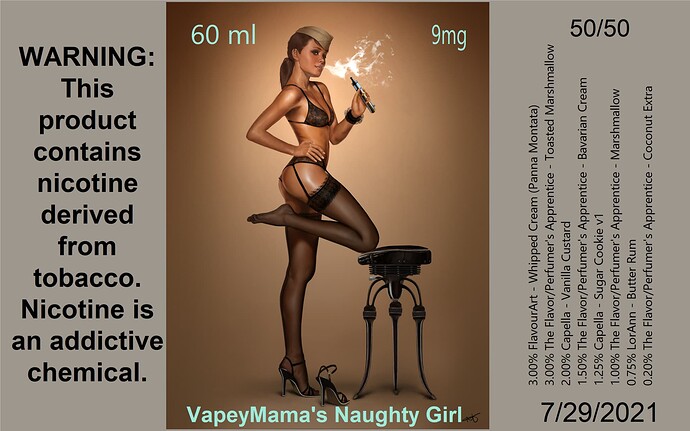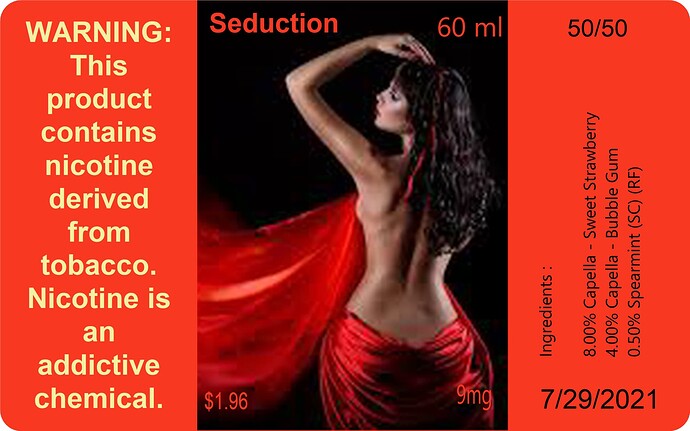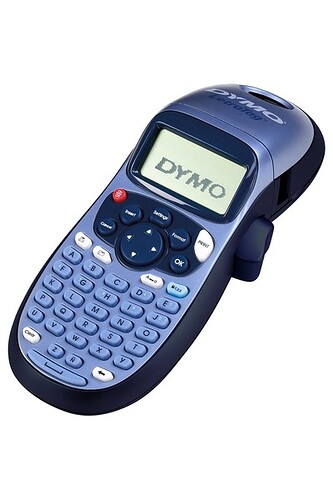Me to . but blue area in pic is the label. The printer cuts the label out
well figured until i can get the printer i want i can print labels on paper and use tape
wonder if it meets the FDA guidelines…
using this Label Design Software
kinda nice - once label is designed i hit print and i enter the info that can change depending on who i mix for
Date, MG , ML , PG/VG
even ingredients
I like that you actually have the recipe on the label.

You could try buying some special glues. Glue plastic wrap on top of the label and glue the label on to your bottle… There’s all kinds of glue. I’d search for a tack glue that will hold good but would allow for removal.
Waterproof vinyl labels work really well. They adhere and stay on and can be removed easily with no fuss. My laser printer doesn’t align the edges correctly on any labels and there’s always a wonky edge to them.
Look im going for. More of a commercial vape. The look on peopled faces when i tell them i didn’t buy it.
60 ml template - Final draft - I’m happy - definitely buying this software i can finally do what I’ve wanted to do with my labels
with the zinc happy - i was happy with the labels i designed - except i always had to change the text data . was very aggravating - eventually dropped a lot from label - and eventually stopped all together…
always thought there was an easier way to do what i wanted. and now i have found it . once i make the template - its just enter data and label is printed - sweet .
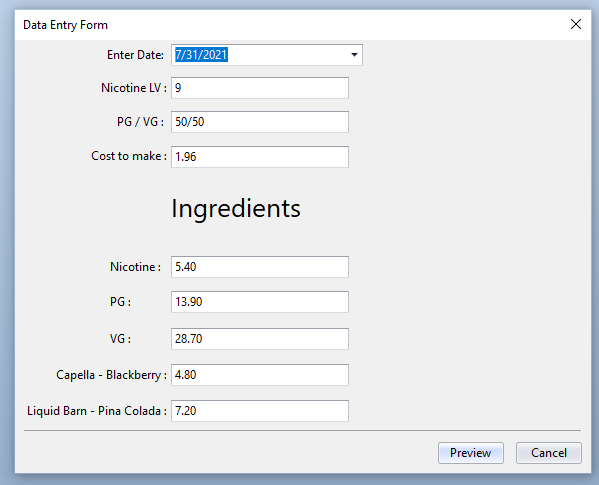
now i just need to buy the label printer. but until then my regular printer will have to carry the weight…
edit :
Those are great!
was looking thru my pics on my usb drive and found this one. so i just had to make the label . one day ill have to remember to order what i need to make this .
@vapeymama , if your lurking around you’ve been missed and you’ve not been forgotten !
Edit: i’m just missing a few
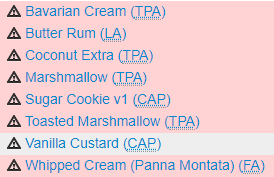
okay last one im posting for a bit. been having fun today playing with this label software .plan to have lots more fun . but got to work this week and i need some sleep.
software not cheap but i plan to buy it once the free trial runs out.
Beautiful labels! Nice job!
My wife just uses a good sticky tape and sharpy pen to write on our bottles. It’s easy to remove the sticker and a bit of detergent takes off the sticky grime left on the bottle real easy.
That’s what I’ve been doing. I bought some Avery labels and cut them in half and use sharpie 
prints on my HP inkjet and can track my inventory (If I use that feature) . its got a bunch of neat calculators for mixing too!
We have since changed the way we label our mixes and purchased a hand held label maker and have found that printing out labels with the DYMO LetraTag LT-100H/Plus Handheld Label Maker Printer is so much easier.
Also pretty cheap for what you get and other things around the house you can use it for.