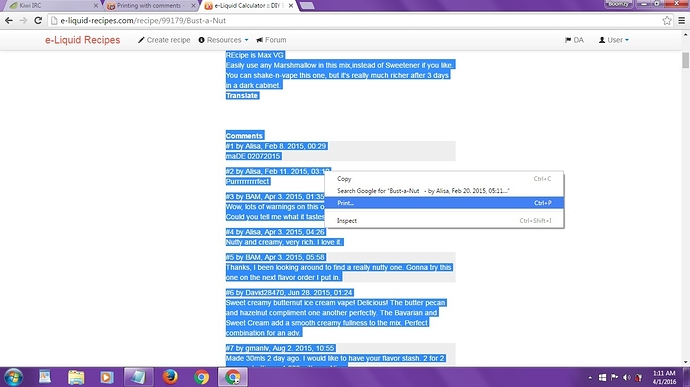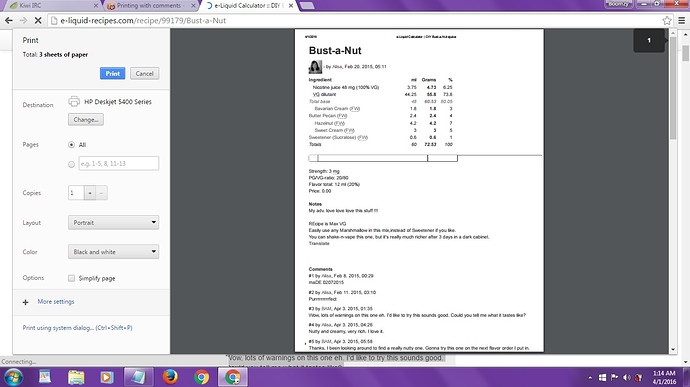Im not sure if there is already a way to do it, but I like to print out all the recipes that like. The only problem that I have is that I have to copy and paste any comments into a word doc and print that off separate. Is there any other way?
1 Like
highlight the entire page (click-drag across whole screen, it will autoscroll downward as you go that direction) then right click and select print. make sure you select/highlight all the comments you’d like printed also.
(Don’t mind my print appearance, it is on gray-scale by default for me, out of color ink lol)
1 Like
Yea…i guess that does work. I just wish there was a better way still. Like just hitting print print with comments and it printing out the comments without the format-breaking percentage bar.
Select all > right click > print…that’s easier than making raman noodles… but maybe @daath can be of more help to you? Maybe suggest adding a ‘Print with Comments’ option, if possible?