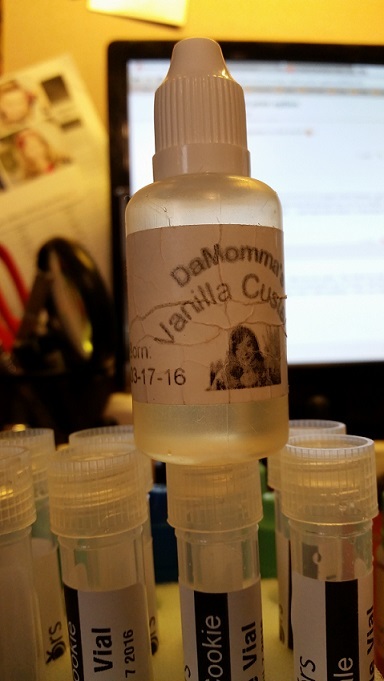You were most likely thinking…“Oh brother, not ozo again”…
No waaaaaaaaay!! I love your posts. 
Who paid you off, my cats? 
I like that Dymo, it’s very similar to my Brother QL550.
It’s so nice to format/style it on your monitor, then BOOM…print.
Have you installed the software for yours, or just use plug-n-play?
What OS are you using? Mine is great on Win7, Vista, etc. but I’ve had fits with the software on Win10.
Yes, I installed the Dymo software and it works fine on my Windows 10.
Using Dymo Label v8.5.1.1814
(btw… it’s YOUR signature on that check!  )
)
Did you have to tell the world??? {hope it don’t bounce, got over 50 mouths to feed here]
I’ll have to steal some of the critters food $$ and get one, my QL is kinda old. Thanks so much. WIN10 has been different, and email SUCKS…can’t add extra folders. Is that label vinyl, at least coated? Some of my tinctures and oils eat labels.
I’m still using the labels that came with the printer, but no… these are not coated. They still do me well. Here is a pic of One that has been used and abused, gotten wet several times and, of course, had much of the ejuice dripped down the side of it. Cuz, well… I’m messy when I refill sometimes. 
If it helps, they DO peel off my plastic and my glass bottles easily. But, they don’t come off on their own at all.
Looks very durable, has to be from the thermal printing vs inkjet.
I would imagine this is the same label [paper,etc.] that they use on drug prescription bottles,
and probably what it was developed for.
What size is this label? Or what size is the bottle? Is the label 2.35" tall?
The bottle is approx 30ml standard. The labels I’m currently using that came with the printer are
1 1/4"h x 2 1/4"w