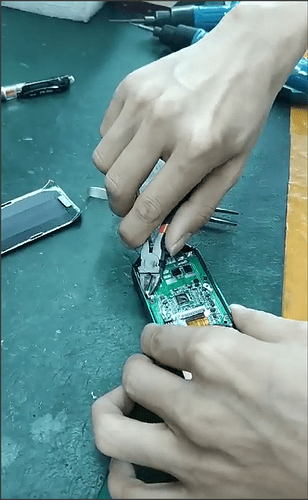I never modded it, upgraded its firmware or did anything. It’s stuck in
“Bootloader ver 1.0.1, system is upgrading please wait, please connect to USB”, I plug a usb to my pc and to naboo, it does nothing. I wait 30 minutes to connect, nothing.
I push the button to click through, it says “system is recovering” and flashes on/off and loops back to the bootloader. Any advice? I tried googling some stuff, and the stuff I got from smoant isn’t working.
Thanks in advance.
3 Likes
@DarkJester89 it looks like a surface mounted component, but I can’t tell what it is. Someone mentioned unsoldering it off the board in the comments, so sounds like a surface mount “something”.
2 Likes
i hope someone with experience could chime in  no idea, and i have no tools as i’m working remotely from my home
no idea, and i have no tools as i’m working remotely from my home
3 Likes
Reading through the comments on the video it seems that the fix involves unsoldering the lock component and cleaning the area with isopropyl and then re soldering it back again. Some people managed to fix it by constantly pressing the lock buttons but it might not be a permanent solution. I hope you manage to sort it out mate.
3 Likes
Not a lot of info on this situation. I would only try cutting/removing any components if you’re at a complete loss and willing to sacrifice your mod in the event that it gets completely destroyed.
I’ve managed to repair a few mods successfully but I’ve also lost a few either because I F-ed it up or the fix didn’t work. The way I see it, they weren’t working anyway, so why not?
6 Likes
yeah, i cant get it to work, i ended up getting a drag3
2 Likes