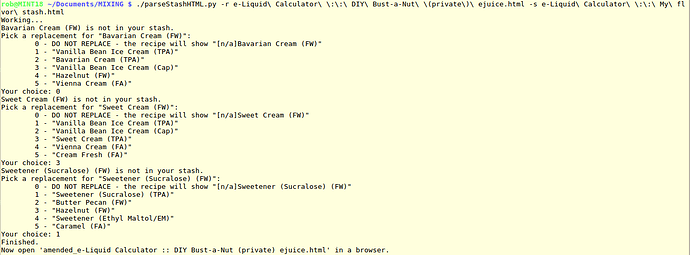Can you spot the difference between these two recipes?
BEFORE:
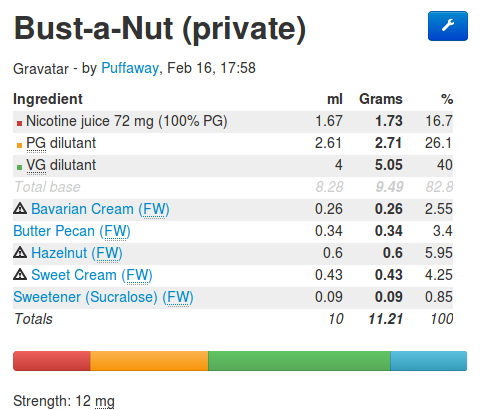
AFTER:
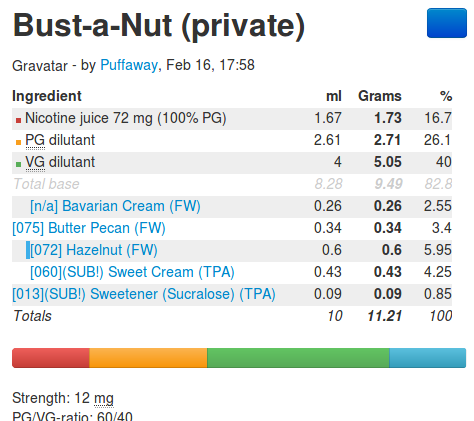
HINT: Numbers in are my bottle/stash numbers (and yeah - the warning icons disappeared - they’re down the back of the sofa.)
TERMINAL:
If anyone is even remotely interested in the code I’m happy to post it - it’s a bit long to post out of the blue.
Snippet:
parseStashHTML.py : adds your stash numbers (1st word of flavour notes) to recipes. Prompts for alternative flavours if you haven’t got them in your stash.
Instructions for use:
1. In ELR save your stash as an html (only) file say stash.html
2. In ELR save your recipe as an html complete file say recipe.html
3. In terminal: python parseStashHTML.py -r recipe.html -s stash.html
Answer questions about substitutions if necessary.
Output file will be amended_recipe.html by default. Use -o outputfile to change.
Edit: Sheesh! - sorry about the formatting there - don’t know what happened?