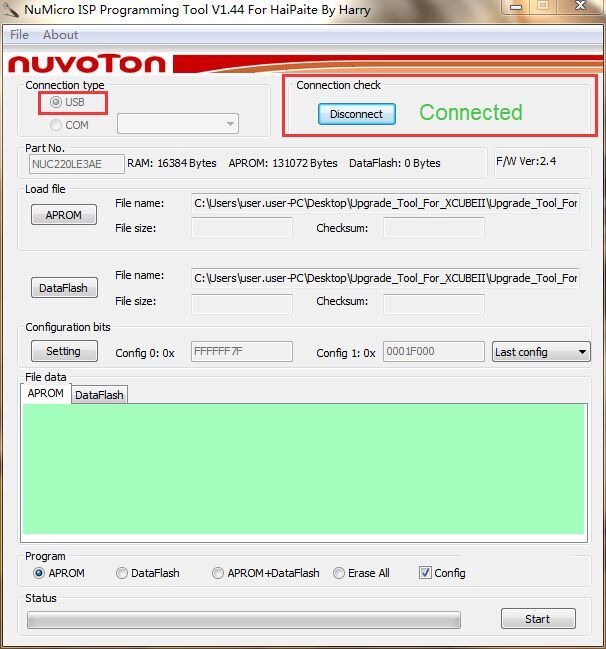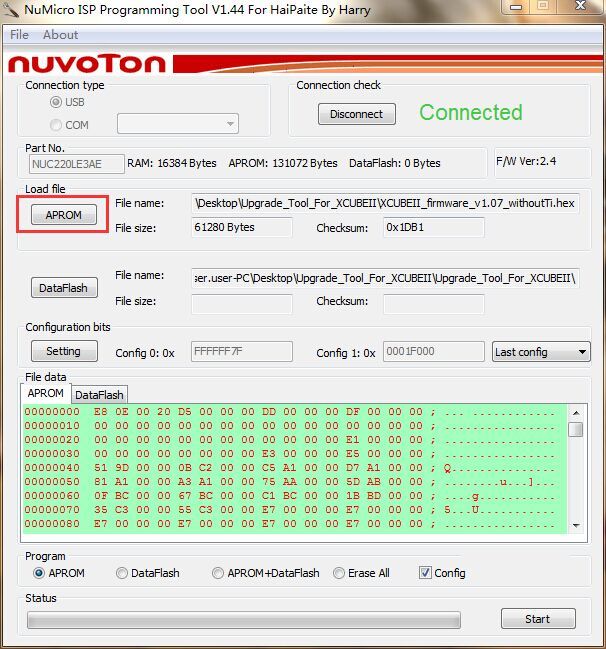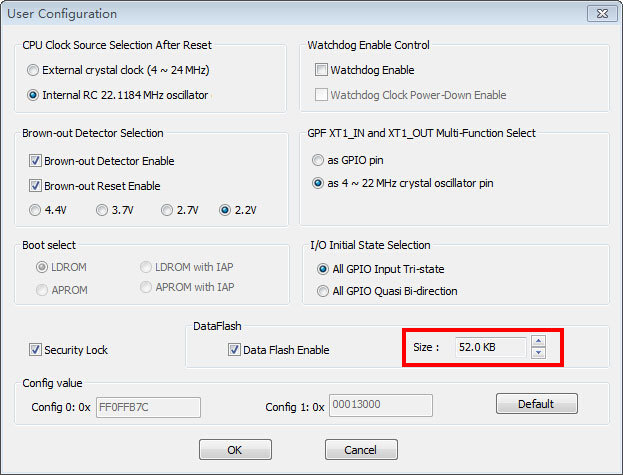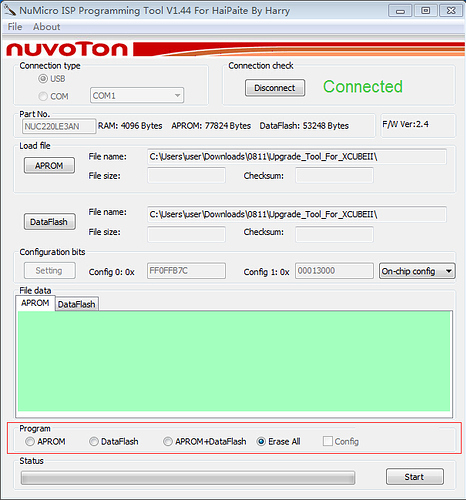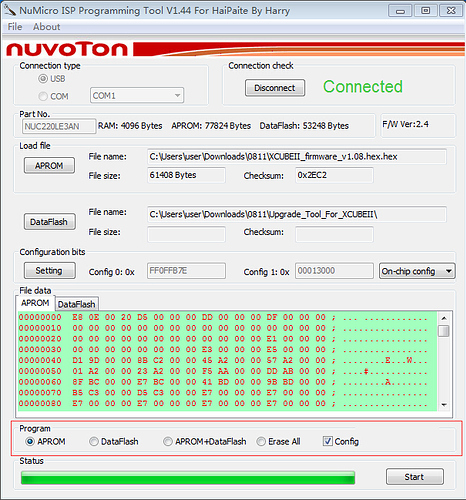Alright, so I’m back with more frustration. My first X Cube 2 was a shit box aka DOA. Thing would always say short atomizer when I had a Ti build in even though it was in Temp-Ti mode.
I’m sending that one to Madvapes LLC for warranty, basically going to send me brand new unopened mod again which I will in turn sell.
I have since purchased another X Cube 2 because I love the mod and didn’t want to wait the 3 week process to get it back and use it again.
I have not updated it yet, it is still on 1.080 which is working for me at least, I can vape all my atomizers. The one issue here is that as reported, it reads the atomizer resistance 0.2-0.3 below what the actual value is. So I have to constantly adjust the initial resistance value in the settings.
My single coil crown works amazing once I adjust the resistance. It works like it should at TCoR of 0.00350, SC and vaping around 460. Weird thing here is, on my IPV4S I had the temp at almost 550 and I’m getting the same vape from the XCube2 at 460.
My dual coils is where it gets weird… On my IPVD2 my Billow v2 never gets hot in the slightest bit. I can chuck 10 fat clouds and it still feels cool. I vape at 460 and 50J on the IPVD2. The same Billow v2 on the XCube2 I have to have the temp all the way up to about 500 for it to vape. Might I add, after some tinkering I figured out that I can set the DC option to 0.00175, but as I said the temp must be around 500 for me to get the plentiful vape I was getting at 460 on the IPVD2. When I set this up on the XCube2 as mentioned, the Billow v2 gets extremely hot, I mean I’ve never felt my Billow v2 get this hot… I’m lost for words as to why this happens??
To say the least, I’m hesitant about upgrading to 1.093 because of the issues I have read about the mod not connecting to the app anymore. My last issue is the app itself, I had to downgrade to v2.4.3 of the app for me to be able to log into my account. When I login on the v2.5.1 it crashes every single time. It did this on every version of the app until I finally got to 2.4.3 which worked for me. I logged in, didn’t recognize my account so I had to purchase the $0.49 Ti again.
Wondering what you guys think about this. Should I upgrade the mod and then again the app to v2.5.1 and see if it all functions on the newest software and app software? I can always downgrade to what I am running now.
@Pro_Vapes tagging you so you can see my progress and maybe think about this yourself
 So I thought I would make an official thread regarding the working software for anyone who is still having issues.
So I thought I would make an official thread regarding the working software for anyone who is still having issues.