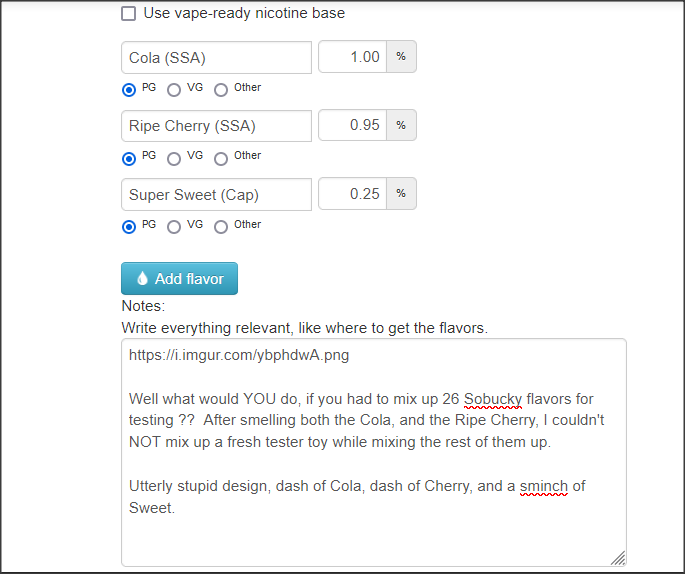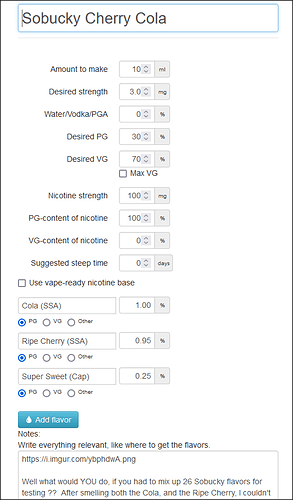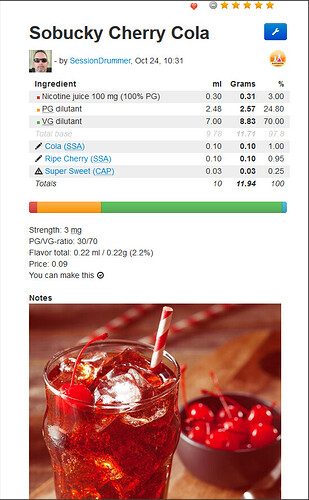I’ve tried to upload an image to imgur.com & pasted the url in comments, but the image doesn’t show. What am I doing wrong?
This should help you with posting images in recipes:
https://e-liquid-recipes.com/guide#Images_and_video
If you’re lucky, one with the time to create a step-by-step guide will be around.
Well, I did that, but the image still doesn’t show.
Sadly Imgur is not my area: I still haven’t used most file-share options.
@kamanza you have to use the SPECIFIC format/syntax.
The KEY is to choose the IMG LINK with the i.imgur.com
My bad - I had pasted the link in comments instead of notes. Now it works OK. Thanks.
This is how I add images on an iPad,
On Imgur profile, click the plus symbol then chose image from your photo album:
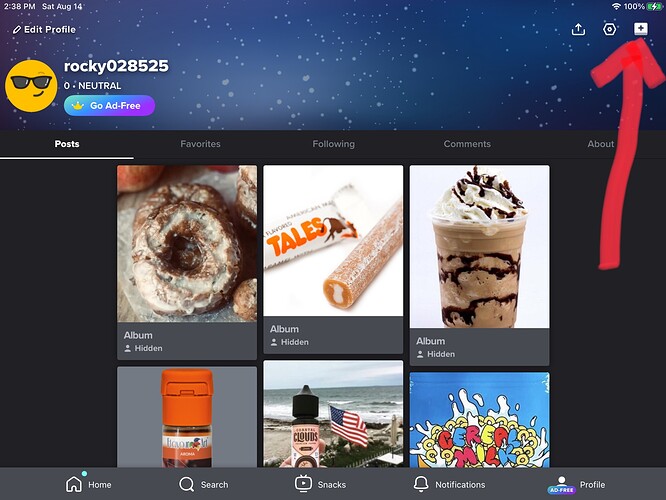
The image will come up, chose hidden then click Upload:
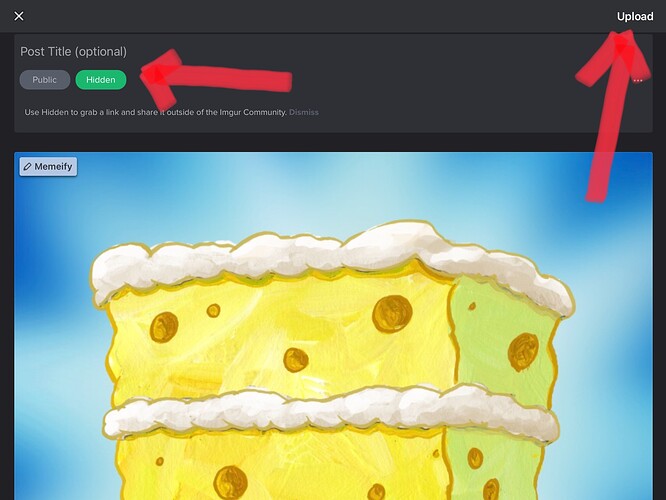
When the image uploads, do not chose Copy Link, click on the image to clear that screen: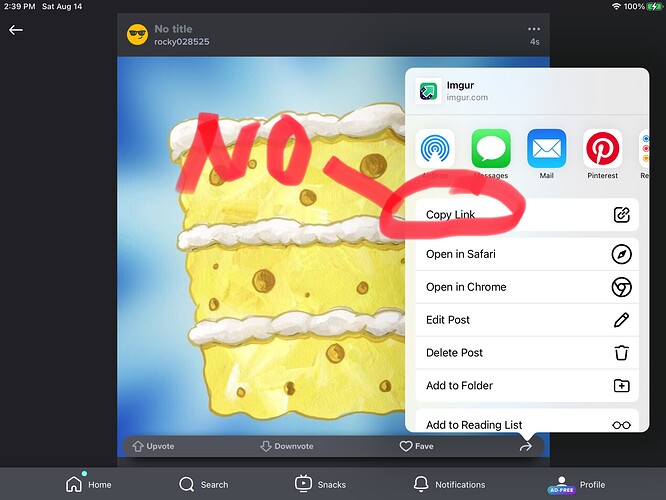
Then click on the image and chose Copy Post Link
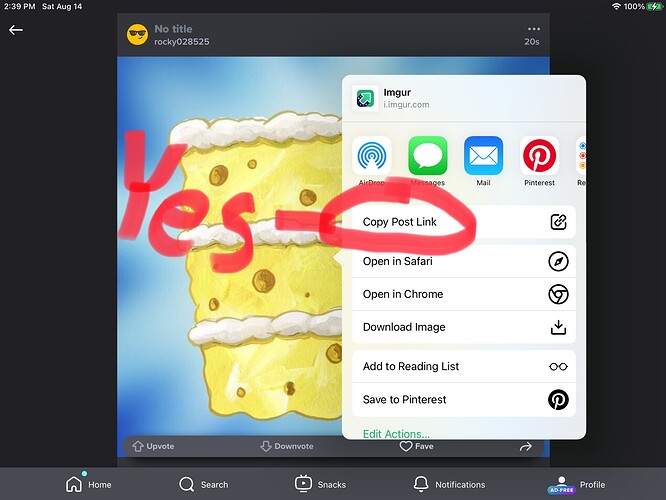
Go back to recipe on elr and chose Edit Recipe,
In public notes section paste link for image:
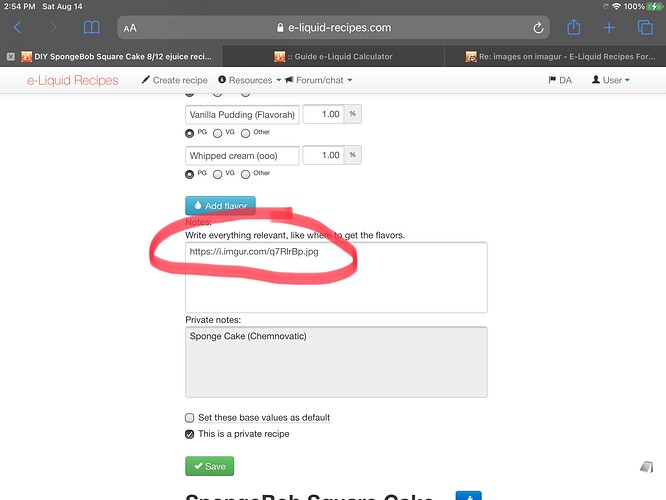
You can add other notes above or below the image url if wanted,
Once you hit Save the image will be there:
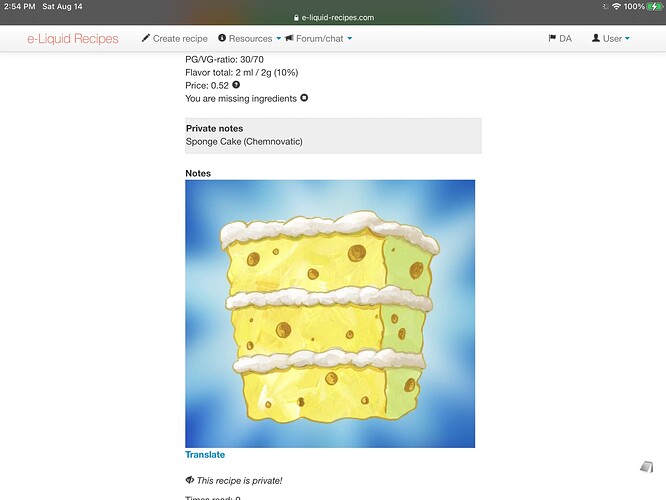
Someone with time. I was shocked to see Cowtails and not M&H in your screenshot.
You have to make sure “jpeg” is at the end. I had this issue as well. After you post, go out and come back in and hit share, should have the jpeg at the end
@Lynda_Marie I’ll have to check on that, as my usage only seems to require the specific…
i.imgur.com NOT the imgur.com (BBCode / Forums)
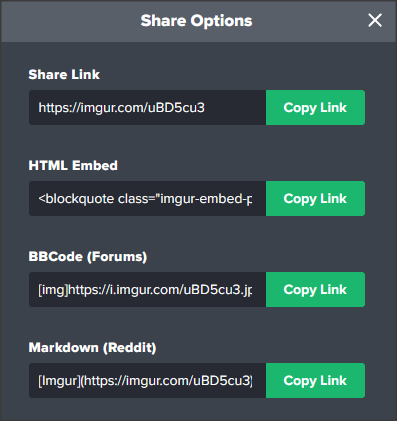
I use .png with no issues, at least yet.
Don’t do it, adding an image sets a standard that your recipe is going to taste as good as the photo and they always fall short. So don’t get people’s hopes up.