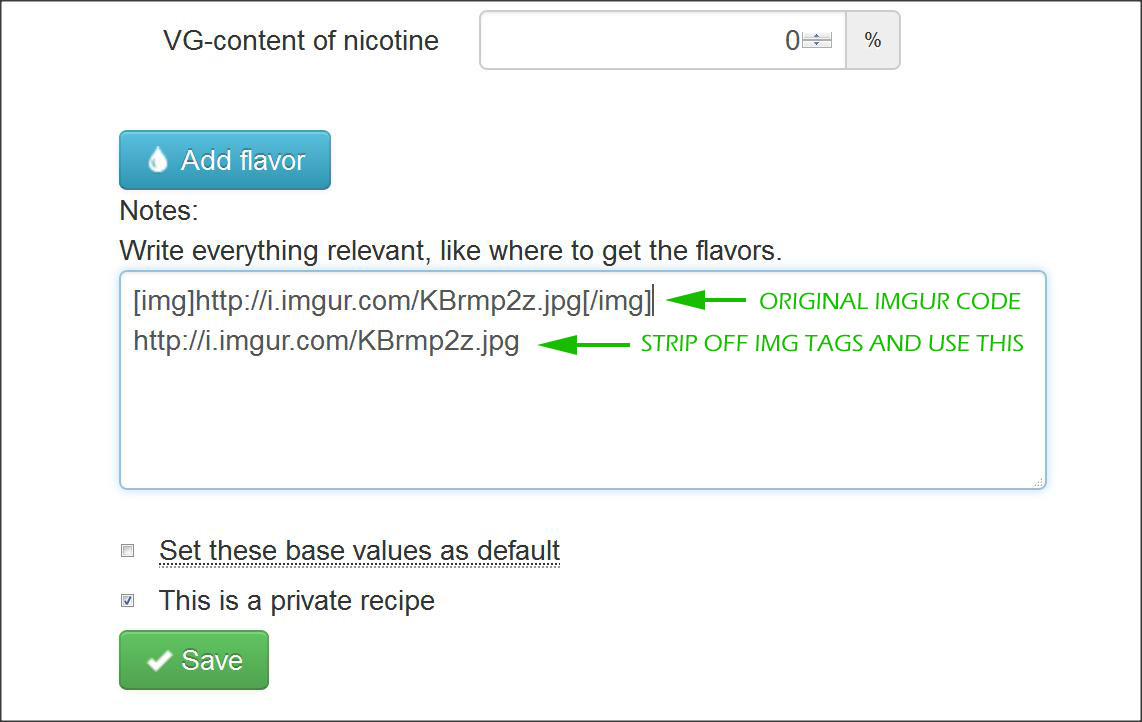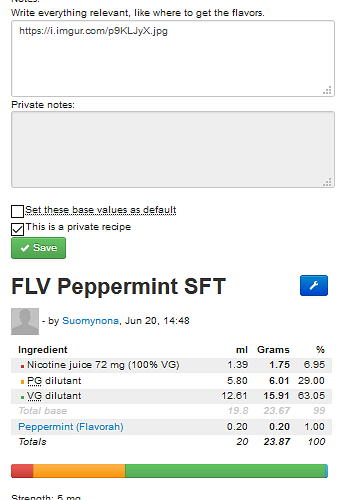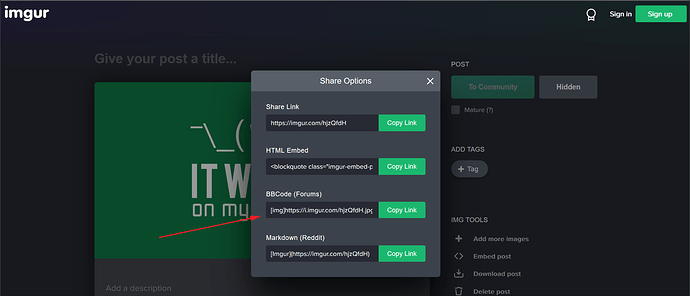I have seen numerous questions about this, and OLDER posts on how to do this, and I noticed that in the OLDER tutorials they showed options the IMGUR doesn’t have any more. BUT the good news is, SUPER easy.
I post my recipies over the laptop and it’s possible IMGUR has different options via cell phone/app not sure.
- Go to http://imgur.com/
- Make a “New Post” (image)
- Upload or link your new image
- Choose “Share Options”
- Copy the “BBCode (forums)” code
- Paste the code into your “Notes” area on your recipe and REMOVE the IMG tags…