I was on vacation a couple weeks ago and took several pictures and videos that I’m not able to open or edit. I think these images was shot as RAW pics and vids. I’ve since corrected the problem on my phone and drone, but I hope someone can assist with the viewing/editting problem and offer the right software to view and edit these files. Below is a Google Drive shared link to a couple of the problem files. Any help will be greatly appreciated. TIA!
I tried 3 different conversion apps. All three failed which tells me the file is either proprietary or corrupted. 
Same, I tried Raw Viewer and File Viewer Plus. Both no results 
It must be a codec problem but I have no experience with this, sorry
Maybe Adobe. I seem to remember that it will work with RAW formats.
Yea tried Adobe Photoshop RAW
And Adobe Premeire for Video
Both said possibly corrupted or incorrect file headers. See if your device will let you export em into different formats.
![]()
One of your files is .jpg (not RAW) and the other is .mp4 (not RAW again). I can think that your files is corrupted, or when you upload them to google drive automatical (google drive) convert them from raw to .jpg and raw video to .mp4.
If your data is .raw on your PC/MAC try to find and download raw codecs from your camera’s manufacture for example Black Magic, Canon, Nikon etc. Any manufacture use his own raw codecs. Can’t think somethink else.
(Sorry for my English)
Edit:
When you shot the images did you have the abilite to preview them on your ‘‘phone or drone’’?
Try to transfer them back to your ‘‘phone or drone’’ (with a memory card for example) and see if you can convert them from ther to an other format.
(Again sorry for my English, not much time to use translator)
Never even tried… Lesson learned… But once I copied them to my PC I did notice I wasn’t able to view them on my phone either.
Thank you all for the replies. Seeing that no one can view these files leads me to believe they are corrupted. I will try transferring to the original devices for a different export format.
Thanks for taking the time to help.
Both of the files contain no data.
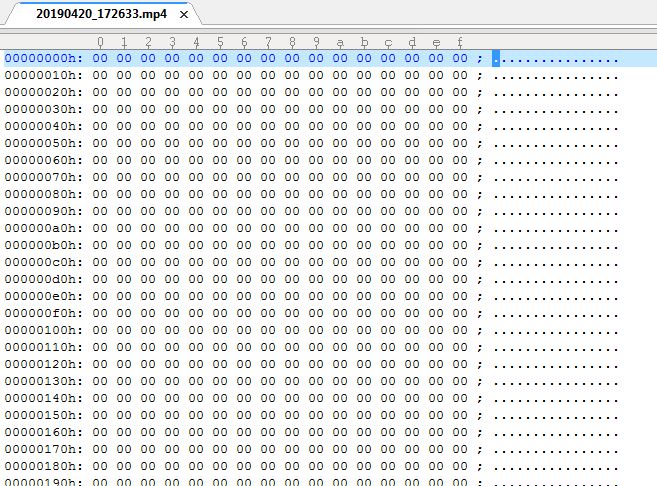
If you have raw file and can give me a small sample I can write a ffmpeg command line to convert them if you need it.
Can you open them on your phone? Maybe something went wrong with the transfer.
They all are similar to what I already shared, (about 40 pics and 8 vids remaining). As for a small sample, I don’t know what you mean.
I just mean a file that isn’t a massive download. Does it save the files as mp4? or are they true raw footage which is generally massive size on the device?
I just remember at one time the drone showed RAW in the camera settings… as for the phone I don’t know why they aren’t opening. Pretty much every phone pic and vid won’t open. Later that night I reset everything to it’s original settings and I haven’t had any issues since. Also I noticed the issue with file size. On my old phones most pics maxed out around 2 MB. On my Note 9 they are much larger… averaging 4-8 MB per pic. I think I shot 4K vid on the drone the 1st day. I’m now filming in 1080p without issue.
You would know if it was raw video the file size would be massive - 9- 10 gig for 5 mins. If it is saving it as mp4 it will have some compression generally h264 codec is used sometimes h265 (also known as HEVC) is used. If you want a video player that will play pretty much everything I would suggest you grab a copy of vlc (videolan). The initial photos and video you took may be unable to be used if they are the same as those two you uploaded (as they have 0 data or headers).
That’s my go to player, but the vids are a no go with it also.
Yep… I think I screwed them up. Pretty much lost all my day 1 vacation pics and vids.
Not sure if this can help but it’s worth a try…
None of the file extension are .RW2, so looks like I don’t have any RAW files. The extensions are mp4 and jpg. They must all be corrupted for some reason. Thanks for the vid.
Which phone did you use to take the pics?
I recently got a Samsung Note 9.
I’m not the lucky owner of a Note 9, but I read here that the camera takes both raw and jpg format if you select to take the pic in raw format.
Going by these links:
https://www.solvemix.com/index.php/android-smartphones/17-year-2018/2557-samsung-galaxy-note-9-camera-photos-in-raw-settings
http://www.evantechbook.com/how-to-take-raw-photos-on-samsung-galaxy-note-9/
https://forums.androidcentral.com/samsung-galaxy-s9-s9-plus/877597-raw-image-file-storage-location.html
Have you looked around to see if you can find the other format? They may still be stored on your phone in another place in a format that you can open. The raw pics should be in DNG format, which you should be able to open with updated photoshop or other photo editor.
Might look into this type of service:
https://vimeo.com/features/online-video-hosting?vcid=33813&utm_medium=cpc&utm_source=google&gclid=EAIaIQobChMIs_6z2_iF4gIVd__jBx1W8AJpEAAYASAAEgKgvvD_BwE&gclsrc=aw.ds