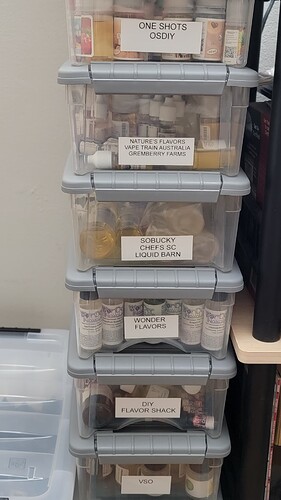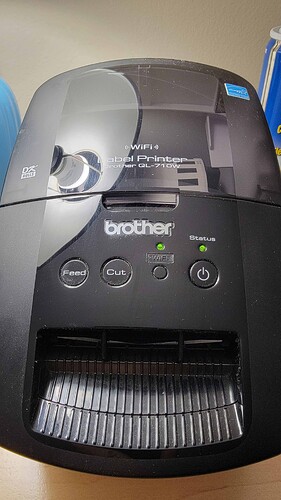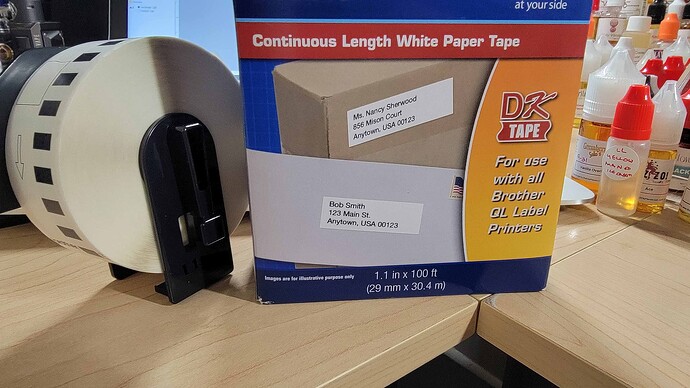That’s completely understandable. I’m not knocking it, I know chocolate flavored vapes are tough. If it works for you is all that matters.
somewhere in the printing options it let’s you choose fine print or similar… with that the print should be even more detailed
Can you link us to the label printer? I never owned one before.
I got mine off Amazon, they are awesome. Even the software is pretty decent stocked with free clipart too. So you can do neat little things like this:
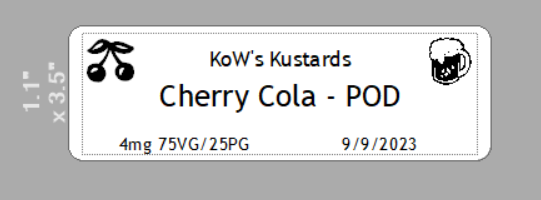
I gotta have one!
Ive had mine for many years now and it has never ever let me down. At the time i was going to buy a color one but i think it was ProVapes who got that the 700 and i loved the labels he made so i grabbed it.
There are probably newer and better ones but ill pass on those, at least until this one breaks down.
I give a lot of my mixes to friends and with those labels the bottles look really classy
Agreed @Ken_O_Where the QL series plain rock. I have never ordered or used precut labels as I just get the long continuous rolls, and start printing. I chose the WIFI version so I can print from any device in the house.
If any of you are on the fence …
This is exactly what I was looking for. Thx for all the info.
So I can use my phone with the Brother label maker?
The link is not working! Nevermind, I found it with a Google play search.
Thanks!
@SessionDrummer I heard you say “if you sell juice”. So, I don’t sell juice and just need labeling for my own needs. Can you recommend a less expensive model for my needs. I do like the option of using a plastic print film/thermal print. Does that feature exist in the less expensive models?
ETA: I found the QL600 on amazon but the app doesn’t work for that model.
Well “selling” is a bonus with any printer/label maker, as I use mine all the time for my bottles, storage cases, and sometimes mixes, and yes, all sales bottles. The 600 is a very nice label maker, but you do need a PC or Mac to run it from, that’s the only drawback.
It really depends on HOW you will use it, and WHAT you will be using it for. Brother makes some much more inexpensive labelers like …
https://www.amazon.com/Brother-P-Touch-PTD220-Office-Everyday/dp/B0B1L3BL1G/
https://www.amazon.com/Brother-PTH110-Portable-Lightweight-One-Touch/dp/B01J3WQ360/
The ql600 is fine, it does exactly what you see in the first post.
Yes, there is no phone app, bur that‘s about it.
Grab a 600 if you see it and you will be happy with it
If you DO end up getting a QL and running the continuous tape rolls (instead of the much more expensive precut labels), you’ll be labeling everything @muth.
Please note, that I use one of the bigger tapes, think it’s 1.1", the QL will accept multiple width tape rolls if you want slimmer labels.