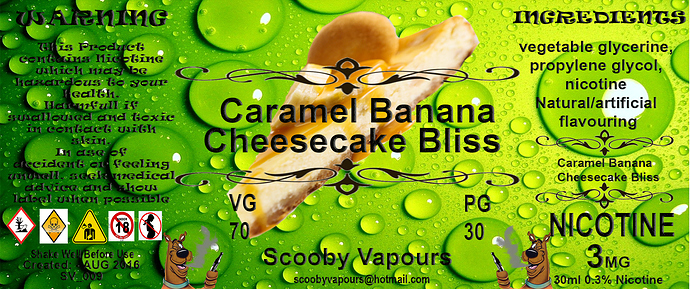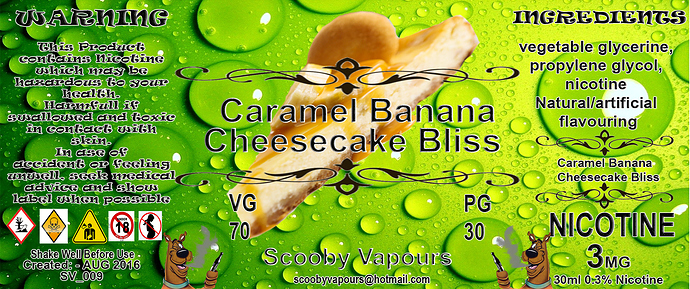The font used is called Andes, and of course you can use the design. Post up your label when you have finished it. 
Much appreciated, any chance you could send me the file??
I use Photoshop, but can use whatever.
Had a play with one earlier
looks cool man  I might be tempted to give the flavour name a slight white outline, like 2 or 3 pixels, really make it stand out…
I might be tempted to give the flavour name a slight white outline, like 2 or 3 pixels, really make it stand out…
Cool Idea, may have to do it and I do like the bright background, just learning how to use Photoshop, but then google is my friend lol
PM’d you buddy
only a suggestion man, might look crap lol, I have some photoshop experience if you get stuck give me a shout I might know something you dont who knows, always willing to help 
What a star, thanks m8,
Can only play, plus many thanks for the offer
nice!..what do you think?..better?
Yea can actually read the txt now lol. changed the flavour to an outside around 3 pts as was set to inside, better like it
Good call and thank you
Welcome  happy to help man
happy to help man 
When using photoshop set your document to 300dpi or higher for better quality fonts and shapes.
For your background you could try lowering the opacity slightly, you could also try a light coloured font with a dark outline to make it “pop”.
Liking the labels here, gives me some ideas 
Google fonts are also worth a mention here, they have a lot of decent styled fonts that work well with most labels / flyers / posters etc
LOL cool thanks for advice, will do, will also look at the spelling mistake lol
I missed out a space in my warning and then sent it to print  …
…
Found a company here in the uk that will print 125 gloss labels of your design for £15 I need to contact them to see if they’ll split that 125 up into more designs though or rework my label a little
Where did you get it printed??