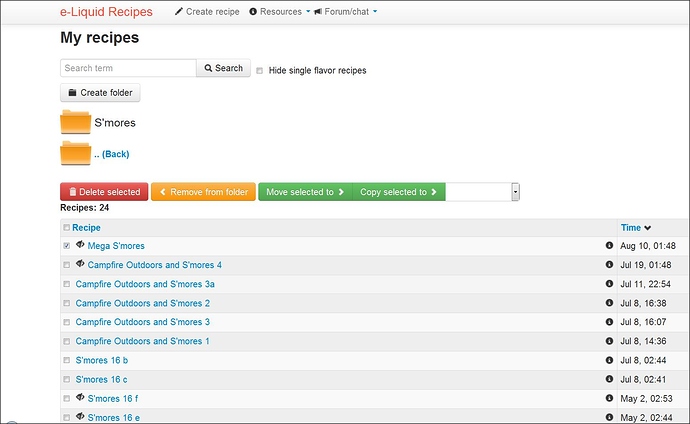Hey guys,
I have been working on something that has been requested or a very long time: Folders to categorize your personal recipes.
“My recipes” is now a button on the “My recipes/favorites”-page. If you don’t want to use folders, this is the only change. If you do want to use folders, you can start right away by clicking “Add folder”, and then checking off recipes and moving them into folders, by clicking the “Move selected to”.
You can have a recipe in multiple folders. Simply go to the folder where your recipe is, then check it off and click “Copy selected to”.
The checkbox at the top (besides the “Recipe”-header) inverts the recipe selection. If no recipes are selected, all are selected. If two are selected those two are deselected and all other recipes are selected (on the current page).
If you select recipes in a folder, “Remove from folder” does what it says. If the recipes are in no other folders they appear in the main list.
If you want to delete multiple recipes, simply check them off, then click the “Delete recipes”-button. It will ask you if you are sure, and proceed to delete them, if you so choose.
To edit a folder name, go to the folder and click the name.
To delete a folder, hover your mouse over the folder name, then click the trashcan-icon. The folder will be deleted and the recipes previously in it, will show up in the main list (unless they are in other folders).
Searching searches in all recipes, ignoring folders.
Oh, and you can now export your stash as a CSV. Just go there and click the button.
I hope you’ll find all this useful!
To prevent errors, you may need to clear the cache in your browser.
Happy vaping!
Lars