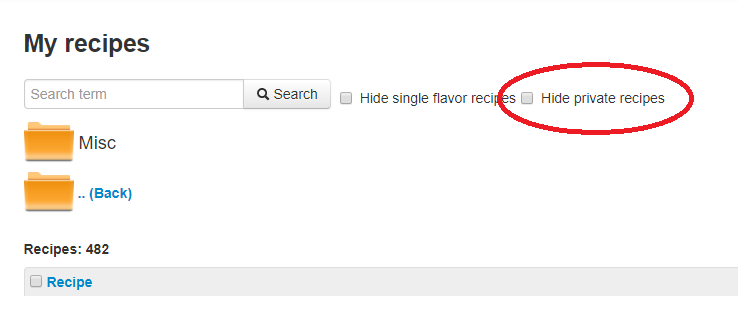Thanks Daath, Time to print up recipes to PDF 
Your recipes are safe 
Just check off strings terminated by " in the excel import and it should work fine 
Removed old view again - New view should work for everyone now! 
Nope, didn’t work…
If I open (double-click) the CSV file, every line in the CSV is a line in the spreadsheet.
If I click the “data” tab, and choose “import text”, delimited (semi-colon), and select “strings terminated by: [double-quotes]”, still gives similar, messed up import.
Figured out a new work around, by importing into a new table in MS Access first, then copy/paste into Excel. Little wonky, but works.
Sorry to derail, the recipes / folders / deletes works great.
I like that you can create folders inside folders, but once you’ve put your recipes inside folders, can you also “step outside” the filing cabinet and look at everything like before without losing your folders/categories ?
Ah. I might have a look at it at some point. It’s not a priority for me ![]()
Uh, I should probably hide the create folder when you are in a folder - creating a folder from within a folder just creates a normal top-level folder…
At the moment, no, but searching searches in all recipes, ignoring folders ![]()
Working for me now. Thanks Lars!
Done! 
I feel the same way been wanting to organize for a while. Thanks @daath super awesome as always bro !
Works great now, thanks Daath, great work 
Hello,
my recipes are all there and i can create folders all good, however when i try to click on a recipe i get a blank google page with “is my ip on black list” in the search field. Have i done something wrong ?
That is unrelated. Check this post:
@daath just beat me to it 
I already put all my recipes in folders yesterday in the beta version and they are all still there. 
Great idea… I will be putting this to good use. Thanks 
Thank you for your hard work Lars. I’ve already started using this very useful function; it’s very easy to use. My minor OCD thanks you. 

Awesome. Thanks for that. I love it.
Great work!
Thanks Lars
Super Work Lars …
One would be kinda greedy… may we have “My Favorites” into folders as well … ?