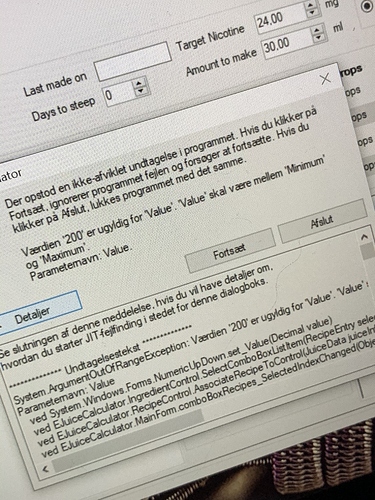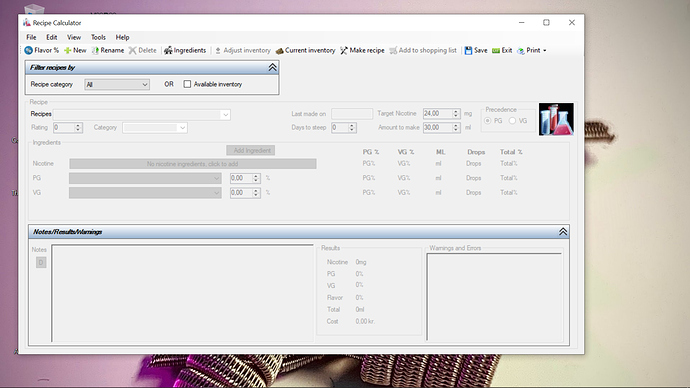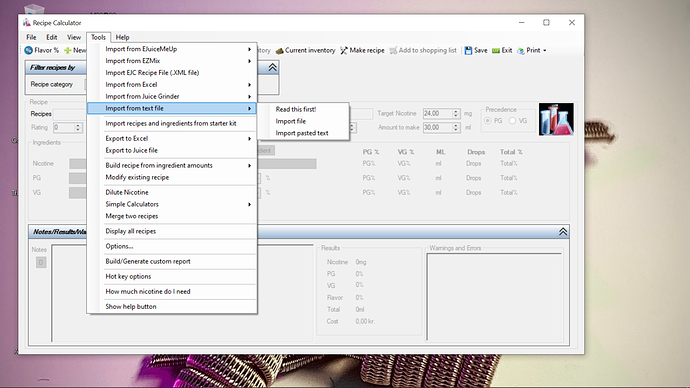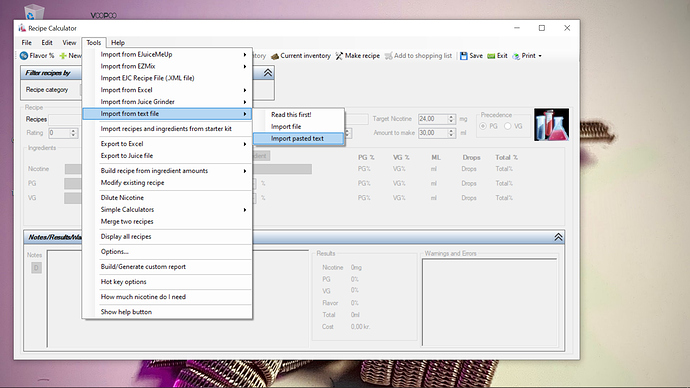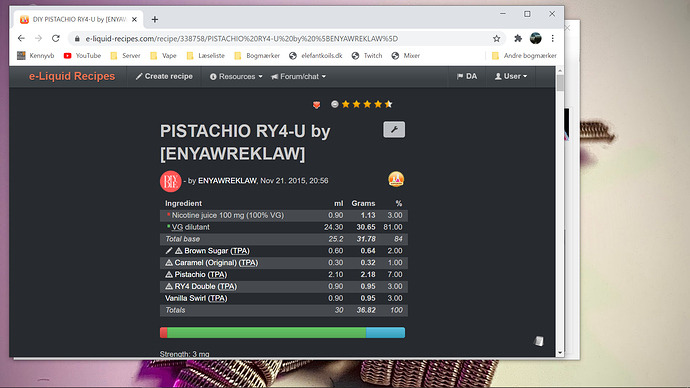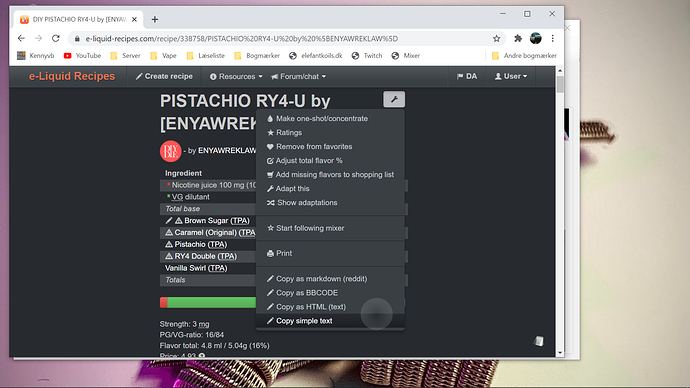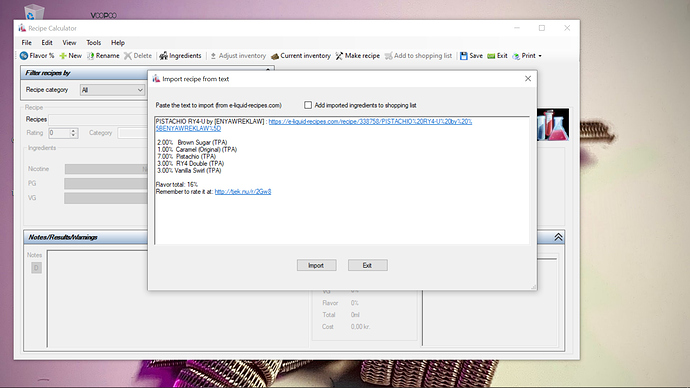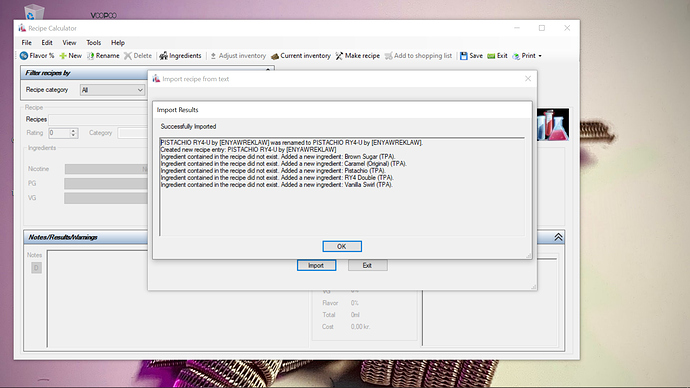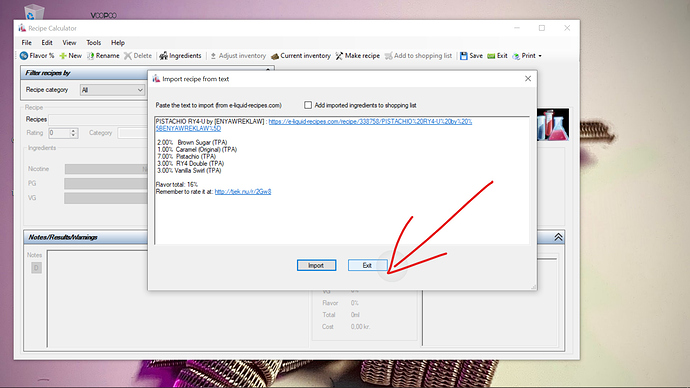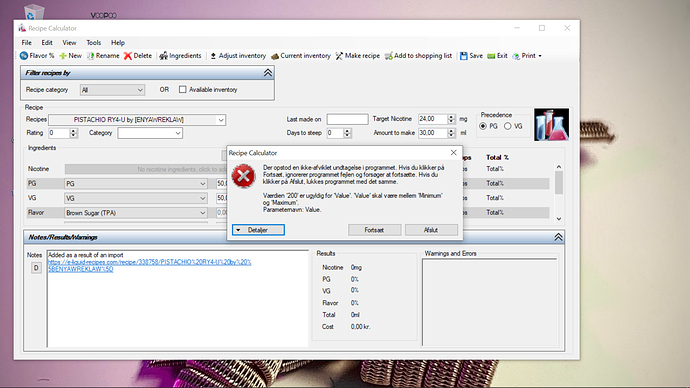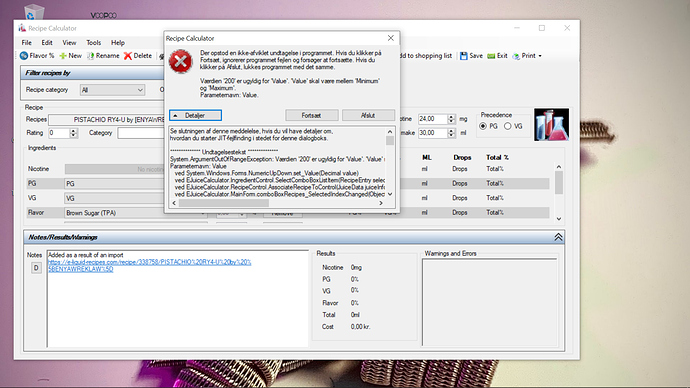It was interesting reading through this old thread, it brought back some memories.
I started using The Juice Calculator in 2016 when Hotrod19579 was still active on ECF, and it is the only calculator that I consistently use.
I have tried others but imho none of them achieve what Hotrod achieved with TJC.
My only paranoia revolves around what will happen if the program stops working one day. Hence I have it set to backup on shutdown, and am very anal about hitting the save button all the time.
I have even printed out my most precious recipes for “just in case” 
I’m the same way. Additionally I back up to two different drives once a week.
If there is anything newer and comes close, in terms of functionality, I haven’t heard about it. But would give it a “test drive” for sure.
I hope I can learn to use this calculator.
Hit me up and I’ll try to help if you need it. 
Which download installation file do I choose?
hmm, just thougth i would give this app a try. i keep getting a “500 is not a value, has to be minimum or maximum” when ever i do the copy-paste import ?
Welcome to the forums Kela.
I’m not familiar that error. Can you elaborate some more on what you were trying to do when it occurred? Maybe post a screen capture.
Hello and thanks 
Sure, I’m doing the “import with text” function.
Following to the letter, the guide up top.
I shall show a screenshot once I’m close to the computer again 
It’s windows 10, surface pro
And a picture. But in Danish tho.
Did the import from text file menu under tools. And choose the import pasted text
As I said. Followed the guide to the letter
I can’t read Danish, but looking at the bottom half of the pic it is obviously an application error. There’s no way to determine from just this. What is the Value 200 for?
Some step by step pics from the beginning up to the error might give me a better understanding. Also a link to the ELR recipe you’re importing.
i would be copy-paste the pictures in top post, exactly samme proccedure!
and doesnt matter what recipie i do, but the screen shot error was this recipie http://tjek.nu/r/2Gw8
To be honest I have nothing to work with here. Don’t know if I can be any help to you without being able to see exactly what you are doing leading up to the error. Maybe if you un-install then then re-install the program. Otherwise I don’t have an answer. Apologies.
Not to be a pain in the ass. But sure. I’ll post picture, steep by steep “And hopefully match the guide ones”. As it’s the same steeps  just with errors… so i dont understand what you exactly need, as it’s the exactly same thing i’m doing
just with errors… so i dont understand what you exactly need, as it’s the exactly same thing i’m doing 
anyway,. turn that frown, upside down, and embrace the pictures, 11 of them! from startr opningen the app, to the error, next thing is video? aint there a log file that should write these things i could send instead?  1|478x298
1|478x298
hope it makes sense with pictures 
and its the same, if i copy/paste from Edge/Explore/Firefox/Chromium/Opera
only thing added in app, is brown sugar btw
reinstalled a dozen times now  no dice either, does the app need valid internet connection? i got pihole running on network, just FYI
no dice either, does the app need valid internet connection? i got pihole running on network, just FYI
Great pictures @Kela. @TorturedZen it’s strange that he has a success in importing, but when exiting, he is getting the error ?
No, the browsers aren’t a factor. Definitely internal to the program. I’m still curious about that ‘200’ value though. Does the program freeze when the error pops up? What happens if you click Continue/Fortsæt? I’m only guessing here but if it still functions enough to allow you to Save and Exit…and then run it again, it may correct itself.
Edit: Also, try to Exit without saving and then go back in.
And you’re not a pain in the ass.
Nope, no freeze or anything.
Just this dialog box. I hit continue. Then the “recipe” just shows brown sugar and not the rest. Have tried saving and exit, to then reopen an only find the brown sugar listen in the recipe aswell again.
The exit without saving and go back = first couple 10 times I did that