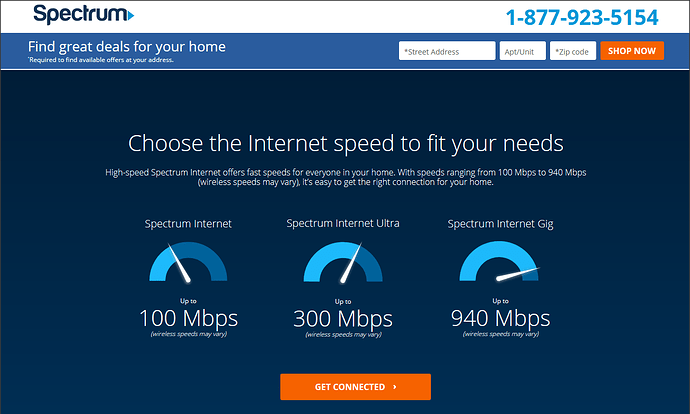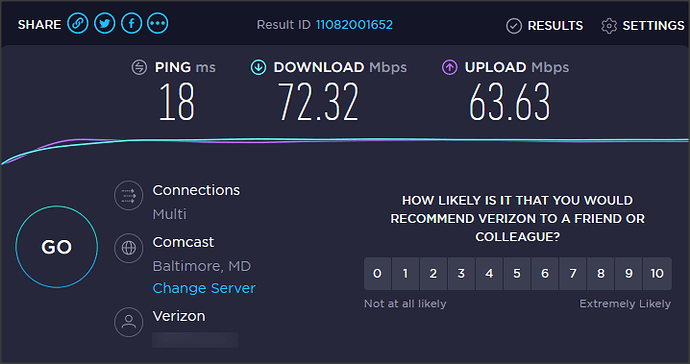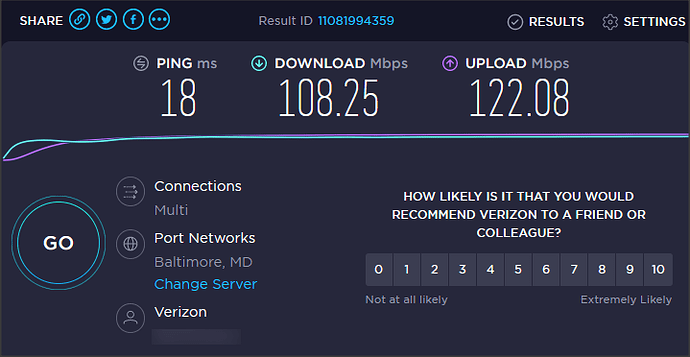Do you have your cable bill handy. Do you know what “internet package” you have, or what speeds you are paying for ?
I know this can be overwhelming, lotta tech shit, lotta confusion, lotta numbers, but it’s not really hard, ONCE you know, the basics.
Yes that’s them. I’m supposed to have a speed of up to 100 Mbps. This is the first time I noticed the words “ up to “
It’s continually buffering now. I had to use to my phone to get back on the forum.
This is so frustrating !!
Lot’s of possibilities, and I’m trying to keep it easy for you. You can plug you laptop into a CAT5 port directly into the modem/router, and RE-run the speed test, and you SHOULD see close to 100 Mbps. WIFI is always going to be less, and will diminish as you move away from the modem. It IS possible your modem could be going south. May need re-booted, or re-provisioned by your provider, maybe even replaced. I’d be curious to see if you’re getting your advertised speed of 100 Mbps out of the modem, on a hard wired connection.
From the test above , does it indicate that my speed is extremely slow.?
I’ll do a hard wire shortly, then let you know the results.
Typically you MAYBE will get the advertised speed, right out of the modem/router, and it’s very typical to get around HALF of that speed on WIFI (or less). Let’s see what’s coming directly out of the modem/router.
As mentioned above, the WIFI part of your modem/router may just not be that good, and you can purchase a WAP (Wirless Access Point), turn OFF the WIFI in your modem, and use the WIFI in the new WAP, but your mileage can vary, depending on what the problem actually is.
This tread rocks 

This is the speed with ethernet cable plugged in. I think maybe my router is outrdated.Its kinda old.
My guess would be all the brick and walls between the wifi access point they’re connected to.
Wifi still works through solid walls and objects, but they also still act as obstructions to your signal.
Oh and I highly doubt increasing your speed will give returns that’re in proportion to the extra cost of that increased speed.
Suggestions… hmm.
A hardwired wifi device with a wifi acces point in that room: an ethernet cable connected wifi point without walls in the way, would be the most logical fix I can think of…
That would be the most robust solution anyway.
I’d call the company @robin, as you’re not even getting close to your 100 Mb. If that’s the MAX you’re getting with hardwired, your wireless will be even less, hence your buffering.
Thank you. They are sending out a technician…
Thank you !
I must have missed something. Where is everyone going ??
i “think” i know what is going on, but not sure. i’m not saying, and i am sure they will not tell me.
@robin, tell the tech, you’ll need to take screenshots BEFORE he leaves, as you’ve got some “other” techs, online that will be checking in.
@robin here what I get over WIFI about 50’ from the router (BUT, I run a mesh network), over my laptop. 100 MBps service.
2.4 GHz Band:
5 GHz Band:
Wow. look at those speeds. What is a mesh network?