@Caped_Conspirathist did you go to your PREFERENCES on the recipe side, and select the radio button for USE GRAMS ??
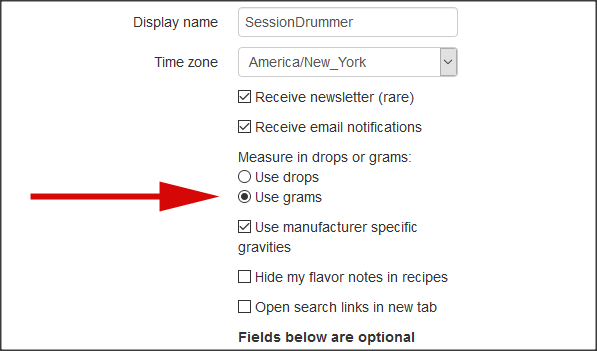
@Caped_Conspirathist did you go to your PREFERENCES on the recipe side, and select the radio button for USE GRAMS ??
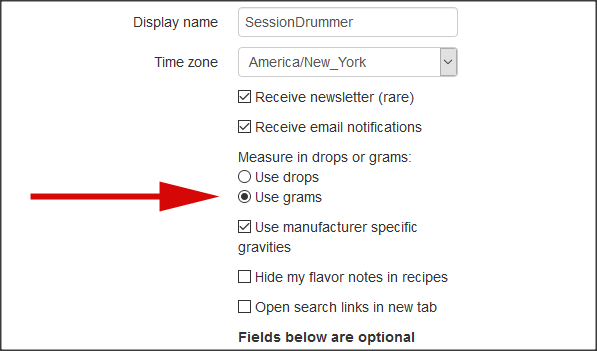
oops ya forgot that bit nice one sd
It will looks something like this (a little different because I use vg based nic) also ignore the red highlighted flavours they are red because I don’t have them
And even then I am not going to say it will taste ok since i dont have the flavours (i am just going off average use ballpark which is probably a little high
I cant find a recipe site
I got your back @Caped_Conspirathist, we are currently on the FORUM side, go here and bookmark it, it’s the RECIPE side.
I tried… ![]()
Maybe you can do better than I can…
Log in @Caped_Conspirathist, and look up top, Create Recipe. BUT, FIRST, go up TOP RIGHT, under User, then Preferences, and set your settings to “Use Grams” like I showed above, THEN, create a recipe.
@Caped_Conspirathist, NOW this is starting to make sense, why you are having soo many problems. You’ve never gone to the recipe side ?? NO WONDER you’re trying to write things down, calculate, convert, etc.
NOT ANY MORE !!!
@SessionDrummer I did that before. I forgot to save it. It took me a while to get there.
THANK YOU!!!
OMG Bro, I had NO IDEA you weren’t USING the ELR recipe site !!! We all assumed you were.
OK, go there, BOOKMARK IT !!!, then up top right, user, perferences, “use grams”, SAVE IT.
Then create a recipe and let’s see it.
Remember Doug, you need to fix the spellings of your flavors and make sure you have the right ones.
Then you will not have to fill in an amount… it prefills with the average medium of each flavor automatically…
Remember Doug, no skippie skippie, get your preferences set to “Use Grams”, then SAVE IT, then create the first recipe.
ok, now i have to exclude all the recipes accept the flavors I pick.
Doug, just create one from scratch.
No just put your flavor 's name in the little box… find one it matches with…
given all the trouble ive had and this “steep time” I think I’m going to switch or at least slow way down on using these flavors.They’ve been complicated since I started. I still have about 5-6 full bottles of horrible stuff I have to dump out. It those cost me $5 to make, t hat’s 30-35 into the trash.
I have to find something to try with this stuff. Man, this has been a mess. Thank you guys for getting it straight! at least now I can try some stuff!!!
how do I put a flavor or 2 in what box???f all I see are slide swirches
Here we go @Caped_Conspirathist
I have to take you from the beginning, just so we’re on the SAME page here. Once logged into the RECIPE side of ELR, up top right, go to your preferences, and set the radio button for “Use Grams”. Make sure the “Use Manufacturers specific gravity” is checked. Then SAVE it (sorry Doug).
ELR Recipe Side: https://e-liquid-recipes.com/
User Preferences: https://e-liquid-recipes.com/user/update
NOW, that we’ve got your preferences set, now it’s time to CREATE a recipe Doug !!!
https://e-liquid-recipes.com/create
Now enter each value show here for your DESIRED PG/VG/NIC levels for your target levels (your recipe). Also set what level of NIC you are using, including your NIC’s PG/VG. I use 100% PG NIC in the example. After you’ve done that, you click the blue “Add Flavor” button, and start typing your flavor name. This will bring up a drop down list to choose from. Scroll to the flavor and brand you want. Then, you enter the % you want. DON’T WORRY, it will show you grams for your scale down below. SAVE when done (but not yet, because you want to add your OTHER flavors next).
EVERY time you click the blue “Add Flavor” button, the drop down menu will open up so you can continue adding more flavors, one at a time. Each time, you enter the % you want to use. For MANY common flavors, you will see a default percentage value populate (the median), you can choose to leave that, OR, change it to whatever you want.
PLEASE NOTICE that although you entered percentages for your flavors (this gets a lot easier as you start to get a feel for flavors, and usage levels), when you scroll down the ELR Calculator TELLS you what grams to add, and measure with your scale. NO computing, calculating, spreadsheeting, NOTHING. Just enter the percentage as you add the flavors, scroll down, and look at how many grams you need to add, and weigh with your scale.
SAVE when done @Caped_Conspirathist
@Caped_Conspirathist please just listen to the advise giving to you don’t need to work it out that’s what the calculator is for. Once i listened i came on leaps and bounds so just try what everyone is telling you. Trust me it works.
It’s great you’re an engineer but you don’t need it here keep things simple
If mixing juice was rocket science I probably wouldn’t be mixing 