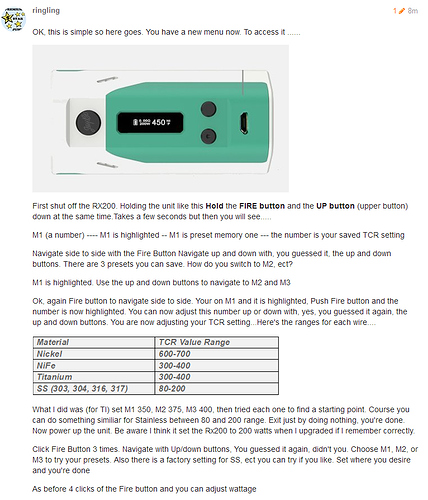Totally agree and Jay Bo Designs and Vapor Flask seem to think the same thing now that they have apparently merged under the Wismec Brand name along with JoyeTech innards.
I read this over in Vape Mail thread but figured I would answer it here. Yes just go to the update software click update and the screen will come up and you have to chose what version to install just chose the 1.08 update and it should restore your mod back to that version with no issues.
Probably should have already posted this but just in case it’s needed, this is instructions for Version 3.0 upgrade I sent to a couple people here and rather than deleting it I thought I should post it…
Just took a screenshot of that so its handy if i need to reference it in any way. 
Did you set a TCR or did you go with the preset?
I set the tcr to 0120.
https://www.instagram.com/p/BAzkAxMmGng/
Didn’t take but a couple minutes before I pulled the trigger on that!
Can anybody help me with the update to 3.0?
I tried for about an hour but my damn computer keeps wanting to open it with Firefox and it’s like I’m stuck in a loop…I don’t know what I’m doing wrong?
You must download the file to your computer and make sure you download the correct version per operating system. The file is in .ZIP format so unzip it. Unlike some mod upgrades the Rx200 must have the batteries installed and the unit must be turned on. Plug in the Rx200 into the computer that holds the upgrade software with the USB Cable provided. Within the software you unzipped is a file UpdateWismec.exe. run this file and then just follow through. I personally updated one step at a time. Version 1.08, then, Version 3.0. Don’t know if that is necessary but I did it just in case…
I watched 2 videos on how to do this, and they had a much better go of it than I did…imma try again, thanks @ringling!
If you fail again then try another USB cable. Maybe it is bad. You never know. Shit happens as they say. Or even a different USB Port
…
Tried that too, as well as on and off…I think the mistake I may have been making was trying to open it and my computer choosing firefox
What do I do from here?
This is far as I get, over and over again…it’s maddening!
So you are saying every time you run the file UpdateWismec.exe then firefox comes up?
Just wait till the picture is completely uploaded. Sick eh, maybe that is actually your problem. You know how we get when we are sick…
Yes, I click it to open and then a new Firefox window opens up and another new prompt pops up, over and over again
Lemme just say, I’m not good at downloads, but updating my other devices has been cake.
As far as the pic, it said 100%
…but as I type this I’ve now got the timer in the right hand bottom corner that says uploading 0% now…and that was 2 and 3 posts ago
If you save the file to a folder on your desk top no browser will open when you click on your file.
I saved it, but no matter what I do to the file I end up at the same point, frustration.
What browser are you using to download the file?
I just went to wismec’s web site and down loaded it and saved it to a folder on my desk top, then click on update wismec and then it unzips, then click on update wismec again and it worked.
I dont even have a RX200 hope this helps
Firefox, when I initially downloaded the file it wanted me to choose what to open it with or go to the app store to find a program…I clicked firefox…and now I’m stuck.
I’d take another photo…but I’m unable to upload another pic cause it’s still showing that I’m uploading that other previous pic FML
I also tried IE last night several times to no avail