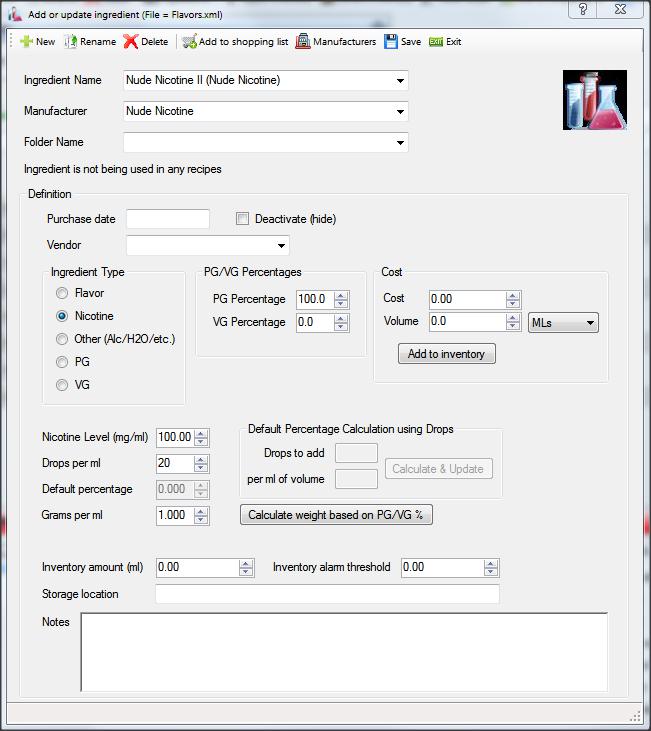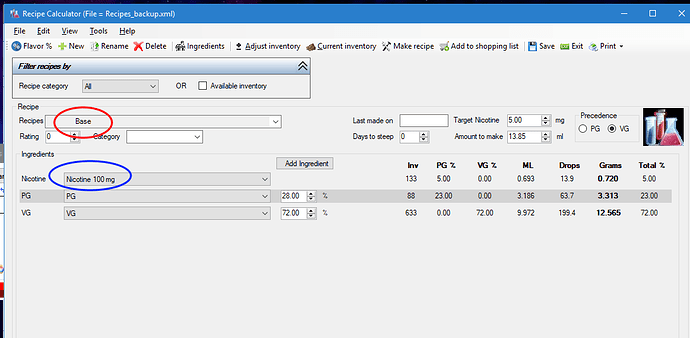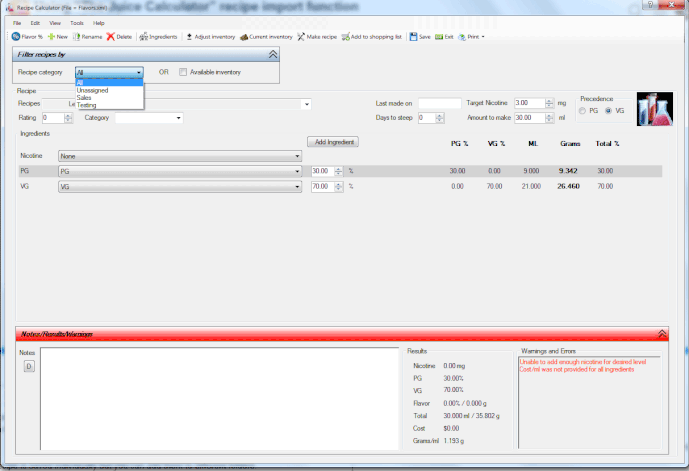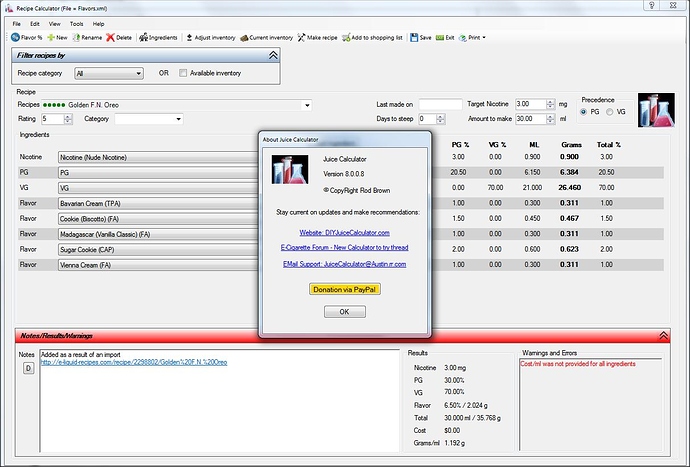Next Q:
are you supposed to be able to store 1 master file with all your recipes, or 1 save for each recipe?
That could be caused by a couple of things. Flavor name mismatch is the biggest cause. Not enough flavor in inventory for imported recipe and cost/ml is missing are some others.
The inventory tracking is the best part of that program, but it does require some details for setup. It’s a one time pain tho.
@CosmicTruth That proved to be a big PITA for me, couldn’t seem to figure out HOW to add NIC. Just go to:
Ingredients >> New >> Add your NIC, choose the vendor, specifics, AND, check the radio button for NIC, and save it.
That worked, so the weights is way off what ELR says, so I assume i have to input each flavors specific gravity? and also do you save a file for each recipe or a file with all the recipes?
After you’ve added your base to inventory try this trick. Well, not a trick, it took me a minute to figure it out…
Create a New recipe with just your base. Modify ratios as needed. Name it “Base”
Then go to Tools–>Options–>Recipe Defaults tab
Specify your “Base” recipe as the template for your recipes.
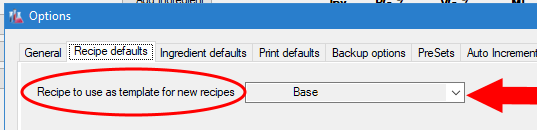
This works well if your base ratios seldom change. If you like to switch shit up just create another template with the new ratios.
Yep. And it’s the same procedure for adding any new flavors also.
Thanks for all the information guys, It will be handy during the zombie apocalypse if ELR goes down and computers still work 
On a whole different subject:
I use an Excel spreadsheet with my label maker to record each recipe I mixed since 9/3/2016. All it consists of is an export from ELR but I append a =TODAY() function and the date in the last 2 fields, then with some handy dandy programming it lets me know each time another month goes by so I know how long the bottle has steeped.
I decided to start but for some reason when I hit control v it puts the last thing I pasted instead of the recipe. Hopefully one of y’all can help
oops. let me try the adobe thing first.
ok, I need help. I have windows 10 and I can’t figure out how to enable the “Allow” for Adobe flash
If you’re using chrome that doesn’t allow adding pages to flash anymore. of course you could fully enable it every where, but you don’t want to do that.
So if you load the recipe site, you see one of the two things. In the address bar you will either have a little pad lock, that looks like a small puzzle piece or a “i” at the beginning of the url.
Click either one of them and then set to allow it you clicked the “i” or click allow one time if you clicked the puzzle piece.
It prompts you to reload and then you can copy it. If you don’t want to do that every time then fully enabling it permanently might be your other option.
To do so, click settings in chrome, advanced settings, privacy & security, content. Or type chrome//settings/content in your browser, find flash and set it too allow. restart browser.
But that will enable it for everything on the web. Hope it helps.
Should have taken your advice! Now I have no clue what to do!
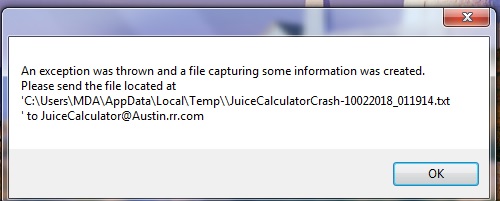
I was trying to correct ingredient names and rid myself of those “RED” warnings and i hit the save button and now this is all I get!
I tried to send said file to the email address listed but have not heard back from him yet! When trying to locate the file to send to Rod, windows says the file does not exist!
So i said screw it and uninstalled everything, cleared my history and cache, ran a scan on the cleaner program I use and also scrubbed the registry! Reinstalled the program from a fresh download and I get this message when i try and start it!
Anyone have any ideas?
If this is the calculator you are all talking about this thread will help.
I have version 8.0.0.8, now I’m confused
from dl page http://www.diyjuicecalculator.com/
Latest Version Notes
Version 6.0.2.2 is the latest version, latest features include:
Edit manufacturers from the ingredient window.
Adjust the amount of a recipe to make based on ingredient amounts.
Added an auto-update feature.
Tooltips displayed when selecting ingredients.
I’m content with the elr calculator but some of the screen shots reminded me of the other.
I have been skimming through the ECF thread that @Letitia posted and it appears the gentleman that created the calculator went missing! Wondering if this is true? Wondering if he is still supporting the calculator? I wonder if I will ever get it to work again? lol!
@Dan_the_Man This thing is TOO COOL to not get you working. We’ll just have to do it, one thing at a time. If you’re saying you ARE pasting via Control V, and it’s NOT pasting your recipe, then it sounds like the Copy’ing is not happening, so you’re on track. You’ve got Windows 10, but what browser you using ?
@atssec97 BEFORE you close the program, can you access/view/save/share the .txt file listed above ?
That is what it does when flash no workie. enable flash with the methods mentioned above, then you will have to reload the page, then when you use the blue wrench to copy simple text it should load the clipboard with the recipe ready to paste into the recipe app.
Pay close attention to IDJoel’s posts if you read thru the thread. Looks like Sessions can help you guys get sorted out here so maybe just hang out here.