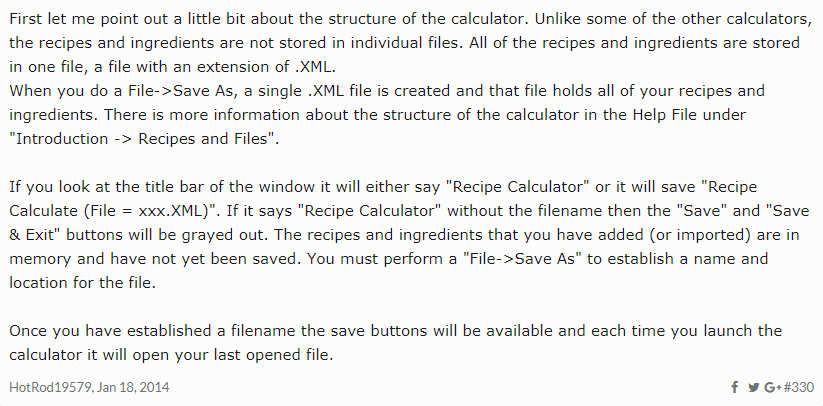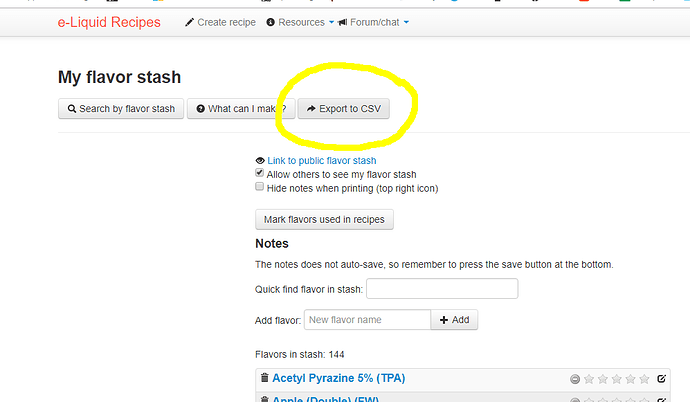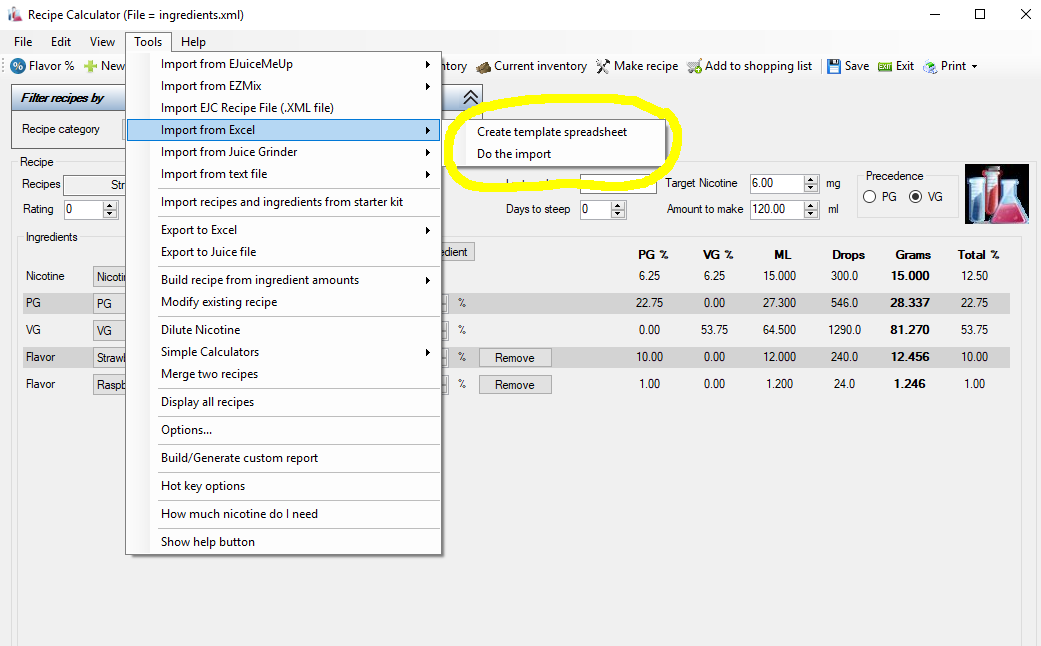The quickest way to enable flash in chrome is click the (i) just left of the web address, then enable flash their or click “site settings” and enable it their. either way when you go back to the page an info bar at the top of the page will want you to reload the page to enable the new settings, so do that and it will workie.
@atssec97 Copy/Pasting before I read it all.
http://vapingunderground.com/threads/help-using-rod-browns-juice-calculator.126618/
Version 6.0.1.1 is available for download. It includes:
- An internal change that I hope nobody will need to use. If an exception is thrown I create a text file that can be sent to me to aide in troubleshooting the problem.
I also posted an update, V2.1.0.19. This version fixes an issue in the Modify Recipe window. An exception was being thrown if you were trying to modify a recipe that had a nicotine entry of “none”.
@atssec97 OK, after a VERY quick past search, it appears there can me multiple things that can thrown and exception. I think we need to have a look in that crash dump text file. If you can get that error, make note of the filename and since it’s a text (i.e. .txt) file, you can open with Word, Notepad, etc. so we can see what’s what.
I still do not know exactly what caused the program to throw the exception at me and I never could find the text file that may have given us some clues! I did find a file that was left behind after I uninstalled and deleted everything that would not allow the program to run. It was an .xml file and maybe someone who knows .xml and C# could decipher exactly what happened to the file to cause the exception, I don’t know of anyone that could help so it is gone! When I deleted that file I was able to load the software and get to the starting line again. So here we are 8 hours later and I now have a working calculator with 507 ingredients and 45 recipes and not one splash of Red anywhere!
That being said, I have a whole new appreciation for @Sprkslfly and others that try and maintain ELR’s database! I did learn a bit about this program so maybe i can pay it forward a little!
@SessionDrummer, Thank you so much for your willingness to help! I think as you were posting the links here I was on ECF going through 178 pages!!!
Below is a really good post from Rod the creator of the calculator. It’s probably in the Help file but who reads all that junk! Dropping it here incase someone runs across this thread and has an ahhh-haaaa moment!
Congrats @atssec97 the XML file was probably your settings and/or configs and/or maybe all of the saved data from reading above. The stupid easy thing about them, is you can open them in any text editor and read them. Glad you kicked the red to the curb.
Oh wow. I feel guilty now for even starting this thread, seeing all the frustration and shit some of you are experiencing. 
Ironically my main PC just took a crap after the last Windows update. Lost quite a bit but my recipe files are safe! Looks like I’ll be working from my tablet for the time being. 
A picture is worth 20 words…
You can open the export in excel and change text to columns and use ; as the separator.
Then you can create a recipe in Recipe Calculator called “stash”
Then you have to do some cleanup and copying/pasting to a Template you create in the Calculator and import your entire stash into the Calculator…
Next you have to do a bunch of edits in the calculator but you will (after some work) have your entire ELR stash in your calculator with less typing.
edit: well maybe not, but i might be onto something here…
Damn, sorry to hear that! Glad you didn’t lose it all, i hear horror stories all the time! I did manage to get this calc running pretty well and appreciate your sharing it! Sad part is that if I had just read the Help file I would have been fine!
I believe the .XML contains the whole ball of wax! Just glad its all back together and doing even more than I had expected! I still have some reading to do on ECF, like a bunch of reading! lol.
Again Thanks for your help! Oh and the “Creed” review! This thing is still chuckin some flavor!
Nice Job! If you set that template up and do all of your editing before you do the import it deff makes it easier than doing the edits inside the calc program!
Ironically, ELR’s naming conventions have caused most of the edits! I typically scour the web for recipes and ideas so having the calculator with normal listing of ingredients and detailed info all in one page is nice!
The Juice Calculator is certainly the best I have used, and I’ve been using it now for a couple of years.
I just hope that Hotrod pops his head back into the scene.
Well then that explains it, if there was something corrupted, and it was uninstalled, yet the XML persisted, any future installs would be corrupted as well, untill (as mentioned above) the XML was purged before re-installing.
I fingered it out. Spank you very much.
I believe I have too! I actually created two instances of the .xml file. 1 for importing ELR recipes and the 2nd for the recipes from around the web where ingredient naming is a bit more normal! I think now the key for me will be to remember which instance i’m working in!
All n all it seems like a great calculator! I would love to have the presets available on the main screen though!
You are brave !!!
Have you played around creating labels with the calculator yet? Pretty dang slick to have all this in one program! Don’t have to open Word to print my labels! 
I can’t wait to find out what else this can do! Yah buddy, diggin this program now! Thanks to @TorturedZen for pointing us to it!
I saw the label functions, but haven’t tried them yet, still using the wireless P-Touch.
Haha…is that a disclaimer?
On main recipe page…
Edit–>Load Preset Values (2nd from bottom of dropdown)
That’s as close as you’re gonna get.
I am thinking you are right! It’s a shame because this is as you have stated the best I have seen thus far!! Appreciate ya turning us on to it!
No problem. My way of making up for being an asshole sometimes. ![]()