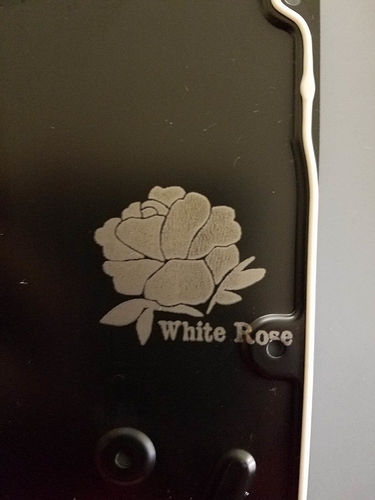First attempt
The learning curve has begun!
Well your first attempt - dang brother that looks good. 
Looks like the design you would use is a lot like what I would do when I use to do scroll saw work, the only real difference is with scroll saw cutting everything had to be connected or a piece would fall out… you “should” be able to sketch a person’s portrait on a mod with the setup you are using.
What file type can you use as a pattern? jpg?
I believe you can vector most file types, we used to use CAD to make our patterns
Let me know how you’re getting on and what you think about the machine. I’m tempted to get one, too…
the craftsman ship very clean looking ! you should put sx or dna in one of those if you haven’t already , quality work but i’m sure you know that already ! cheers
p.s does white rose mean your from alberta ?
Vector based files as if yet…I’ve only used files I already had made for the guy that used to do my cases…I will start converting all my own files from here on out. I JUST pulled it out of the box last night. Calibration was a pain in the ass, so I only did a couple of test runs with my new logo.
Whiterose was just a moniker I picked up in the late 90s when I wanted a screen name that would set me apart from the rest…btw, I love white roses…and i love snow fire roses!
In the picture you posted…I’m not really sure what I’m looking at. From top left to bottom right of the piece seems to be a piece of smoke colored acrylic or something…what is that? Is that the outside of the mod and your logo on the inside…I don’t get it. Anyway, if that piece is part of a mod and will be there just as you have it then I think you should round the corners of your logo. It would give more cohesiveness to the lines of that piece with the arch in it. But again…not sure what I’m looking at, just the logo is sweet!
that was a test run on the case of a harddrive, lol…all i had laying around to test before i went with a mod case.
it actually ended up inverted from what i really wanted…here are more tests:
again…i just took the engraver out of the box yesterday, calibrated, then run a couple of tests…then it was bedtime…learning curve engaged!
And thanks, @SthrnMixer! Its getting there!!!
Oh man…that’s really good. Now I fully understand the artistic process having been an artist for a good portion of my life. You will see things others don’t, so if you’re not happy with what you’re seeing I’d chalk it up to being overly critical. From what I’m’ seeing your learning curve is a straight line now…at least where this design comes in. i think it looks fantastic. If you’re able to do layers I think it will be even better but as it is I would be proud to sport that in public 
Beautifully centred may I add, do you have a jig for that?
If your using software like CAD CAM there should be an invert in the menu, maybe??
Whent I was doing the grapics for applications (mainly android) I used and still use (on the rare occasion I do graphics) Vector Magic Desktop Edition - Vector Magic it makes all the edges super clean can also conver into ai and a few other formats for import into various adobe products - they have an online tool which I assume works the same but I have never used.
Cheers hope that helps you out some.
Edit: Wow they have pumped the price on it - the online version may be more economical or you can send a few my way and I will do them for you
the unit came with CorelDraw and a few add ons, like CorelLaser and LaserDRW…helps with centering and off set. I truly feel like i got lucky on these first couple i did on enclosure lids…so perfectly centered!
i will loook into these options…i will take any and all suggestions for conversion tools. I have my way around software…
Just as a demo - found a crappy image to play with - and literally 1 min later

original

and after using default settings
This is only the second one i have done in this size and man does it look a lot cleaner than the first one!
This is a Micro PWM v2. Dual 18650s in a dark green 1590a+ enclosure. Black Varitube v2 510. Black convex Mitec fire switch. Lime green sled from Gunstar Mods. Black thumbwheel potentiometer.
Anybody interested?
Yeah, interested in building one! I’ve got a similar enclosure, maybe that’s going to be the new home for the unloved pwm board with the digital pot.
Dude, this is a very tight fit…not easy. Take your time. Make sure it fits before you commit.